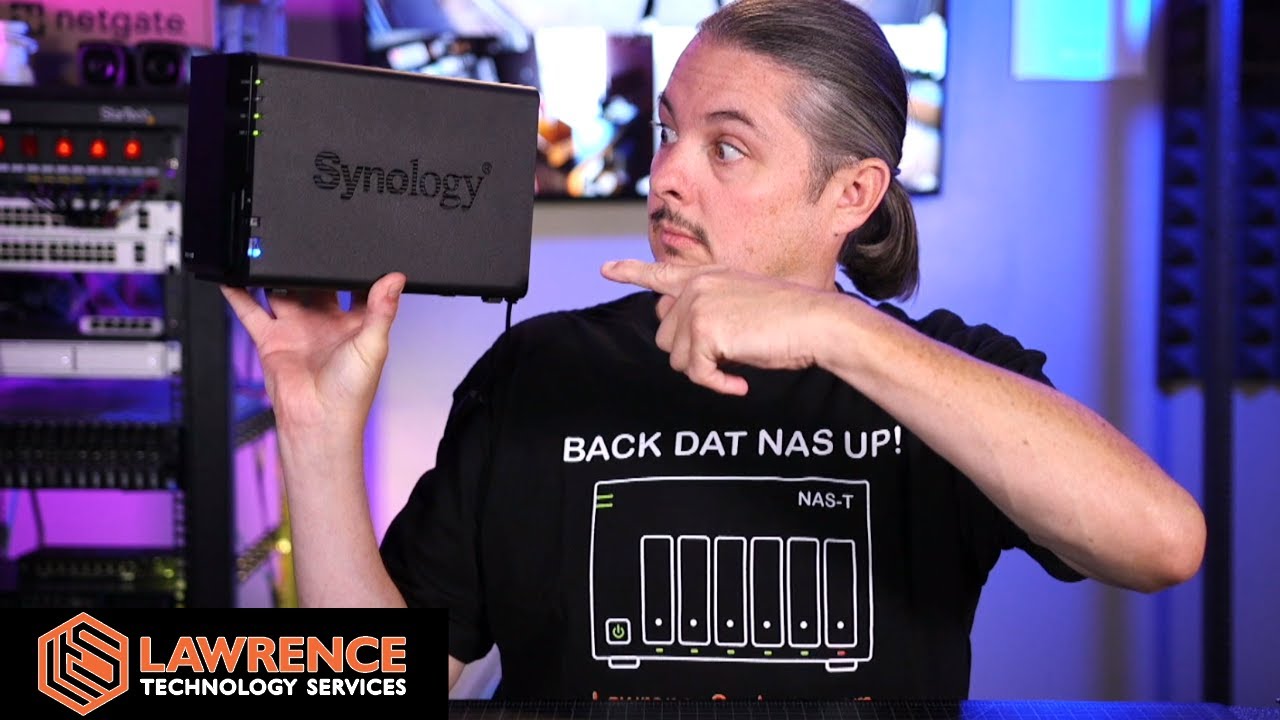Synology has nice interface, some tasks are easier to do than FreeNAS, has some extra tools and applications to run on, but usually is slower on the RAID function.
OK Tom - From strictly a file server perspective, what makes you choose between deploying Synology or FreeNAS at a customer site? The software? The hardware? I could never get an answer (from Synology) with an SMB connection dropping from OS X every single day, and I mean every day. AFP works fine though. FreeNAS just seems to work all the time, and I certainly prefer to have IPMI rather than not. I have TrueNAS, FreeNAS certified, and FreeNAS self builds, and manage some Synology boxes as well… my preference is obviously FreeNAS/TrueNAS, but what is yours, and why?
That is a bigger discussion that I am working on a video for. FreeNAS/TrueNAS VS Synology. 
Do any of the add on packages listed on their site cost?
If so is there a price list, I can’t seem to find one.
None of the ones I reviewed have a cost except Surveillance station which charges just for camera licences. The only other one that I know of that has a cost for the app is the eXfat add on
https://www.synology.com/en-global/knowledgebase/DSM/tutorial/License/Frequently_asked_questions_about_exFAT_Access
I really enjoyed the video. Thanks. I’ve never used a Synology. It’s interesting since (in theory) I like some of their application helpers. Although Synology and FreeNAS are both NAS’s, they definitely seem to offer different feature sets out of the box.
I would like to give my end user experience of Synology.
First round of testing I installed Freenas on a old IBM Server and also installed Xpenology(its a work around to install Synology OS i.e DSM on your hardware) as VM on my Dell Server Esxi.
Though I am not that experienced on Linux or Freebsd I do have my ways to work with them  but still felt very hard to use Freenas Jails, plus you have to be very precise when deploying one as changes later are next to impossible on the fly.
but still felt very hard to use Freenas Jails, plus you have to be very precise when deploying one as changes later are next to impossible on the fly.
In Synology its pretty straight forward and very easy. After testing Xpenology only thing I could not test was there Active Backup for Business but still all other features were so easy that I bought Synology DS918+. And that was one of the best decision I made, Active Backup for Business is just too good and I don’t think Freenas has any equivalent tool. Plus Active Backup space management is again very good.
This my bit of experience.
Regards
Abhay
I like the Synology line for the most part. However, that said, I have been unable to make the system delete old data from a S3 type Wasabi bucket. I set my retention times correctly which work locally just fine, however the remote Wasabi bucket is getting larger and larger week by week, month by month. Now I do not know if this is is a Wasabi issue or a Synology issue yet.
This client in particular I barter my time with for services rendered so I have a bit of leeway there. I am going to get them going on B2 since B2 now offers S3 like functions.
I will update this comment after I make the switch to B2.
Note: While wasabi doesn’t charge for requests etc, they do do billing in advance of deleted files/storage which bothers me. Meaning if I have 100GB of data stored but delete 50GB of data, 30 days out from there I am still billed for the whole 100GB data. Though we will see how much B2 charges me with requests on a Synology device vs what Wasabi does with the future billing debacle.
For reference my setup at this client goes as such.
30 day Retention time on Synology
Veeam Synthetic fulls daily -> Synology
Weekly Synology -> Wasabi
In my personal setup i’m using Cloud Sync to push changes up to my Google Cloud Storage bucket. The storage bucket is multi-regional Nearline and the cost have been pretty low. Cloud Sync is just pushing and changes up to the bucket, its my ‘the house blew up’ recovery plan.
You can check out what it would cost from here: https://cloud.google.com/products/calculator
The first 2 cameras on Surveillance station are free and then you have to purchase for additional cameras. Luckily I only have 2 cameras for home use, so its free!
Looking forward to it, thanks for the great info!
Synology is probably the best general solution for remote branch or SMB offices that I have come across. I wouldn’t use it beyond that though.
@LTS_Tom Have you gotten the demo DSM 7 software yet? Will you be doing a video on it? I received the email a few days ago but have not installed it yet to test.
Still in preview so I am not likely to test it
https://event.synology.com/en-global/dsm_preview
I love Synology products. I have the NVR1218 sitting next to a DS918+ with a DX517 expansion unit. One of the things that I cannot seem to get to work quite right is accessing (internal or external to my network) my Synology devices and services via my custom TLD (google domains), which sits behind a pfsense firewall running on its own device. For example, if I wanted to share PhotoStation, I can’t seem to get it work by my desired “photos.tld.com” . Or FileStation at “files.TLD.com”. Or get access to services running in a Docker container on Synology, like Unifi, or BitWarden. There is something between the setup of certificates and ports/NAT on the Synology as well as within pfsense that I just can’t quite figure out. As I have never seen that type of setup in any video as an example, I would propose this as future video topic. 
It sounds like you need a reverse proxy running somewhere on your network to accomplish what you want to do. You could use HA proxy within pfsense to accomplish this, or setup another reverse proxy behind pfsense to accomplish this as well (like nginx, traefik, etc). Your reverse proxy would be responsible for SSL management if you wanted to terminate TLS at the reverse proxy. Tom has a video regarding HA proxy and pfsense. For me, I never had much luck with HA proxy – pfsense uses a very old version and for whatever reason I couldn’t get it to work reliably – it would work sometimes and not others. I just configured an nginx reverse proxy behind pfSense. HA proxy however does server as both an HTTP and TCP proxy, so if you are needing proxying of TCP services like SSH – your best bet would be to go with HA proxy. (Side note: In general however running TCP services open to the outside world definitely has security implications and if doing this another very reasonable option would be to run these services over a VPN if needing an external connection to the internal network – this negates some need for HA Proxy TCP forwarding — setup just depends on your needs). Sorry about the rambling post
I’m assuming you are passing 80/443 traffic to your synology? The Synology does have a built in reverse proxy that will handle all this. If memory serves me correctly you will find the setting in the application portal settings in the control panel.
I use this setup both at work and home. The synology will handle the reverse proxy along with applying lets encrypt certificates, assuming you are passing all the 80/443 traffic from your wan to the synology.
i don’t have my Synology publicy exposed.
I’m surprised I never see these two things mentioned in reviews which I think makes these boxes unusable for companies:
#1 Synology’s disk encryption limits file names to 143 characters (even less if you are in a foreign language space)
#2 When you have physical access to the box a simple 4-second-press on the reset button lets you type in a new Admin password and you have access to the content of the box. And NONE of the data is deleted.
These two in combination makes it a too high a risk unless you have this thing in a safe bolted to the floor which most small companies don’t. You need a box that can be locked down in case of a power-cycle.
I find these two “features” render the box almost unusable if you want a minimum protection if someone steals the appliance. They are very small and very easy to grab and run.
Just wanted to add this often “very small print” point I have never seen mentioned in the reviews.
P