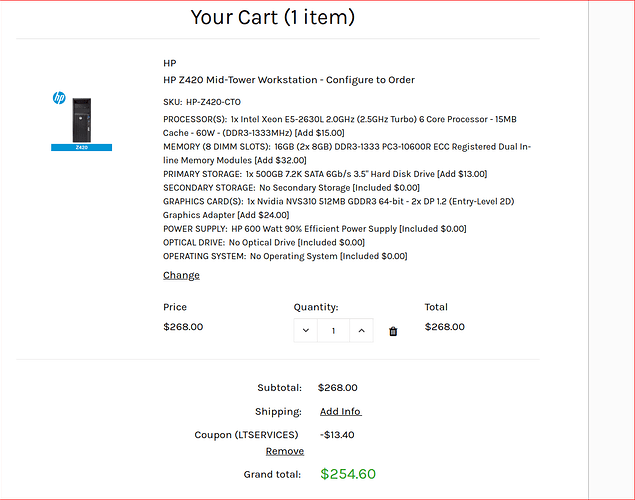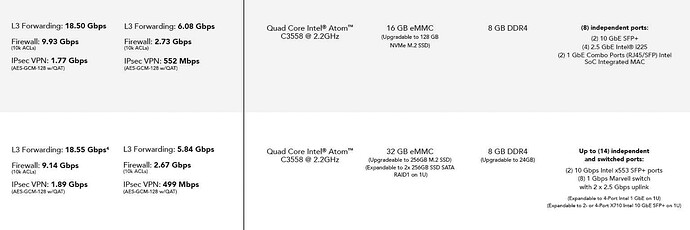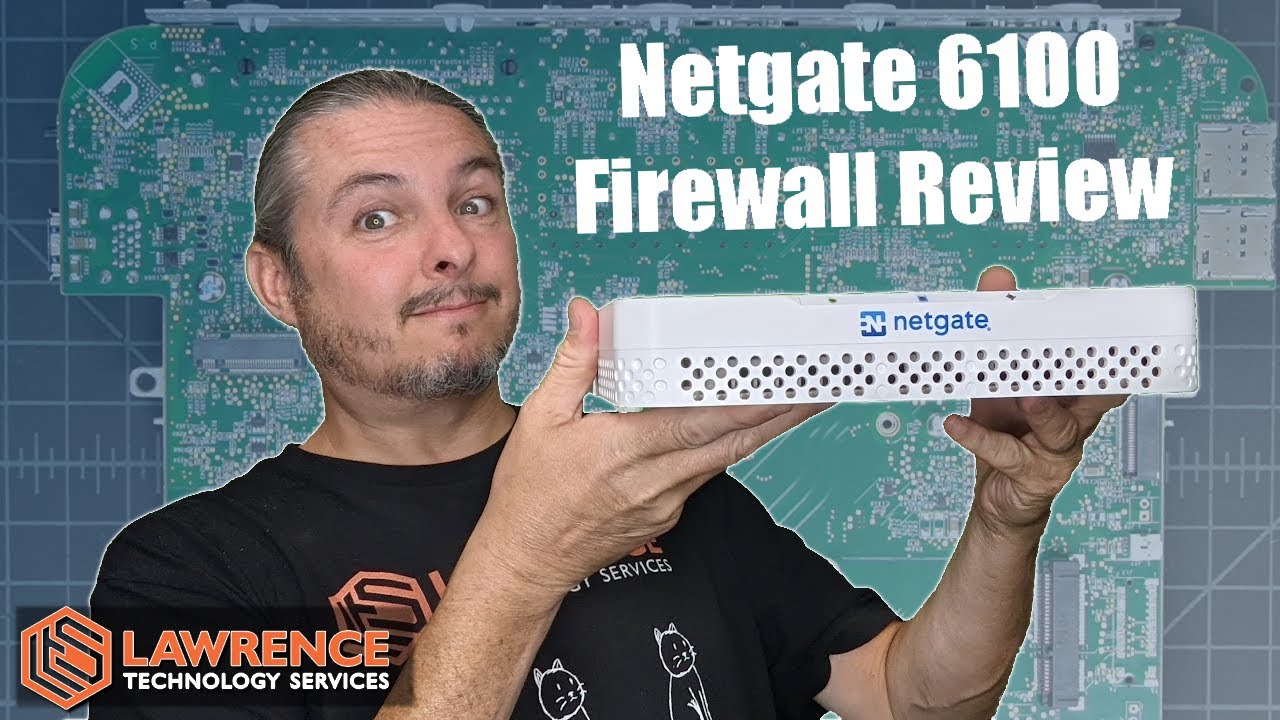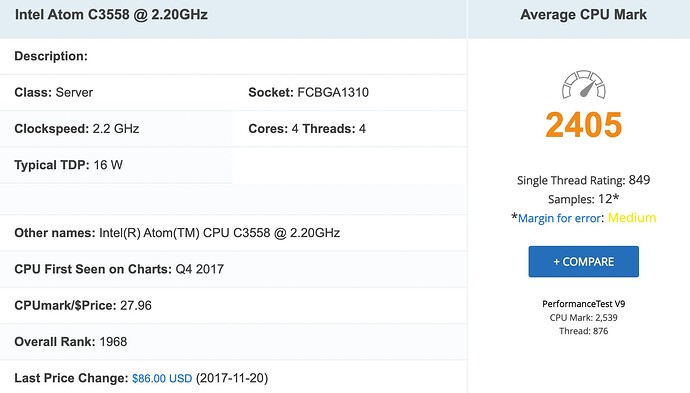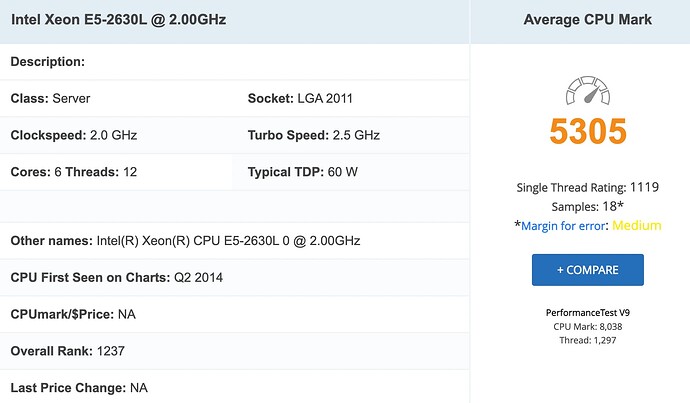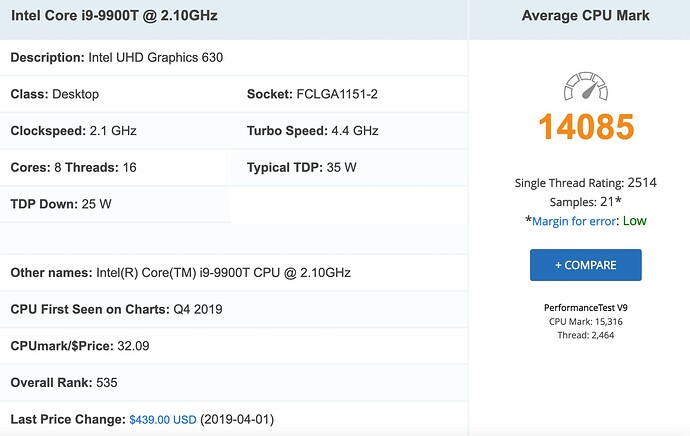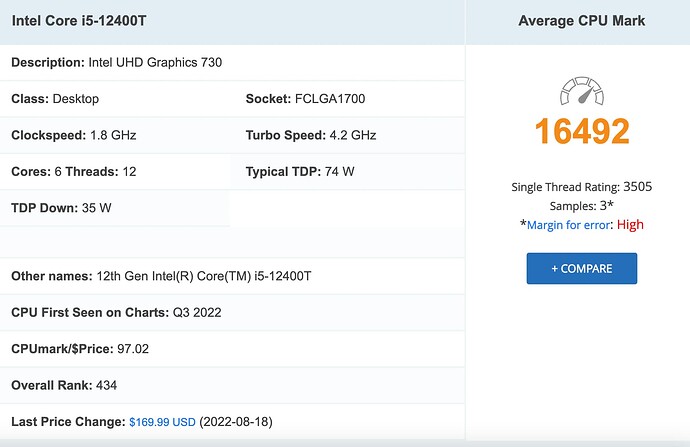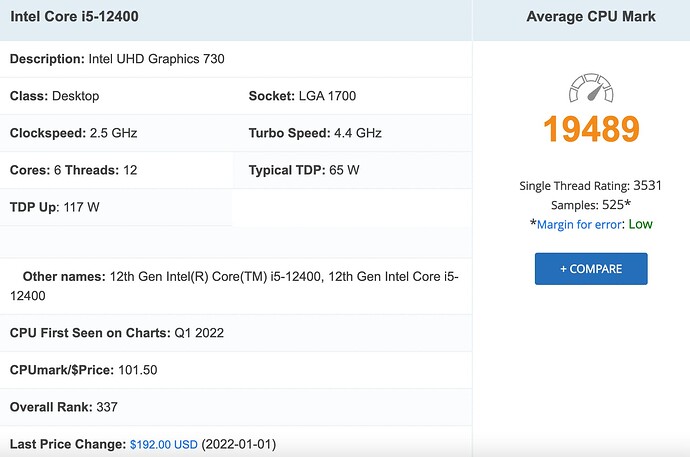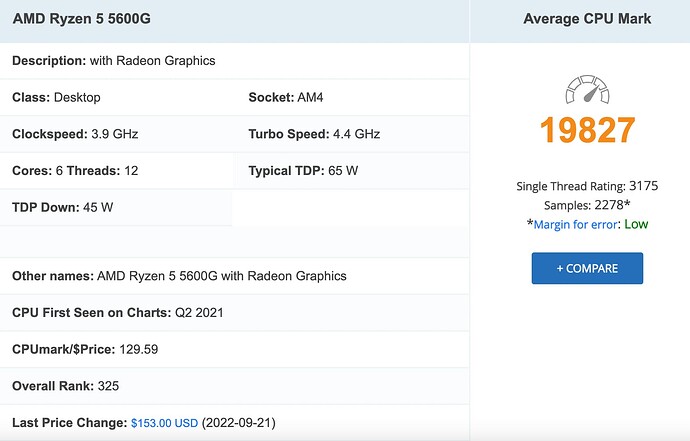If I were going to buy hardware on a budget and do it all over, right now, and I didn’t have spare parts laying around, not being used, or that could be repurposed, I think I would go along this route:
https://www.techsupplydirect.com/hp-z420-mid-tower-workstation-configure-to-order/
-184.00 case/HP 600 Watt 90% Efficient Power Supply [Included $0.00]
-1x Intel Xeon E5-2630L 2.0GHz (2.5GHz Turbo) 6 Core Processor - 15MB Cache - 60W - (DDR3-1333MHz) [Add $15.00]
https://ark.intel.com/content/www/us/en/ark/products/64586/intel-xeon-processor-e52630l-15m-cache-2-00-ghz-7-20-gts-intel-qpi.html
6 cores/12 threads 60w tdp
-16GB (2x 8GB) DDR3-1333 PC3-10600R ECC Registered Dual In-line Memory Modules [Add $32.00]
It is only ddr3 memory and only 1333 BUT it’s ECC
-1x 500GB 7.2K SATA 6Gb/s 3.5" Hard Disk Drive [Add $13.00]
Selected the cheapest drive which is a platter drive but you can upgrade to Samsung 250 gig sata for $43.19 if you wanted (no nvme but it’s really not needed. It’s just for bootup and logs.) You might have a spare sata drive laying around you can install.
https://pcpartpicker.com/product/VZ4BD3/samsung-870-evo-250-gb-25-solid-state-drive-mz-77e250bam
it has 4 esata ports so if you wanted you could buy cheap sata drives and install them to keep ALL your logs local without leaving the box.
BAYS: 3 external 5.25-inch bays, 3 internal 3.5-inch HDD bays (4 total when using 5.25-inch bay converters); up to 4 eSATA
-1x Nvidia NVS310 512MB GDDR3 64-bit - 2x DP 1.2 (Entry-Level 2D) Graphics Adapter [Add $24.00]
Added the cheapest video card which will let you connect a monitor and keyboard so you can run directly from the console when you want instead of ssh’ing in.
-No Optical Drive [Included $0.00]
-No Operating System [Included $0.00]
Comes with
A speaker built in, so you can hear the beeps when it starts up 
NETWORK: Integrated Intel 82579 Gbit LAN
And
SLOTS: 2 PCI Express Gen3 x16 mechanical/electrical; 1 PCI Express Gen3 x8 mechanical/electrical;
1 PCI Express Gen2 x8 mechanical/x4 electrical; 1 PCI Express Gen2 x4 mechanical/x1 electrical; 1 Legacy PCI
For expansion
268.00 so far
Coupon (LTSERVICES) = $254.60 + free shipping
This system gives you room to expand and add additional pcie cards, QAT card, additional nic ports if you wanted to hardware your network instead of using vlans, etc. If you wanted a nvme drive you could add a pcie card adapter to get your nvme drive lol.
100.00 for an intel x520-da2 card from ebay. I would not get the dell branded card from Techsupply direct (listed below) unless I was putting it into a dell machine. From what I’m told, no actual experience with this, there are differences with the firmware between a dell branded card and a true “intel” card.
Dell X520-DA2 10GbE Dual Port PCI-e Converged Network Adapter Card
https://www.techsupplydirect.com/dell-x520-da2-10gbe-dual-port-pci-e-converged-network-adapter-card/
You might need some 10 gig sfp+ transceiver modules depending on your network setup. Ubiquiti seems to be out of their own modules so mikrotik or wiitek (check out tom’s or serve the home on youtube for more information). Dac cables to connect the server to the switch/es (Tom and others have videos on these too). Not including these in total because you may have them, or I have no idea how many you may need. Just keep this in mind.
https://www.amazon.com/dp/B0B3F5DSXJ/?coliid=I30MKF9C218K3W&colid=TOWWXLS1ZQ81&psc=1&ref_=lv_ov_lig_dp_it
Dac cables have lower overhead compared to rj45 connectors which means less latency and lower power draw equals less heat.
So $354.60 so far
Add another 100.00 for an Intel QAT 8950 card for 100.00 from ebay. I would look for an 8960 since it’s the updated version of the 8950 at a reasonable price but if not get an 8950. 8960 draws about half of the power as an 8950. 8960 gets it’s power from the pcie slot. 8950 uses two 4 pin cables from the power supply (Don’t quote me on that, I can’t remember and I’m to lazy to look it up atm. Something Like that).
So 454.60 now. Lets add 100.00 for taxes and shipping and your still at
550.00 total.
It’s a workstation and built to be run. You could upgrade the cpu cooling with a different tower cooler or add another fan or two in the front to get more airflow but neither is probably necessary since it’s been engineered as a “workstation.” It’s older, used hardware but gets you everything I think your looking for for less.
550.00 for this configuration, imo, is much better (better cpu, more ram, ecc ram, qat card, 10 gig ethernet with expansion available) than a protecteli or a netgate 6100 for less $$$ and is more flexible and has more expansion available where you would have to just replace those other two options. It’s not as small a form factor and uses more power but it will do a lot more than the systems you were looking at for a lot cheaper.