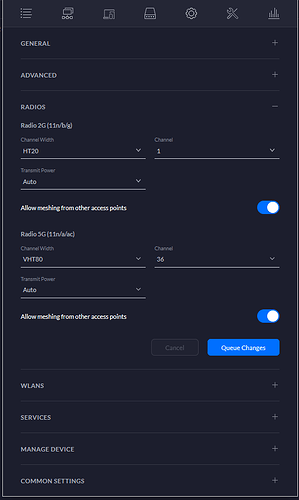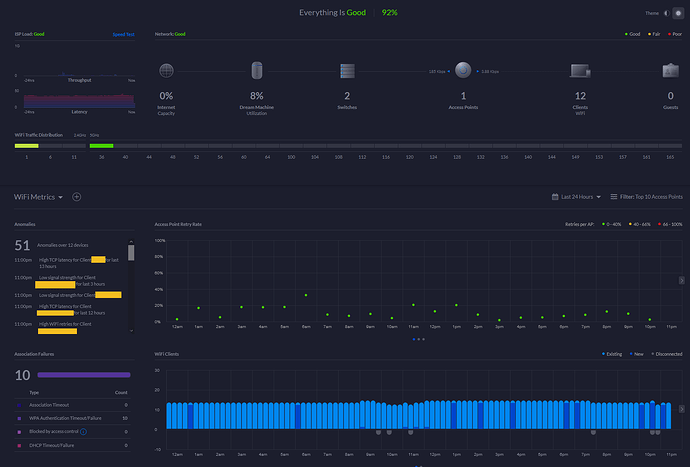Hello All,
I am looking for advice/recommendations on the upgrade I just made to my home network. I’m not sure if I selected the right equipment for my home, or if there is something different I should get.
Roughly two weeks ago I was speaking with someone about what was my current home network setup and they had recommended the UniFi Dream Machine and the flex mini switch.
Before I made the upgrade a few days ago, I had a Nighthawk R7800 and a Linksys Wireless Range Extender. To be frank, they suck! I’ve had problems after problems. The wireless was weak and would drop my devices all the time. The wired worked better than the wireless, but still caused multiple connection issues. Both wireless and wired have caused issues over the past couple years. It seems every couple of years I buy a new wireless router that is top of the line, then after a year I have issues.
This is the difficult part - I plan on moving within a year. I currently don’t have a basement, but when I move, I will have a basement and planned to have a rack mount with the equipment. I have about 8-10 wired devices now and about 20 Wireless devices. I have no PoE right now, but will start using them in the new house, especially for APs.
Here is my current state and home layout. The Netgear router was in a bedroom closet on one side of the house. The wireless/wired extender is in the office (which is a converted Florida room that has aluminum top and sides) on the other side of the house. I ran CAT 5E from the router into and thru the attic, out the side of the house down to the ground (hidden in the siding), along the side of the house enclosed, into the office, and then plugged into the wire/wireless extender. The wireless extender and ports would feed all the equipment in the office.
I replaced the Netgear router with the UniFi Dream Machine and the Linksys wired/wireless extender with the USW Flex Mini 5-Port managed Gigabit Ethernet switch.
On the surface, the UDM seems great! Wireless appears to be much more stable. However, It is still not strong enough to have good signal in the office. I turned off "auto optimization, “band steering”, and manually set the 2.4GHz power to medium, and 5GHz power to High. I did try low on 2.4 and 5 on medium, but it didn’t seem to make a difference.
In the dash board, the status is hardly ever “Excellent”, it’s mainly “Good”. I have a ton of anomalies: Here is a list of what I copied from the dashboard:
Anomalies over 12 devices
8:00pm Low signal strength for Client for last 24 hours
8:00pm High TCP latency for Client
8:00pm Low signal strength for Client for last 2 hours
8:00pm Low signal strength for Client for last 2 hours
7:00pm Low signal strength for Client
7:00pm Low signal strength for Client for last 6 hours
7:00pm High TCP latency for Client for last 2 hours
7:00pm High TCP latency for Client
7:00pm High TCP latency for Client for last 11 hours
7:00pm Low signal strength for Client for last 23 hours
6:00pm High WiFi retries for Client for last 2 hours
6:00pm Low signal strength for Client for last 2 hours
6:00pm Low signal strength for Client
6:00pm High TCP latency for Client
5:00pm Low signal strength for Client for last 8 hours
5:00pm Low signal strength for Client for last 2 hours
5:00pm Low signal strength for Client for last 2 hours
5:00pm High TCP latency for Client for last 2 hours
4:00pm High WiFi retries for Client
4:00pm High TCP latency for Client
4:00pm High TCP latency for Client for last 3 hours
4:00pm High TCP latency for Client
3:00pm High WiFi retries for Client
3:00pm Low signal strength for Client for last 2 hours
3:00pm High TCP latency for Client
1:00pm High WiFi retries for Client for last 2 hours
12:00pm High TCP latency for Client for last 3 hours
12:00pm High TCP latency for Client
11:00am High WiFi retries for Client
11:00am Low signal strength for Client
11:00am Low signal strength for Client for last 3 hours
11:00am High TCP latency for Client
10:00am High TCP latency for Client
10:00am High TCP latency for Client
10:00am High TCP latency for Client
9:00am High TCP latency for Client
9:00am Low signal strength for Client
9:00am High TCP latency for Client for last 2 hours
8:00am High WiFi retries for Client
8:00am High TCP latency for Client
7:00am Low signal strength for Client
7:00am High TCP latency for Client
7:00am High TCP latency for Client for last 6 hours
7:00am High WiFi retries for Client
7:00am High TCP latency for Client
6:00am High TCP latency for Client for last 5 hours
5:00am Low signal strength for Client for last 2 hours
3:00am High TCP latency for Client
2:00am Low signal strength for Client for last 6 hours
2:00am High TCP latency for Client
12:00am High TCP latency for Client
11:00pm High TCP latency for Client
11:00pm High TCP latency for Client for last 3 hours
11:00pm High TCP latency for Client
10:00pm Low signal strength for Client for last 2 hours
9:00pm Low signal strength for Client
9:00pm High TCP latency for Client
9:00pm High TCP latency for Client
My question is, did I end up going with the wrong device by selecting the all in one UniFi Dream Machine? Could it it be too much going on with the device that some of the applications should be separated? Should I have gone with the UniFi Dream Machine Pro and buy a couple access points?
I’m not really sure what is the best route/option and would it be better to spend extra money in a year to upgrade from the UDM to UDM PRO or just get it now to save?
I am open to any and all advice, recommendations (even if it is different equipment).
Thank you all in advance for taking the time to read this. Have a safe and Merry Christmas.
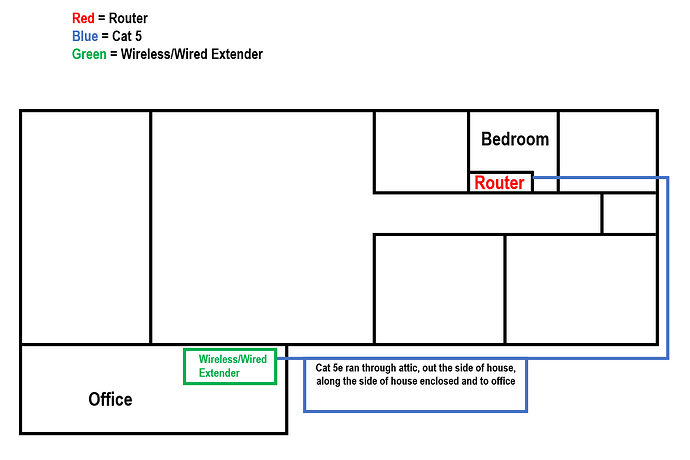
 add your own ram and hdd, a bit cheaper. If you install pfsense then you only need a WAN, LAN and Switch port so three I’d say are the minimum, the remaining ports you can put in a LAGG to the switch.
add your own ram and hdd, a bit cheaper. If you install pfsense then you only need a WAN, LAN and Switch port so three I’d say are the minimum, the remaining ports you can put in a LAGG to the switch.