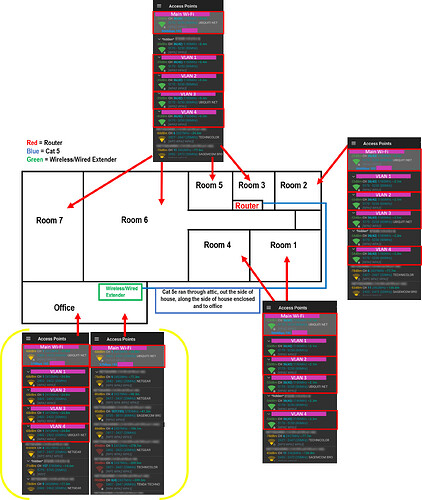@SKTC_Sean Thanks Sean!
I’ll be honest it’s not like I’m too worried about hdd filling up, given that you can restore the installation to a previous state from an XML file I don’t think too much beyond that is stored on the hdd. Just use what you have.
It’s a toss up between unifi quick and workable or pfsense powerful but steep learning curve. Take your pick …
To be honest I don’t have a clue where the anomalies come from. I did experiment with USG vs SG-1100 and I get the same amount of anomalies with either one. At some point I shut down 5 AP’s, leaving only one. Still the anomalies kept coming. Granted, I didn’t try to set it to auto. But that should not be necessary IMHO.
Maybe the anomalies list is just a bug like the UniFi line of products has lots of unstabilities. Ubiquiti’s strategy is to release new products and new features in FW upgrades quickly. Then the public will test it out. Of course all has been tested but as Tom says there are “edge cases” where things don’t work out as expected.
That said, the anomalies don’t make the users complain. So maybe one day after a new FW ugrade they just vanish, who knows.
The general consensus is that the UniFi switches and AP’s are pretty solid, just like the USG 3P and USG 4 Pro. These routers have EdgeOS, while the UDM (Pro) and upcoming UXG Pro have UniFiOS and there is a lot of engineering work to be done to iron out the wobbles.
That is why I was looking for another router as I want something more powerful than the USG 3P or Pro, but the UDM/UXG line I don’t consider “mature” yet.
I believe that if you go pfSense you will be absolutely fine with your UniFi stuff. They work great together. However, if you are not a power user, the USG 3P or Pro will do all you listed. And make it easier to set up. All you need the CLI for is the ad blocking script by UnifiMyNet, but it is extremely straightforward, even I could do it some time ago when I didn’t know much about the inside world of networking, VLANs, VPNs and such.
Good luck with your decision.
@CableDude Interesting, I didn’t realize there UniFi has multiple OS’s for their products. Would you say “EdgeOS” is superior to UniFiOS at least until the bugs are worked out?
Do you happen to know if UnifiMyNet works with UDM/UDM Pro?
Thanks for all the info Pete!
See here for an ad blocking solution by UI forum member unifiMynet. He’s just a guy who likes to please, it’s all free. You need to SSH into your controller and use the CLI but he provides a step-by-step instruction set for even the noobest CLI noob such as myself.
You may just want to run a search on edgeOS and unifiOS and things will fall into place for you. Ubiquity has several product lines, among which are Edge (more customisable) and UniFi (more simple). But both lines run the same edgeOS under the hood and the UniFi USG’s can be customised if you know your way with CLI and config files. That is what unifiMynet did with his adblocker package.
For their newer UniFi routers such as UDM(pro) and UXG pro ubiquity moved away from edgeOS and designed a new unifiOS from scratch. No CLI options so no fiddling with config scripts (and unifiMynet’s ad blocking script won’t work there). Over the past year unifiOS hasn’t been very stable as it’s in fact still beta-ish but nevertheless it is fed to the public. You may not have noticed bugs, then your usage is probably average and you’re not an “edge case” (as Tom calls it) with issues. “Edge” case not at all being related to “edge”OS in this case - you followin’ ? 
Anyway edgeOS in UniFi will fade along with the USG’s, it will be unifiOS from now on and once they get it stable (or not) this is hat we will get in upcoming UniFi routing hardware.
So for the time being you have options. The small USG is cheap and flexible, will do what you need but it has no built in AP. Neither will a pfSense box though.
Despite some products getting buggy FW updates (check Tom’s videos about the UniFi controller v6) UniFi switches and AP’s are still considered a solid system but as the USG ‘s are less customisable and UDM’s are not stable yet, some prefer to choose pfSense as a router and they work well together with UniFi switches and AP’s as I myself have also established.
Problem is not with your Unifi Equipment.
Have you done a simple wifi survey with one of the inexpensive wifi scanner tools? Do a walk around a flag different areas.
That will give you some insights into whats going on.
I suspect you have co channel interference and poor signal to noise ratio. I don’t recall if your channels were set to auto, but make sure and run the built in Unifi Ap RF scanner.
Hi Gene, welcome to the forums and thank you for your help 
I should have mentioned my aim is to minimise transmit power on my AP’s. This is because phones and such adapt their own transmit power setting to the SSID and i want to keep radiation as low as possible. I know many people say WiFi radiation is harmless but I just want to better be safe than sorry later.
My approach is the following:
- Home network: 6 AP’s, 6 US8-60W switches
- use a dense spread of AP’s
- 1 nanoHD in living room - set to 5GHz, ch 48, transmit power 10
- 3 AP lites on 1st floor (one in every child bedroom) - ch 36 - 40 - 44, each set to 5GHz, transmit power 4
- 1 AP lite in garage - set to 5GHz, transmit power 4
- 1 nanoHD on 2nd floor - set to 5GHz, ch 48, transmit power 10
- only use 5GHz 40MHz channels to minimise interference
- All WiFi clients have around 100% experience because all of them are very near one of the AP’s
- WiFi throughput is fast enough due to good bandwidth
- The ground floor and 2nd floor AP’s are both set to ch 48 but they are far apart and due to the low power there is no connectivity to those AP’s between those floors.
However as more users report these anomalies with auto settings, I don’t really think my manual approach is the cause of the problem.
I also did a test where I turned off all AP’s except one and set it to auto. Still had anomalies.
I could try 20MHz for the 1st floor, that is on my list.
Best,
Pete
My apologies for the late reply. I’ve been really busy these past two weeks.
@CableDude - Thank you for the information and links. I decided to keep the UDM for now as I have some form of a stable network! I plan on buying a Protectli box and tinkering with pfsense. Once ready, then I will deploy to my network. Maybe I could use both pfsense and UDM for extra security/monitoring?
@genebutler - Thanks for the reply. Yes, I did perform a WiFi survey of my house. Unfortunately, I only have the one spot where I can place the router (which is in Room 3). I made sure I was on the best channels that were not crowded.
Here is a picture of my WiFi survey in every room. You will see the signal in the Office depreciates significantly and it’s really no farther than Room 7. I wonder if it is the aluminum walls and roof.
Edit: Out of respect for my neighbors I blurred their WiFi names. Mine are Box in Red with a Pink Banner.