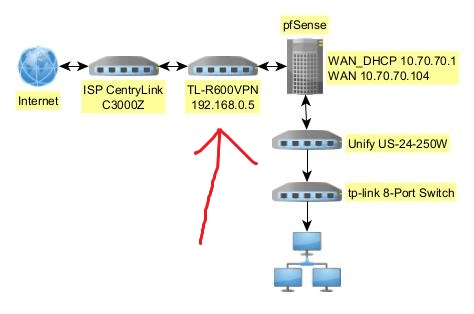I bought this modem years back, yesterday CentryLink had me do a forced firmware update to be able to connect, the update does not allow me to disable the 5G network, hide the SSID nor change the password. I don’t want to use it at all, in fact I’m searching to replace this modem with a wired only modem, I’m using tp-link’s EAP225-Wall.
So I want to open the case and disconnect the wireless circuit but, I can not find the board layout. 1) does anyone now where I can find one or 2) direct me how to disconnect it without disabling the modem?