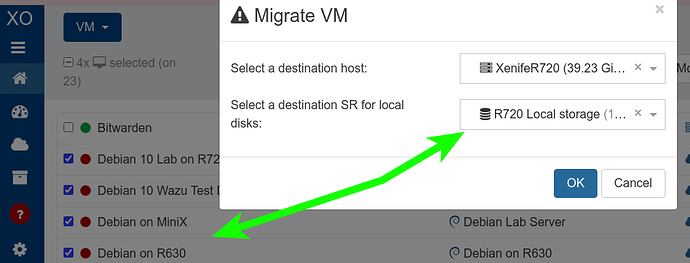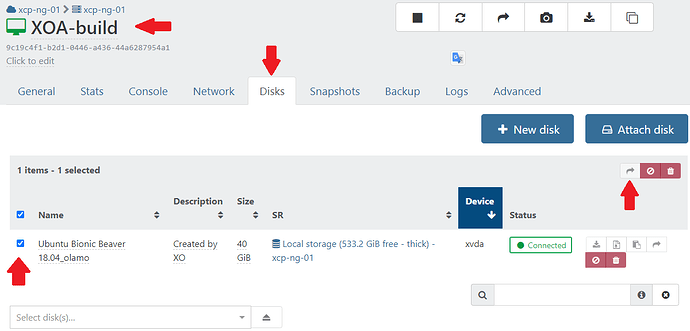Had this question myself - google / forums didn’t seem to have an answer… Likely because I didn’t realize xoa refers to the disks as “VDI”. Guess they decided on the acronym before virtual desktop infrastructure was mainstream?
For those of us used to vmware where everything is contained in a single content menu from right clicking… XOA hides relative actions/features in every “tab” or page.
So for anyone needing to update their NAS / SAN without having a VM down - just go to the VM in question > storage > and a little return logo = migrate.
“What if I have 50 vms?” Home > Storages > YourStore. Then checkbox what you need and go crazy.