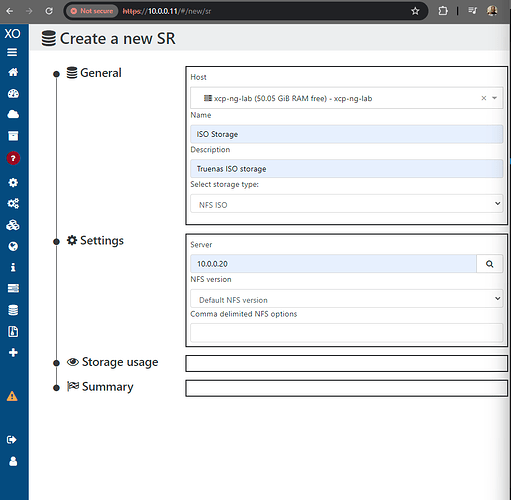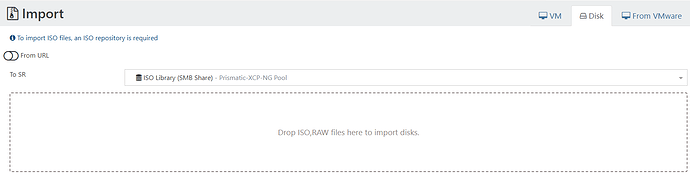Trying to create a NFS ISO storage repository on my XO (sources) server and I ran into a small issue, I don’t see a button to create the SR in the webgui. Weird or am I missing something?
Ok, super simple fix. Dunno why the youtube algorithm didn’t serve this before but all you have to do is hit the spy glass next to the NFS share ip to find the server NFS shares.
See Tom’s video here for a better explanation:
https://www.youtube.com/watch?v=k_gvwU15EyE
Yup, I’ve failed to do this many times!
That said, I put my ISO on an SMB share (windows plant) so it’s easier for me to move ISO in or out, NFS on Windows is a mess that should have been fixed years ago!
You can upload iso images directly into XOA - do not need to upload via a windows machine
Within XOA - Import - Disk . select the ISO libary and drop the iso image into the box
I didn’t know that, thanks.
I’m also just wget(ing) a lot of my images. The upload feature in XO is cool though.