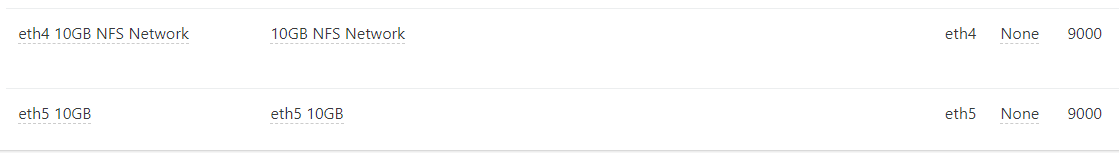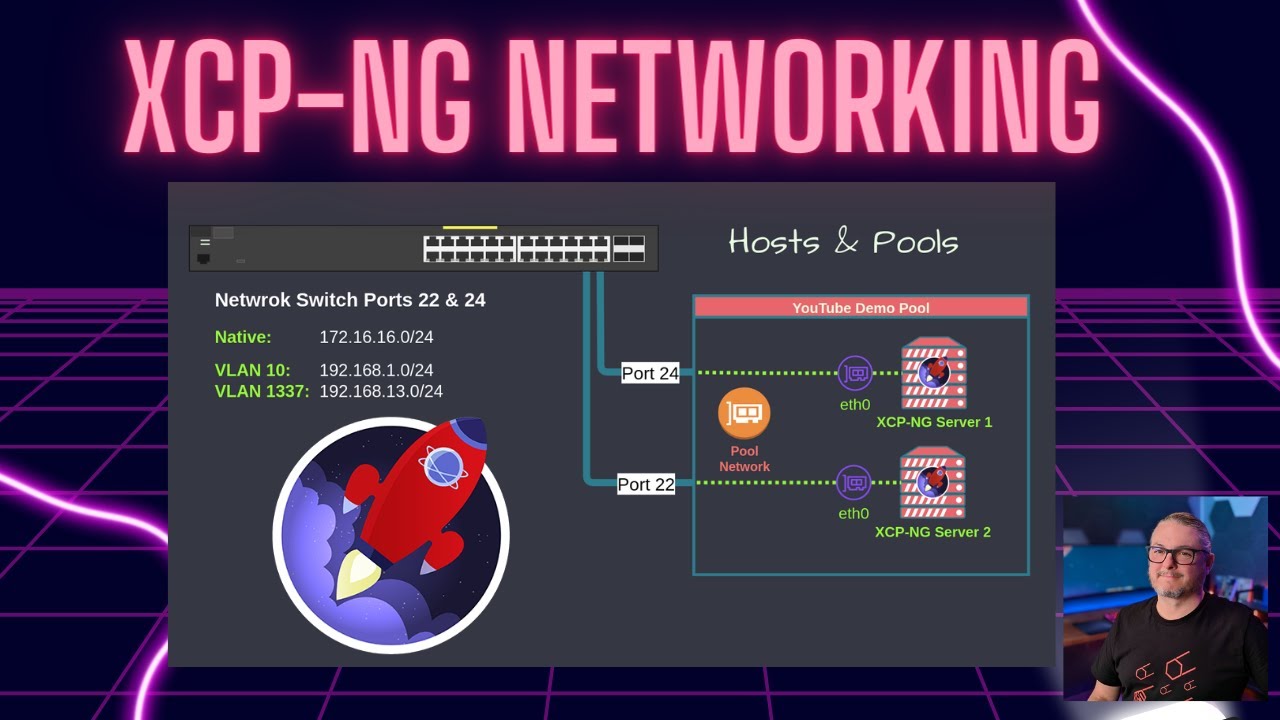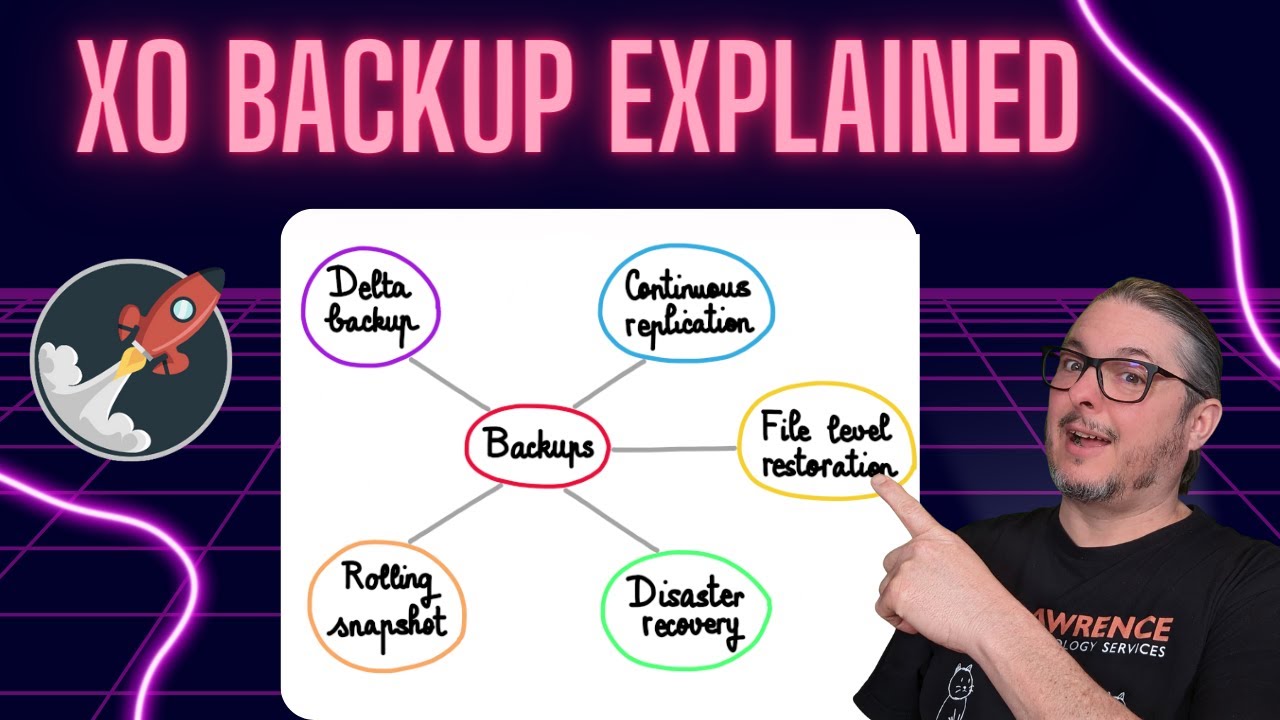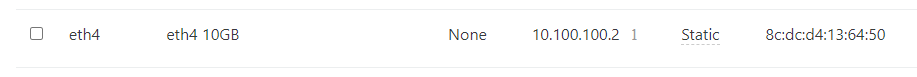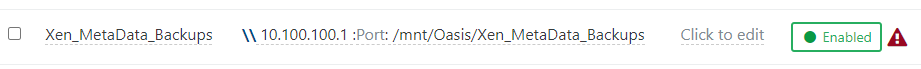Paul
February 16, 2024, 9:38am
1
I am totally lost
I have a truenas server that has 10GB network card, a xcp-ng server with 10gb card.I am trying to setup xcp-ng to backup to the truenas using this card.
What ever I do, I can not get the remote setting to connect to the truenas.
Does any one has step by step what configuration is required on the XCP-NG / Xen Orchestra to get Remote settings to connect over the 10GB
Network Pool Info
LTS_Tom
February 16, 2024, 11:31am
2
I just released a new video explaining how networking works in XCP-ng and XO here:
I have a video here explaining the backup system
Paul
February 16, 2024, 12:17pm
3
Hello Tom,
Have watched your video’s but still can not get the XO remote backups to work.
True nas ip is 10.100.100.1/28
XO, network pool setting
XO , host network setting - I have assigned 10.100.100.2
From the Truenas server(Shell), I can ping 10.100.100.2
Trying to setup NFS remote for backups,
I get the following error message
{
What I am doing wrong ?
Note : if i use the management network 192.168.0.0 it works - just can get backups to work over the 10GB network card
Paul
February 16, 2024, 1:53pm
5
Got it working on smb share, just nfs is not working.
We see what happens over the weekend with the backups