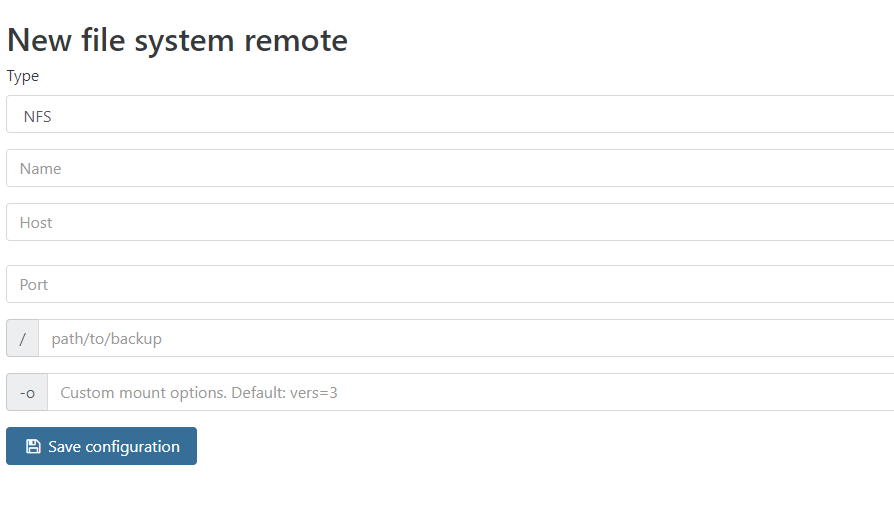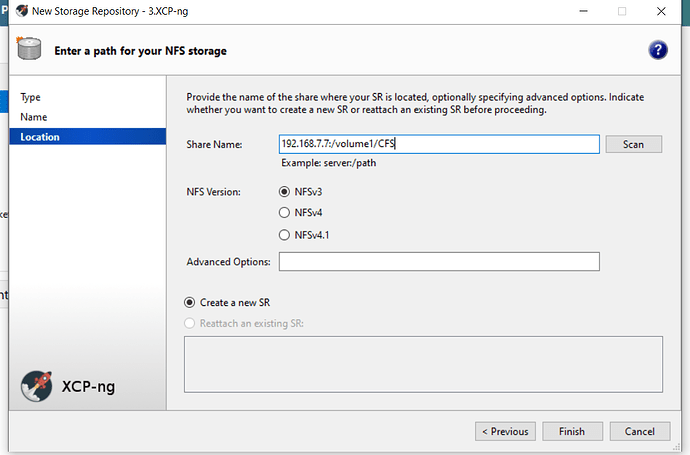First off, thanks for the wealth of knowledge available in your videos and on these forums. I am new to XCP-ng and XEN Orchetra. I am trying to setup a remote storage location for backing up VM’s. I have a 10 TB drive on my main system I want to use for this purpose. I have shared out the drive and checked all the permissions. I am not sure what info I am missing when setting it up, but it does not work for me. It seems to connect, but when I run a backup job it fails or completes with no files added to to drive. Any input would be greatly appreciated.
I have a video on how the backups work. When setting up the remotes, you have to attach them via NFS (linux sharing) / SMB (windows share) or attach storage directly to the system running XO.
Thanks for the response. I added the drive to the machine running the XCP-ng hyper-visor. The VM running XO is on that machine. I installed the drive and added it via the XE Create command. The drive is now listed as a storage device. (VM Backup Storage) When I go to set up a new remote storage in XO in the “New File System Remote” it requires the path. How do I get the path for this drive? I still feel as if I’m not getting this. Is this what you meant when you said “or attach storage directly to the system running XO” Thanks for any additional input.
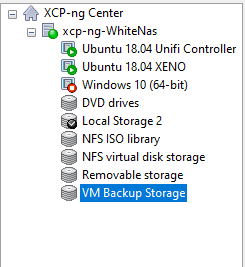
you would need to know where the storage is inside the XO vm. It’s best to setup a NFS share on a storage server for the backups.
Can I mount the NFS storage on the linux server hosting the XEN Orchestra? I am trying to mount to a Synology NAS NFS share and recieving “access denied by server when mounting 10.0.0.11:/volume1/vmbackups”. Seems to be a permissions issue. Your input is appreciated. Thanks.
Yes, you can do the backups via NFS. I am not sure what your permissions issue is.