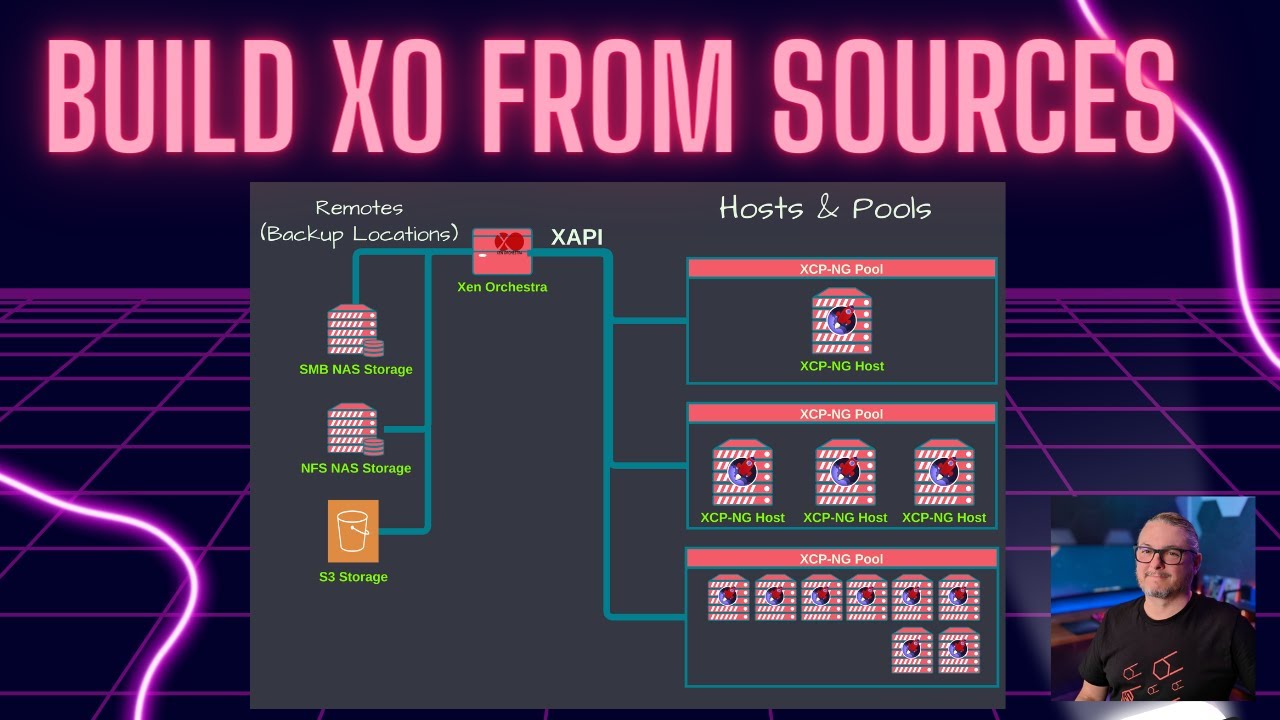I setup a new system and this time the github script did not download and compile sources. It downloaded a ready built vm. It’s running fine but how do I update it now? The source code does not appear to be here. I tried running the xo-vm-import script that is now included but after 5 hours it died. I have a 500MB connection and can click the deploy xoa button and it only takes a minute.
Thank you Tom. I had a complete brain fart and forgot the step of creating a Debian VM first. Sorry for the bother. Is there a way to backup the configs in my current xo and restoring them into the new one I am creating?
Go to setting then XO Config and you can export it.
Which XO image did you download? If it was the one from Ronivay, updating is pretty easy and described on his git hub.
It’s nice if you have a second XO to work with while updating the other. Will be easier once XO-lite is functional.
Log into XO, go to VMs, click on your XO-CE VM. Go to console and log into the console with the user/pass that you set or the default if you left it. You will see directions in the console on where to CD to find the files, then just run the install.sh again and choose #2. It will check github for newer versions, then download the new versions of the XO from sources, and get it running. Reboot when done