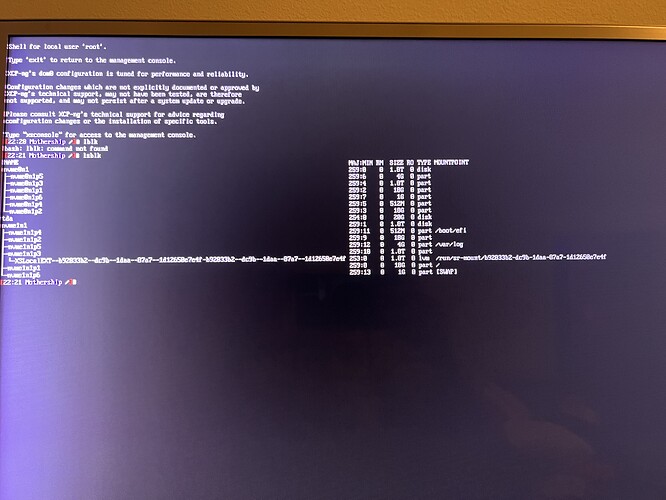I just did a fresh install of XCP-NG on a 2TB NBME drive and it’s saying only 1792gb is available. Is it normal for almost 200 gb to not be available?
It splits it for OS install and the rest for VM storage. Also, no need for low quality screen shots, simply ask the question or SSH into the system can paste in the text using the preformated option.
I have my “big” lab in 120GB drives with something like 70GB available for local storage.
I can check my mini-lab in a few hours, this was installed to a 256GB drive but I didn’t check how much local storage was available yet, expecting around 200GB.
[edit] Also, how big is that drive really after formatting? Is it really only 18xxMB? By the screen shot it is showing as a 1.8TB after formatting, so did you really lose that much?
Understood. What would cause the reformatting to loose 200 GB? It’s a 2TB NVME drive directly attached the the motherboard but XCPNG is only showing 1.8T.
This is that old TiB vs TB, and really the disk may hold some of the 2TB in reserve to “fix” bad “sectors” which reduces the capacity a bit too.
I tried to find a good post about TiB vs TB, but most of them are just cluttered with numbers to make the writer seem intelligent. It’s worth digging into what is really happening.
You don’t normally see this much reduction with the Enterprise drives, but then you also get sizes like 960GB, 1.2GB, etc. They have taken some of this different numbers game into consideration, and also how much they hold in reserve. Example being the size difference between a Micron Enterprise M500 and a consumer M500 drive. Basically the same thing, maybe a different controller, and certainly more held in reserve to fix broken areas of storage.
Thanks. I’m an idiot for not realizing ![]()