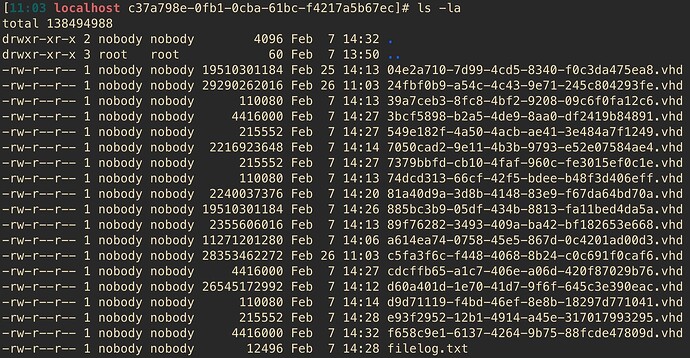For a business environment, what storage hardware do you use for XCP-NG? Something from IX Systems? EMC Unity?
I use Supermicro SM4U, can carry 36 drives. Very good with TrueNAS
The company I work for we use truenas appliance for the backend storage with xcpng. I think we use the X20?
We use TrueNAS with IX Systems appliances or 45 Drives servers and sometimes we use Synology.
We are about to move a few customers from vmware (big surprise) to xcp-ng. We use NetApp storage systems, and NFS will be a good fit for the storage protocol.
We are interested to see how the NetApp native snapshots, restores and clones works together with xcp-ng. We are aware that xcp-ng cannot use NetApp’s native snapshots. I guess the way to go would be a NetApp native snapshot policy so that we can also setup “snaplock” which makes them immutable.
We also use snapmirror to backup volumes to other remote storage systems.
I worked with Xen many years ago, and noticed the filestructure was all long ID strings (i.e. not the vmname) so it was very hard to recover from a storage snapshot because of this, you would have to know the VM’s ID and import it via commandline… I hope xcp-ng does this a little better? ;-). I guess this would be the same “isse” if using TrueNAS and ZFS with replication and snapshots?
But nice to try something else… vmware is almost too easy to configure ![]()
Update… guess it hasn’t changed at all… so VM’s are stored with their IDs…
We will have to figure out something here
Also I guess the configuration of the VM is also not stored here? Things like network cards, mac-addresses etc… are stored in XO ?
Why not use the XCP-ng delta backups and send them to the Netapp vi a NFS share and use the immutability there?
Also they are working on some advancements in on-prem immutability
Well, we do a lot of storage based backup back to our datacenter, mainy using (NetApp Snapmirror) and we of cause use the snaplock feature to lock down the snapshots, work great. Only trouble is if we were to need a backup of a VM which for whatever reason was lost from the primary storage and XO/XAPI configuration.
We will have all the .vhd files (with a cryptic name) and we will of cause also have a backup/dump of the XO configuration.
But how to we recover only this specific VM, without recovering the whole XO configuration?
First of all, how to we even find the VMs .vhd? ![]() I guess we need to poke arround in the XO configuration backup somehow, so find out that the disk name is?
I guess we need to poke arround in the XO configuration backup somehow, so find out that the disk name is?
Then we need to somehow import the configuration into the running XO…
Now right now we might get away with just the .vhd file and mount it to a new VM.
But what if this was a VM that uses VTPM and SecureBoot? Where is this information stored? ![]()
The way vmware does this where everything is stored in one folder, starts to make good sense? ![]()
We have client doing this and we do this. We use the built in XCP-ng backups, setup a TrueNAS as a “Remote” which is what XO calls a backup storage target and then sync that target to a distention. In TrueNAS we use ZFS replication for that
@LTS_Tom do you 1) use NFS on the 45 Drives devices, in some type of HA setup? and have you ever tried any HA with the Synology units?