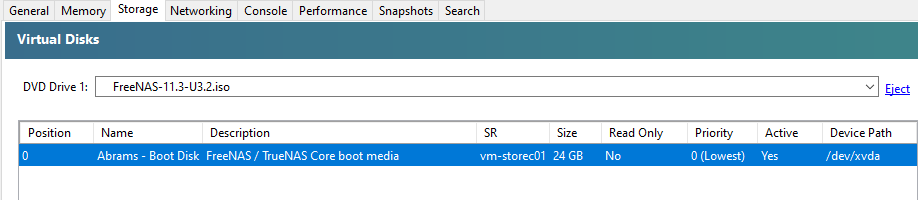Specs: Dell R730
Xcp-ng 8.1
2x Procs, 192GB of ram
1x 120GB SSD (boot media - USB 3)
1x HBA, 4x 256GB SSDs in Z1 - VM Storage
2x Wellsburg SATA controllers, 8x HDDs.
Objective: I have successfully passed through two Wellsburg SATA controllers to a FreeNAS VM. On boot up with FreeNAS install media you can see where the disks attached to the SATA controllers are identified as if they were local to FreeNAS. The target disk to install FreeNAS on is a 24GB virtual disk. This virtual disk seems to either be conflicting with the first passed through HDD (shows up as a 24GB - null disk twice) or somehow FreeNAS is misidentifying the virtual disk and displaying it twice (they’re both “ada0” or something of that nature).
Question: Can XCP simulate other disk types (Ex. like VirtualBox, ESX) and set my virtual disk to appear as a flashdrive, or perhaps a different HDD connected via IDE (some other controller, etc)? Maybe if the FreeNAS VM identified my virtual disk as a flash drive then different disk identity may be assigned to it.
Here’s how I’ve done this so far…
-
- Find the IDs of the hardware in question (Lots of other hardware IDs)
lspci
00:11.4 SATA controller: Intel Corporation C610/X99 series chipset sSATA Controller [AHCI mode] (rev 05)
00:1f.2 SATA controller: Intel Corporation C610/X99 series chipset 6-Port SATA Controller [AHCI mode] (rev 05)
- Find the IDs of the hardware in question (Lots of other hardware IDs)
-
- Hide the hardware in question from dom0 and then reboot
/opt/xensource/libexec/xen-cmdline --set-dom0 “xen-pciback.hide=(00:11.4)(00:1f.2)”
reboot
- Hide the hardware in question from dom0 and then reboot
-
- Check the assignable hardware list
xl pci-assignable-list
0000:00:1f.2
0000:00:11.4
- Check the assignable hardware list
-
- Assign this hardware (sata controllers) to the FreeNAS VM
xe vm-param-set other-config:pci=0/0000:00:11.4,0/0000:00:1f.2 uuid=dc56f24b-8027-65fa-59df-c205953ed914
- Assign this hardware (sata controllers) to the FreeNAS VM
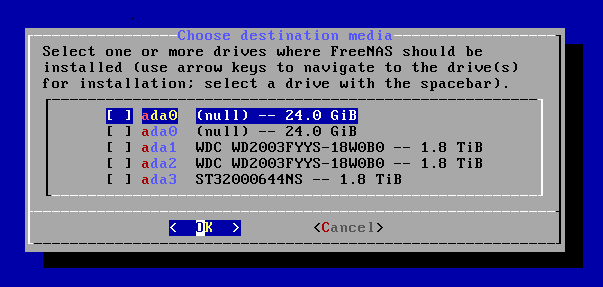
Any thoughts why I see 2 ada0’s?
Thanks,
David