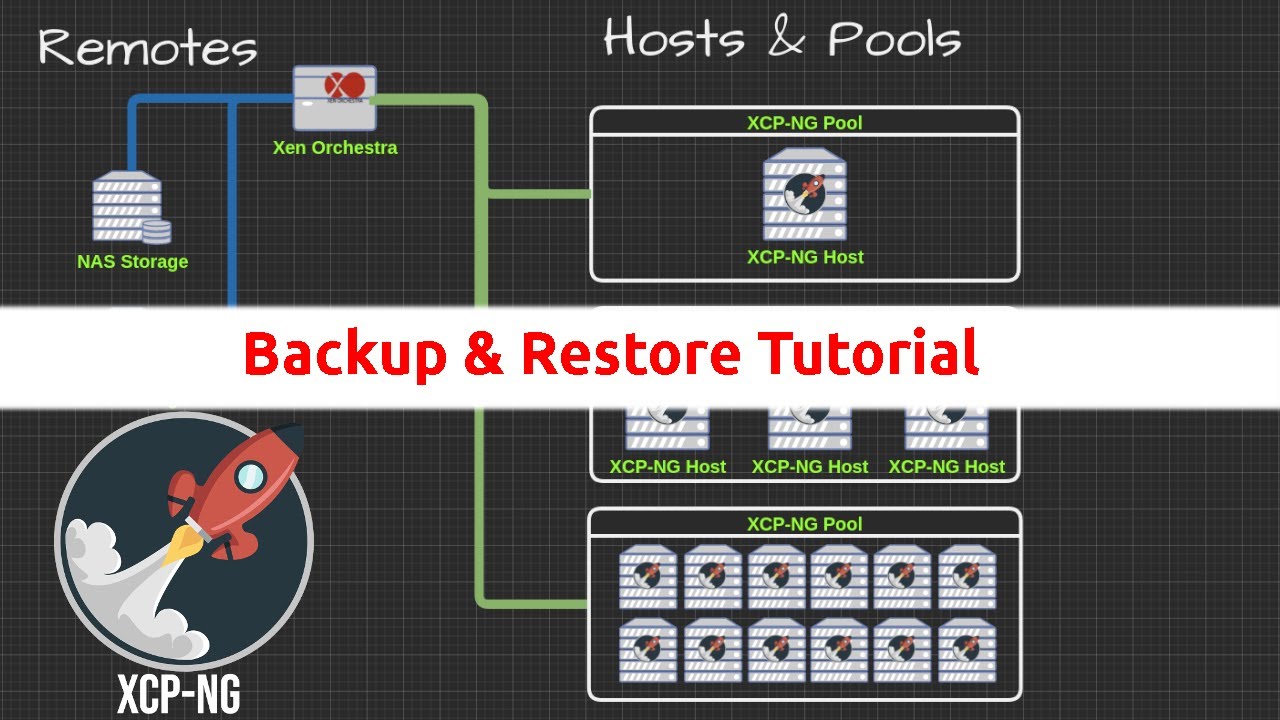Hi!
I’m using a XCP-NG for a short time, and i’m looking for options to perform backups. I’m using XenOrchestra from the sources, and my first experience was to export virtual machine, and import via cli with the command
xe vm-import filename=/tmp/cifsmount/20220816T105959ZE3.xva
Where this directory was SMB Windows Share. But the import process took (10 hours). The process with NFS remote took similar time.
So, i thought using an external HD that i cound use the usb passthrough to XenOrchestra VM and perform the import and export.
My external HDD is NTFs format.
When i plug the device in XCP-NG host, it detects disk normally (fdisk -l). But when i use usb passtrough i don’t recognize the device inside a Guest machine.
I try to use usb passtrough in 2 different guests (one CentOS and one Windows Server 2019) and none recognizeed the device.
What am i doing wrong? Any ideas?
Thanks a lot!