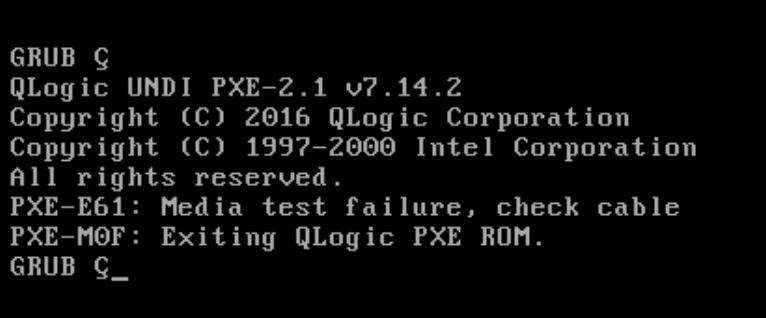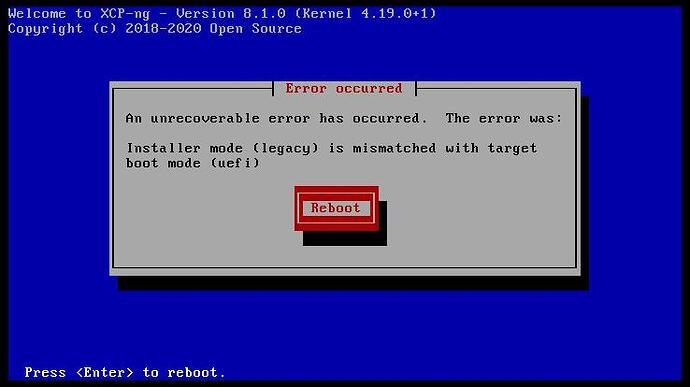So this is just a home lab server, but I had a UPS fail this morning on a dell server running xcp-ng. I replaced the UPS and booted up the machine, but I’m getting a boot loop failure on the machine. The server is installed on a local six-disk raid and all drives are healthy according to the iDRAC and raid utility, but I’m still guessing the boot partition got corrupted.
Here’s the message I’m seeing on boot:
I’m creating an installer usb disk to see if there are recovery options built-in, but any other ideas?
TLDR - server was in the wrong boot mode (BIOS vs. UEFI)
The server is a dell R620.
I evidently originally installed xcp-ng in UEFI boot mode after setting the boot mode to UEFI using the F12 boot option (one-time boot). However, the normal boot mode was BIOS.
Since I haven’t rebooted the server in 6 months, I never caught the issue, and only after trying to do an upgrade with a usb drive, did I get the following message:
This clued me in and I changed the permanent boot mode (F2) to UEFI and did a reboot.
Everything is working flawlessly. Hopefully, it’s another 6 months (or longer) before this thing is rebooted.
1 Like