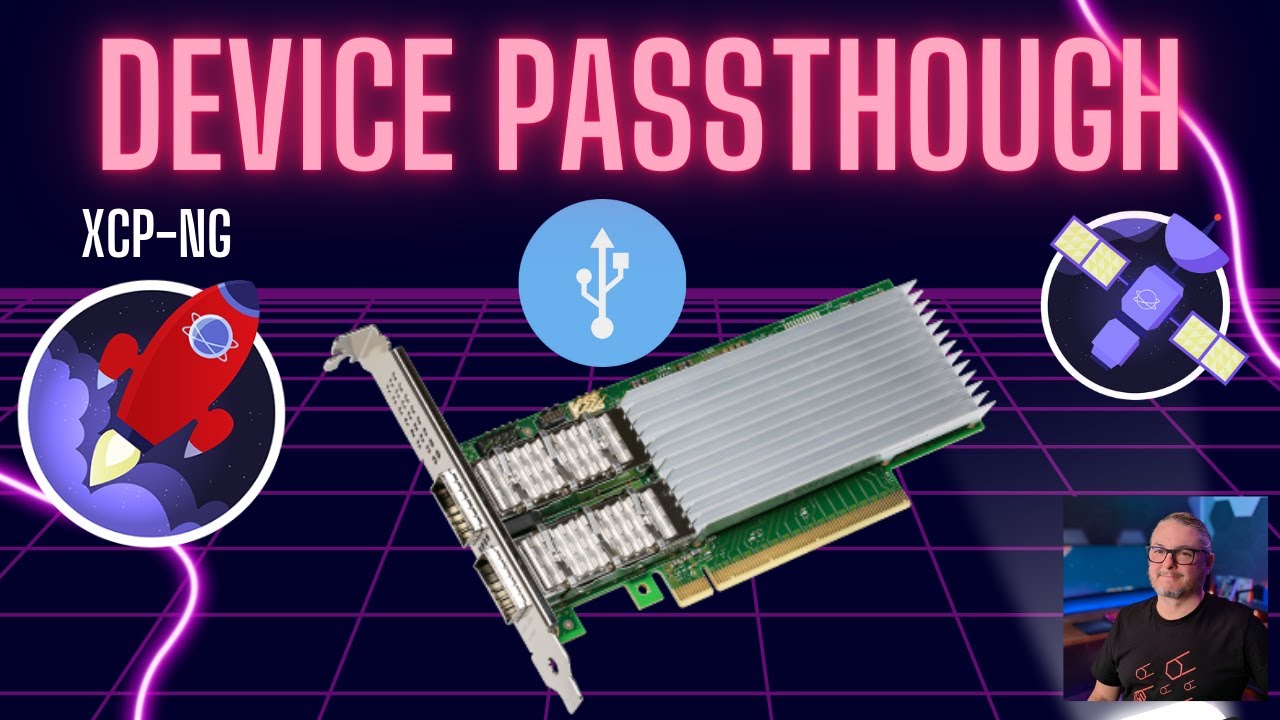I’m looking for help with setting up PCIe NIC passthrough to VM. I tried with several Linux distributions on clean XCP-NG 8.2 and 8.3 and with different 10GbE network cards (Intel/Emulex/Mellanox).
I’ve used Supermicro and Gigabyte server class motherboard and Xeon and Ryzen CPUs.
The outcome is the same in each case. The device is nicely passed to the VM it appears correctly and device seems to be operational at guest OS. The main problem is that I can’t communicate through those interfaces.
MAC addresses are visible on the switch, TX counters increase on VM OS side but all RX counters doesn’t show any activity on switch side.
Additionally despite the fact the I hided NIC for dom0 there are still bridge interfaces related with those passthrough interfaces operational and their MAC addresses are also visible on switch side.
I’ve posted at XCP-NG Forum for help including all details with screenshoots.
Can someone help me here?
THX in advance for sharing some of your wisdom.