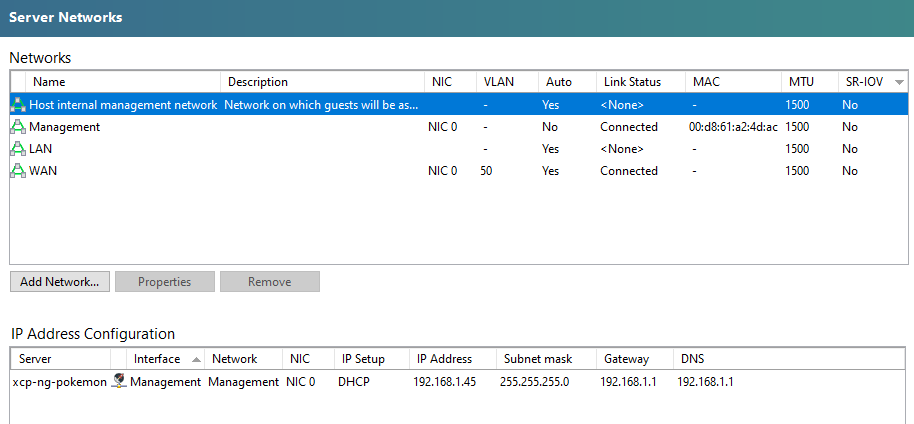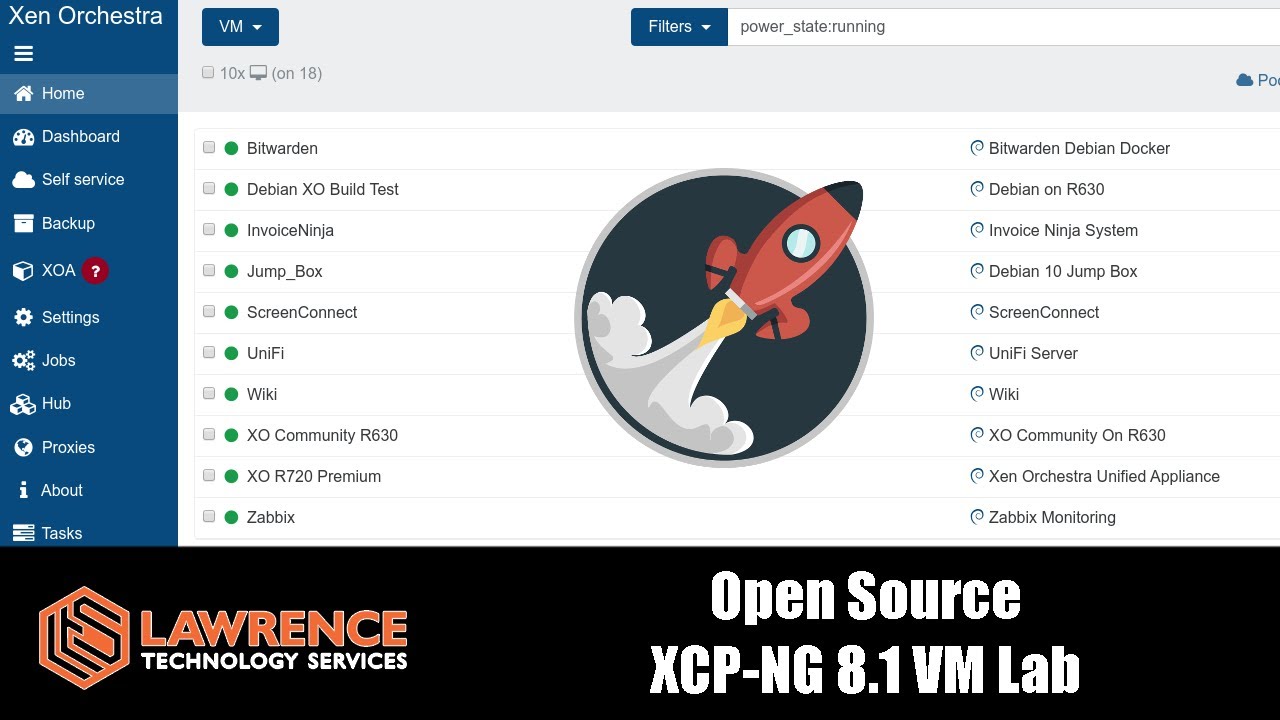Hi,
So I switched over from Virtual Box to XCP-ng and have been running into nothing but hiccups. First was setting up shared folders (windows 10 sharing configurations were the nightmare there), now it has been a nonstop battle with internet on loaded VMs.
First off: I was following this video Step by Step “XCP NG Xenserver 7.4 Install Tutorial. From bare metal to loaded VM using XenCenter”. But had to stop at 21 Minutes. Where Lawrence used his VLAN. Having just switched from Virtual box, all i had in terms of a Lab was the following:
Hardware: 8-core CPU, 16GB RAM, 3TB local storage, and 1 NIC as my Virtual Server connected to a dumb netgear switch that split my routers connection between the virtual server and my operational PC.
The lack of a smart switch and the limitation of 1 NIC turned out to be a big problem because the management interface refuses to share the VLAN it is on. So if anyone doesn’t have a smart switch, getting internet to the VMs on a single NIC server is impossible with XCP-ng. (i say impossible, maybe not, i gave up trying though.)
I caved and bought a $50 Cisco Catalyst 3750 off ebay. Thanks Lawrence, I needed to do that anyway, this was just the justification I needed to follow through with it.
After some Youtube videos on how to configure a cisco switch, I got my port trunked to my XCP-ng server, my router, and my operational PC so they are allowed to have both VLAN 1 and VLAN 50 on them. But…no internet still for the VMS. doublechecked my configurations (see below)
Port Configs:
switchport trunk encapsulation dot1q
switchport trunk allowed vlan 1-55
switchport mode trunk
Where i am at now is that my pfsense (first virtual machine i installed on xcp-ng) is pulling WAN (vlan50) from DHCP (192.168.1.46/24), i am managing from my operational PC on VLAN 50. From pfSense i cant ping anything.
Conditions:
If i have just LAN and WAN installed in pfSense as NICs, then i get this output.
WAN (wan) → xn1 →
LAN (lan) → xn0 → v4: 192.168.1.1/24
Pinging: Fails on my operational PC 192.168.1.10 as well as to internet.
Thoughts? I know I have to be missing some very basic configuration.