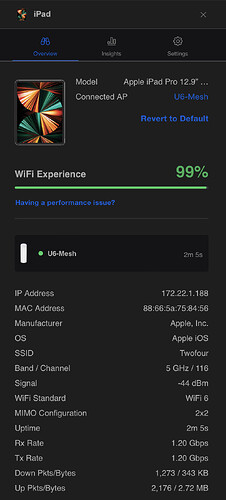I’m having a reliability issue with this iPad Pro unit and I’m trying to determine if its the network or the iPad itself. Let me lay out the network:
PfSense 2.6.0-Release on a Supermicro SYS-E302-9D(probably not relevant)
Unifi controller 7.1.66 on a debian VM on the lan
FW → US-8-150W Switch → UAP-AC-SHD direct on this switch(2 ports bonded)
two SFP connections to a Edgeswitch 24 lite → cat6 to a UAP-AC-PRO.
Focusing on 5ghz, using 80 channel width setting. Airway is clear on the RF scan for both.
The issue, iPad stutters bad trying to game on wifi. One glaring example, iPad running playstation remoteplay to a PS5 unit. PS5 is hardwired in the edgeswitch lite, I can lock the iPad to either access point and it just is so bad its unplayable. I take the iPad off wifi and use its cellular data on tmobile and it performs flawlessly. Also I have a usb-c to ethernet adapter, and that works perfectly fine.
Signal strength on the iPad is 99%, its about 10ft with direct line of site to the SHD at the time. It goes through some walls for the Pro but still a great signal if i lock to that. Connects to the SHD at 866mbps on 2x2 MIMO.
So far the extent of my diagnostics has been ping, the ping to the iPad, and infact I’ve noticed… anything using MIMO seems to bounce around wildly. I have a homepod sitting right near where the iPad was setup, and the latency will jump around from 2.x ms to 100ms+
The ipad was doing similar. Not sure if that’s even relevant. But I do know when I pick something connected to wifi with 1x1 mimo like my ecobee thermostat which is also sitting right next to the homepod on the wall, the pings were extremely consistent under 4ms for all of them.
There has been no packet loss, but I haven’t attempted to ping during it being terrible.
I’m looking for suggestions on what data I should be looking at to troubleshoot this deeper, and maybe how to get that data. Maybe I need an app on the ipad that can get something, it seems limited to me on the ipad side for what diagnostics I gather there.
If I were just looking at this in the Unifi web portal, I’d say everything was fine, but in practice its performing terribly. Any feedback appreciated, if you need additional information I can gather. I’m going to list some of my unifi settings as well that are frequently asked for.
Band steering: Off
SHD: VHT80 Channel 36 Transmit power: Auto(26 dBm)
Pro: VHT80 Chan 100(DFS) Transmit power: Auto(25 dBm)
Wireless Mesh: off
Auto Optimization: off
TIA