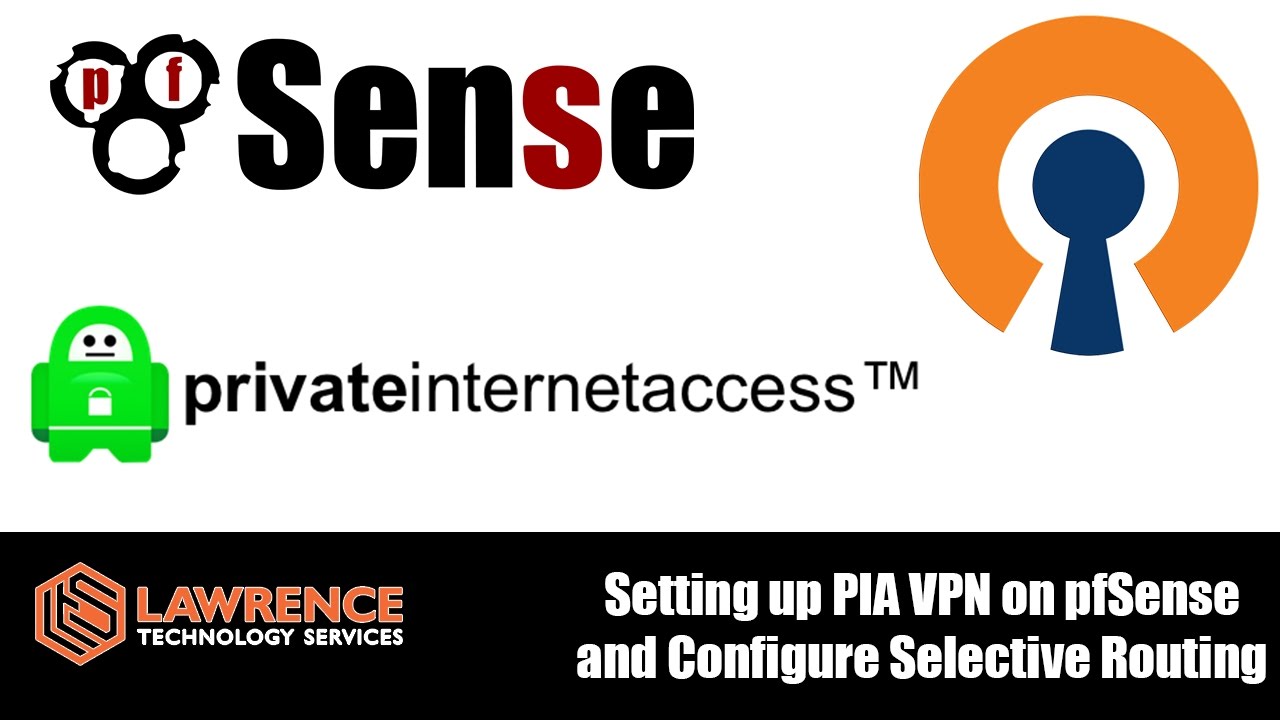Solution to provide wireless SSIDs that use OpenVPN to go to seamlessly access VPN in say London, New York, Sydney for items like Apple TV that need not or cannot have OpenVPN clients installed.
Is that feasible? Will this below work? Is it the best way to approach it?
Untangle firewall
Dual Intel Nic motherboard Eg Gigabyte Z490 Vision D
Wifi Hotspot: Access Point Mode (Wifi Hotspot: Access Point Mode Is Not Supported By This Device | UbuntuHandbook)
Then find wireless cards that fit the motherboard and can be set up with access point mode (any suggestions?)
I’m a Linux plodder with high interest but low skill but if I get setup in the right direction to start
All help greatly appreciated
Daniel
I don’t know much about untangled but…
You could setup a pfsense box and create a VLAN for your wireless
Then setup OpenVPN on pfsense box to your VPN provider like private internet access.
Then route all wireless VLAN traffic out the PIA gateway. Tom actually has a video on setting up PIA and routing clients out the VPN.
Pretty much what @xMAXIMUSx says, if you can bone up on PfSense, it’s well documented, you can set up a 100 openVPN clients to your various destinations, then either switch the gateway or have corresponding vlans. However, your Access Point usually has a limited number of SSIDs. I have a TP-Link EAP245, that has several SSIDs, you’ll need to read the manuals to find the exact number.
By the way the other cool thing you can do is set up an OpenVPN server but have that connect to your VPN provider. So if you are in a pub you can dial home connect to your openvpn server and get a connection to your VPN provider, that will still only count as one connection 
Hi xMAXIMUSx and neogrid
I think your solutions are a great improvement on mine:
A separate wireless router will simplify setup and aid trouble shooting
Many thanks for your information
You might also want to consider simply setting up all your country VPN clients with a default setting of disabled. Then when you want to access UK just enable that client only, it’s a bit clunky but I don’t know how you would route a client easily between VPN clients.
Personally I gave up on that approach myself. Instead I combined the 5 connections I can have on AirVPN into a gateway group so that if one server goes down the connection will switch over to another, actually I think it picks the one with the lowest latency first.
yeah there’s loads you can play around with …
1 Like