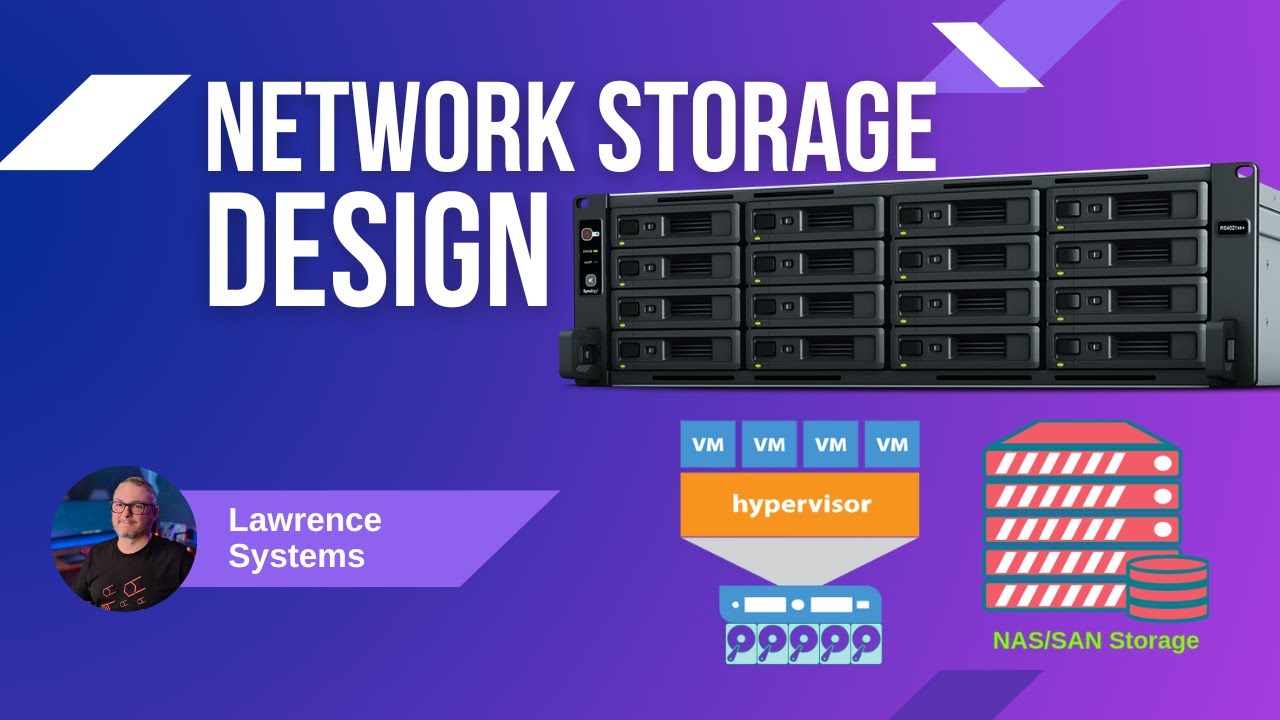I have found countless articles and videos on how to connect a Windows Server to a SAN via iscsi and map a drive. However the majority of them are well over 10 years old. Is this because times have changed and that is not the best way to do it any more? Does this type of connection handle 30 users accessing files on that drive? Nothing like a database or similar, just lots of Word, Excel, and pdf type files. In this case the Windows server is a vm under ESXi 7.
To me that sounds pretty old. The way I have done it is to use truenas and join truenas to the domain. Create a dataset for the shares and share it out. In this way you can snapshot the datasets and have shadow copies of the data in case a user “accidentally” deleted an important file.
Also if you had another truenas box you can ZFS replicate your data more efficiently and have onsite and offsite backups that are immutable.
Lots of benefits to this strategy ![]()
That was my initial plan when I purchased the Mini R for them. However they are running Axcient 360 file replication and many users in the field syncing back. This way they do not need a vpn to access the files on the server. Been working great for years. If I move the files to the TrueNas box I need to figure out how to keep that functionality. The whole goal in the project was to get rid of the 2TB .vmdk file.
What about using an overlay network? Something like netbird or tailscale? It is another layer to configure, but this way you can be granular about access. I do realize this will cause you to stand up another solution, but it might work out better in the long run.
I will explore those ideas. This sync solution has worked great as the users are not actually working on files across the vpn. They work on local files but as soon as they click save it is sync’d up to the file server in the office and vice versa.
Does Axcient 360 have to sit on the same server as the file server? What if you had a small VM that has the share mounted (from truenas) as a drive and the server was just there to sync the data?
That was sort of my thinking behind mounting the iSCSI connection as the G: drive. I could delete the 2Tb .vmdk file and mount the share from TrueNas in its place and the software and users would never know the difference. Active Directory would still handle all permissions etc. It does mean the network traffic flows from the pc through the Windows VM and then to TrueNas and back. I plan on that being a 10Gb connection between Windows and TN
Yeah, I mean, it’s based on your preference on how you want your infrastructure to run. Sounds like you have some options to consider. Personally I would migrate completely to truenas and setup a tunnel back with what I mentioned above. But you know the environment better than I do and know the longevity, supportability, security, resilience and backup strategies that will fit the business needs.
Using iSCSI from TrueNAS to Windows is still valid. Probably the reason there is a lack of new videos is because it’s been the same for years. Maybe I should do a Windows Server 2025 video on the topic…
But I have mentioned it in my storage design video.
Assuming Axcient 360 runs on the server, I don’t see why you can’t just map a share to that server and point the sync tool at that share. Simple SMB share would be fine for this. But you can do iSCSI if you want, I doubt much has changed in the last 10-12 years since I stopped using it.