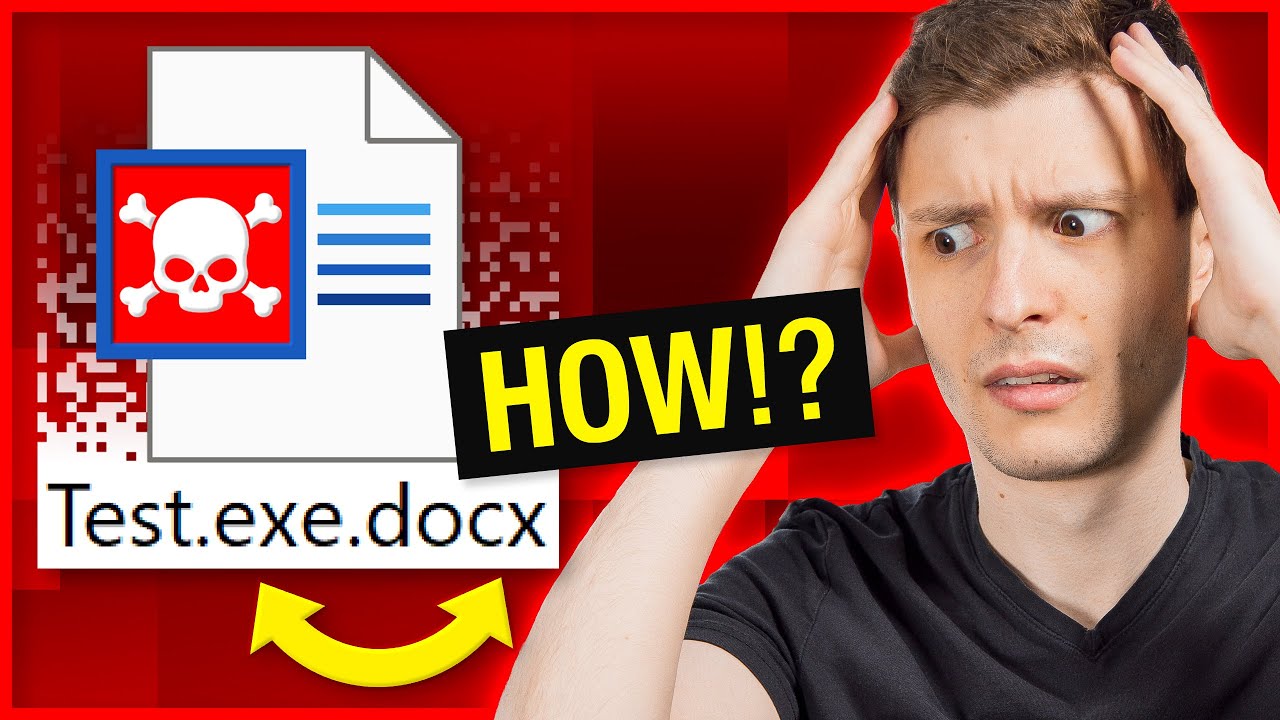Has anyone seen this video regarding RTL filenames?
I am wondering if it’s possible to configure Group Policy settings to invisible Unicode characters in Windows Explorer. Plus, I’m not sure if this could be done in Outlook as well when it comes to receiving attachments via emails?
There is a way to disable RTL override character in the Command Prompt and view the list of files there, but not everyone is going to open a Windows command prompt and see what the filenames look like if Unicode is turned off.
I never want to allow any invisible Unicode characters in Linux, Windows, Mac, or *BSD operating systems. ![]()