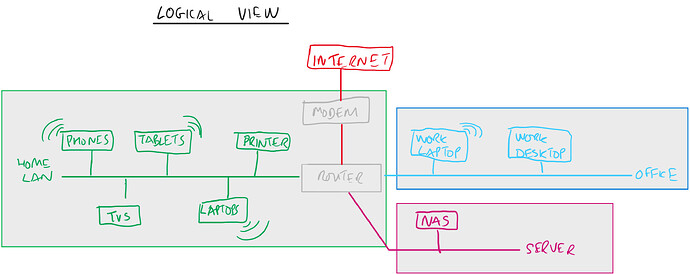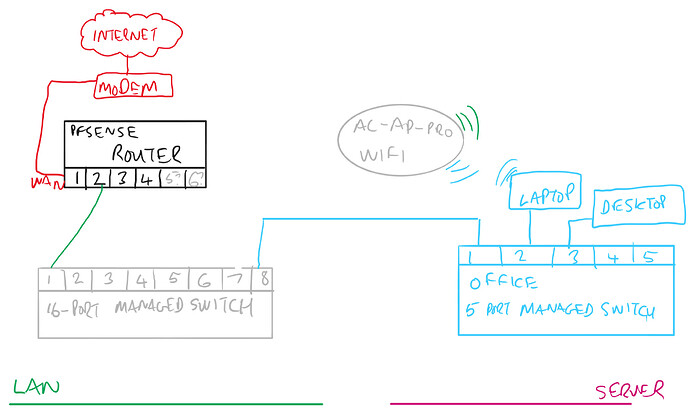I work from home a lot now and my Netgate SG-1000 has worked great up until now. I want to segment my network, and I tried using VLANs with my managed switch and the SG-1000 router, but it just died under the load across the VLANs.
I need gigabit speeds across the network segments. I’m looking to upgrade the hardware for the pfSense router, but not sure how many ports I need or CPU/cores for the level of performance required. I’m not currently using VPN with the pfSense router, although I have done that in the past. I’m also dual stack IPv4 and IPv6 and have a IPv6 /48 from my ISP.
I have a Unifi UAP-AC-PRO wifi access point and I’d like to set that up to connect to Home and Office networks with separate SSIDs.
A logical view of my network is segmented into
- Wan
- Home
- Office
- Server
Everything in the green box is in my home, everything in blue is in my home office (separate building), and in pink is in my garage.
I’m guessing that I will need to have a physical interface for WAN, LAN, OFFICE, SERVER on pfSense to get gigabit performance across the networks? A 4-port device might be enough, but I’m wondering if I should get 6-port? My physical hardware looks like the below image but I’m not sure how it should be connected.
- The LAN network only has access to internet plus one port on the SERVER
- The OFFICE network has access to any network. Sometimes the OFFICE laptop is on wifi, and sometimes plugged into the office switch.
- The SERVER network only has access to internet
Questions
- Where should I plug in the Unifi Wifi access point? pfSense, or the Managed Switch? I don’t want to have to buy another Wifi access point for the Office laptop.
- Looks like I should plug in the 5-port office switch directly into pfSense router instead of the 16-port managed switch?
- Should I plug the server directly into pfSense or the 16-port managed switch?
- Should I get a 6-port pfSense router for future needs, or just get a 4-port?
I’m considering Protectli 6-port device or a Netgate device for the router, but not sure which one.