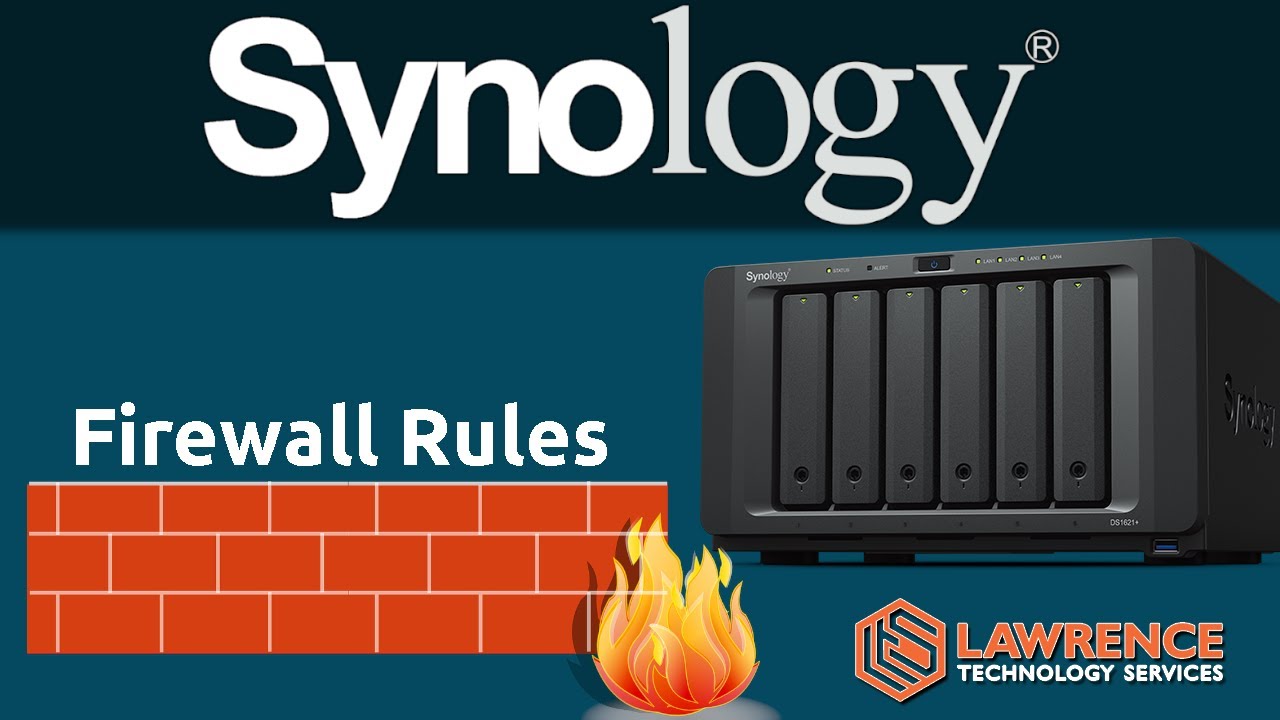Hi all,
i am a little bit stuck with buying a NAS, my first NAS actually.
My current situation is that i filled in a lot of gmail accounts with contant pictures, videos etc.
This i need to lower down, and don’t want to pay for extra storage each year. So an NAS would be the solution.
i am looking for the following 3 Synology NASses.
DS920+ (benefits hardware transcoding PLEX, only with PLEX PASS. I will never buy subscription)
DS923+
DS1522+
The reason why i choose Synology is, because of the Software/security. Where QNAP is for the more professional users, knowing what they are doing. And the security is less on QNAP compared to Synology.
The other two are basically the same, but the DS1522+ is a 5-bay NAS where the DS923+ is a 4-bay NAS as his predecessor.
i will do the following with the NAS.
- run some VM’s Server Datacenter 2022, maybe an local AD-DS to have.
- backup our both external hard drives
- backup our smart devices like smartphones, tablets etc. (from google drive to our own cloud solution)
- running some home-lab stuff like Pi-hole, HA etc would be great in docker
- needs to be easy to setup, with synology connect you can use the apps like Synology Photos etc, and backup pictures directly to your NAS.
- Download, ripping some movies and have the opportunity to watch it would be great.
- Will add 4 UTP cameras in my house, so will need to buy two extra device licenses (heard that it is better working with extra vlan (different port on the NAS the software with the cameras? is this true??)
so it will also be connected to the WWW. of course this needs to be secured as well. this i will see some specific YouTube.
If i don’t buy the PLEX PASS i cannot use hardware transcoding anyway. So this basically removes one device from the list? or the DS920+ is still a great device to buy?
My budget is about 1000€ including drives at least 4. Here in Germany.
I dont want an DIY system because, you never get the bells and whistles and the easiness what you get with an NAS.
thank you in advance…