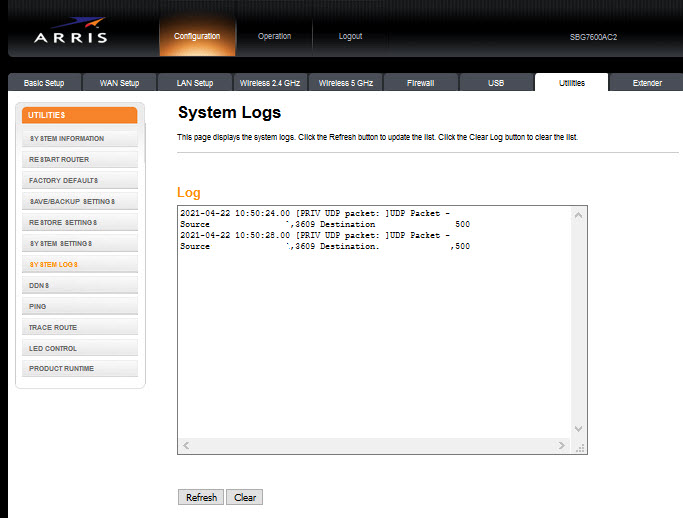ISSUE:
Installed VPN (L2TP) on the UDM-Pro. Setup VPN (L2PT) on my iPhone 11. iPhone 11 message: “The L2TP-VPN server did not respond. Try reconn…”. I tried with the iPhone Wi-Fi active and with it inactive. No success either way.
I have an Arris SBG7600AC2 cable modem. I attached a copy of the log file (Port 500) that was generated by the iPhone trying to connect via VPN (L2TP).
Based on the iPhone message, and the Arris log, I believe the issue is that I am not getting through the Arris cable modem and into the Ubiquity network. The Arris “L2TP pass through” is checked, so it should not be blocked, so it should not be ignored. The subnet for the Arris is “0” and the UDM-Pro is “1”. I had issues accessing my IoT things (thermostat, HA and EM equipment) when they were connected to the UDM-Pro so I moved them all back to the Arris. Can not port forward from the Arris to the UDM-Pro, although this would be a nice feature. The names, passwords… all match in each system.
Below is the setup for each required part. I have created and deleted these items a few times with no success.
Radius Server:
Enable Radius Server = Yes
Secret= XXXXXXXX
Clients= Configure clients section for whole network
Authentication Port= 1812
Accounting Port= 1813
Accounting Interim Interval= 3600
Tunnelled Reply= On
Radius User:
Name= XXXXXX
Password= ••••••••
VLAN= 70
Tunnel Type= 3 - Layer Two Tunneling Protocol (L2TP)
Tunnel Medium Type= 1 - IPv4 (IP version 4)
Network:
EDIT NETWORK - REMOTE_VPN
Name= Remote_VPN
Purpose= Remote User
VPN Type= L2TP Server
Pre-Shared Key= ••••••••
Interface= WAN
Gateway IP/Subnet= 192.168.70.1/24
Network IP Count= 254
Network IP Range= 192.168.70.1 - 192.168.70.254
IP Pool= 192.168.70.1 - 192.168.70.254
Name Server= AutoManual
DNS server 1
DNS server 2
RADIUS
RADIUS Profile= Default
Create new RADIUS profile
MS-CHAP v2
Require MS-CHAP v2= No
iPhone:
Type= L2TP
Server= My public IP address
Account= XXXXXX (the one created in the Services-Radius-Users)
Password= (the one created in the Services-Radius-Users)
Secret Password= XXXXXXXX (the one created in the Services-Radius-Server)
This is probably information “Overload” on my part, but I figured that I would try to eliminate most of your questions with the above info. Although, I noticed that there was no Port 500 mentioned in the UDM-Pro setup.
Your Thoughts?
Thanks
Don