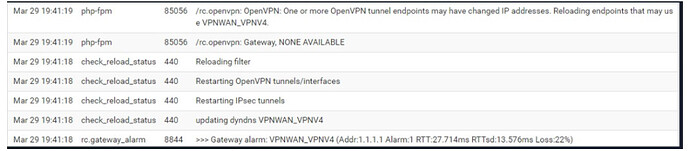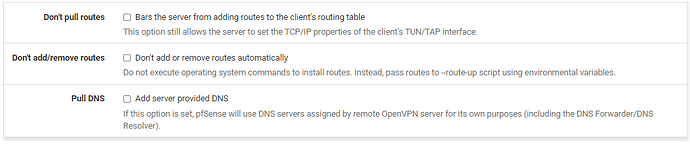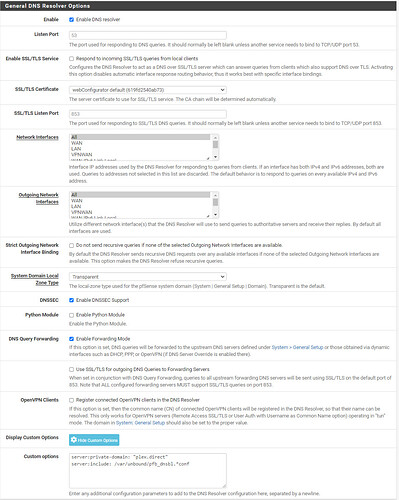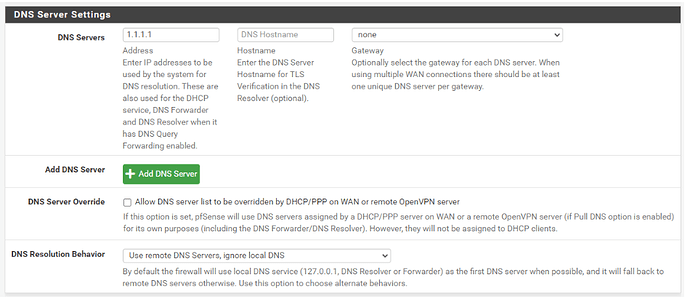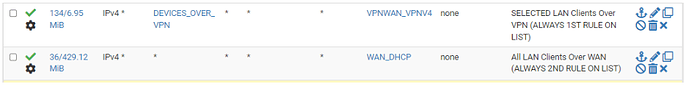Hello all,
Hopefully you can help my diagnose a DNS issues I am having which is seemingly related to my VPN connection. Hopefully posted in the right section, was not sure whether it should live in DNS or OpenVPN section, so I took a gamble.
I currently have a split setup, with respects to only select LAN clients going out over the internet via the VPN while others go over the WAN. What I have noticed is that intermittently my internet will fail with respects to DNS resolution, no particular timing to it, but it is definitely related to the VPN connected. If I disconnect the VPN, DNS resolution will start to work again. Sometimes when I reconnect the VPN, it will behave for a few days before causing DNS issues again, or it can happen immediately once connected.
When checking the logs, at the time that DNS starts becoming an issue I get the below, so I am within reason, confident it is related to this event.
Perhaps it is related to the “dyndns” entry ?
I have the VPN configured to NOT pull DNS servers in VPN>OpenVPN>Clients and I have DNS forwarding enabled in Services>DNS Resolver>General Settings to ensure that all clients looking for DNS (which includes OpenVPN) to be directed to the DNS servers as configured in System>General Setup Screenshots as below referencing my configuration.
While I would imagine this is not relevant, I have the below Firewall rules for the VPN.
Floating Rule - VPN Killswitch
LAN Rules - One rule for directing specific LAN Alias over VPN, the other to direct all other LAN traffic over WAN.
DNS Rule
Lastly, in my Firewall rules I have following rule for DNS, I will be honest, I am not sure if this should even exist/required. I have not tested disabling it yet to see if it resolves my issues. Comments welcome
Let me know if any further information is required.
Many thanks in advance,
P