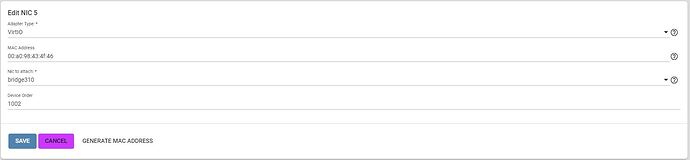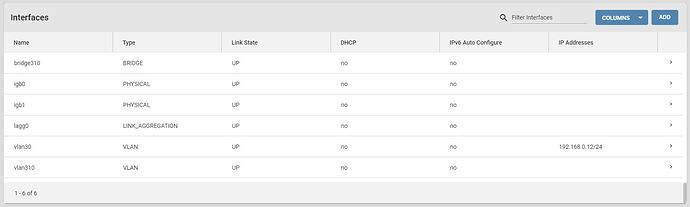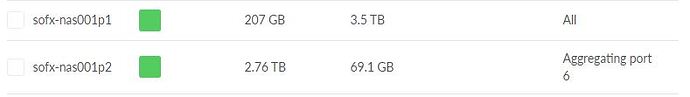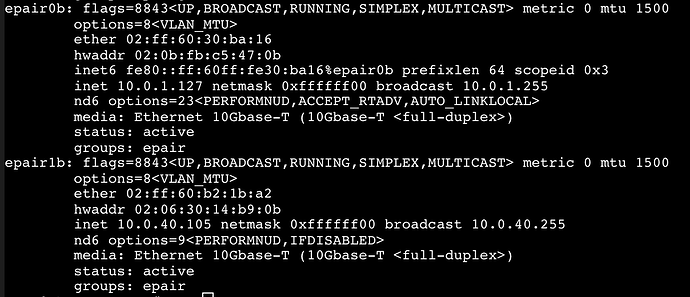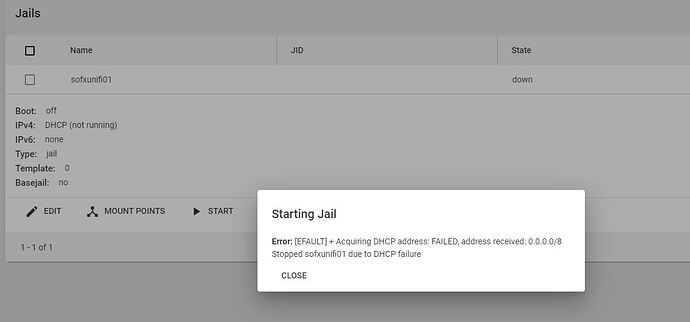Thanks for the replay @kevdog
Let me show you how to the things looks in my side:
sofx-nas01# ifconfig
igb0: flags=8943<UP,BROADCAST,RUNNING,PROMISC,SIMPLEX,MULTICAST> metric 0 mtu 1500
description: connected to UBNT (Port 6)
options=e527bb<RXCSUM,TXCSUM,VLAN_MTU,VLAN_HWTAGGING,JUMBO_MTU,VLAN_HWCSUM,TSO4,TSO6,LRO,WOL_MAGIC,VLAN_HWFILTER,VLAN_HWTSO,RXCSUM_IPV6,TXCSUM_IPV6>
ether 3c:ec:ef:20:51:74
media: Ethernet autoselect (1000baseT <full-duplex>)
status: active
nd6 options=9<PERFORMNUD,IFDISABLED>
igb1: flags=8943<UP,BROADCAST,RUNNING,PROMISC,SIMPLEX,MULTICAST> metric 0 mtu 1500
description: connected to UBNT (Port 7)
options=e527bb<RXCSUM,TXCSUM,VLAN_MTU,VLAN_HWTAGGING,JUMBO_MTU,VLAN_HWCSUM,TSO4,TSO6,LRO,WOL_MAGIC,VLAN_HWFILTER,VLAN_HWTSO,RXCSUM_IPV6,TXCSUM_IPV6>
ether 3c:ec:ef:20:51:74
hwaddr 3c:ec:ef:20:51:75
media: Ethernet autoselect (1000baseT <full-duplex>)
status: active
nd6 options=9<PERFORMNUD,IFDISABLED>
lo0: flags=8049<UP,LOOPBACK,RUNNING,MULTICAST> metric 0 mtu 16384
options=680003<RXCSUM,TXCSUM,LINKSTATE,RXCSUM_IPV6,TXCSUM_IPV6>
inet6 ::1 prefixlen 128
inet6 fe80::1%lo0 prefixlen 64 scopeid 0x3
inet 127.0.0.1 netmask 0xff000000
groups: lo
nd6 options=21<PERFORMNUD,AUTO_LINKLOCAL>
pflog0: flags=0<> metric 0 mtu 33160
groups: pflog
lagg0: flags=8943<UP,BROADCAST,RUNNING,PROMISC,SIMPLEX,MULTICAST> metric 0 mtu 1500
description: lagg0
options=e527bb<RXCSUM,TXCSUM,VLAN_MTU,VLAN_HWTAGGING,JUMBO_MTU,VLAN_HWCSUM,TSO4,TSO6,LRO,WOL_MAGIC,VLAN_HWFILTER,VLAN_HWTSO,RXCSUM_IPV6,TXCSUM_IPV6>
ether 3c:ec:ef:20:51:74
laggproto lacp lagghash l2,l3,l4
laggport: igb0 flags=1c<ACTIVE,COLLECTING,DISTRIBUTING>
laggport: igb1 flags=1c<ACTIVE,COLLECTING,DISTRIBUTING>
groups: lagg
media: Ethernet autoselect
status: active
nd6 options=9<PERFORMNUD,IFDISABLED>
vlan310: flags=8943<UP,BROADCAST,RUNNING,PROMISC,SIMPLEX,MULTICAST> metric 0 mtu 1500
description: vlan310 (192.168.10.0/24)
options=600703<RXCSUM,TXCSUM,TSO4,TSO6,LRO,RXCSUM_IPV6,TXCSUM_IPV6>
ether 3c:ec:ef:20:51:74
groups: vlan
vlan: 310 vlanpcp: 0 parent interface: lagg0
media: Ethernet autoselect
status: active
nd6 options=9<PERFORMNUD,IFDISABLED>
vlan30: flags=8943<UP,BROADCAST,RUNNING,PROMISC,SIMPLEX,MULTICAST> metric 0 mtu 1500
description: vlan30 (192.168.0.0/24)
options=200401<RXCSUM,LRO,RXCSUM_IPV6>
ether 3c:ec:ef:20:51:74
groups: vlan
vlan: 30 vlanpcp: 0 parent interface: lagg0
media: Ethernet autoselect
status: active
nd6 options=9<PERFORMNUD,IFDISABLED>
vlan320: flags=8943<UP,BROADCAST,RUNNING,PROMISC,SIMPLEX,MULTICAST> metric 0 mtu 1500
description: vlan320 (192.168.20.0/24)
options=600703<RXCSUM,TXCSUM,TSO4,TSO6,LRO,RXCSUM_IPV6,TXCSUM_IPV6>
ether 3c:ec:ef:20:51:74
groups: vlan
vlan: 320 vlanpcp: 0 parent interface: lagg0
media: Ethernet autoselect
status: active
nd6 options=9<PERFORMNUD,IFDISABLED>
bridge310: flags=8843<UP,BROADCAST,RUNNING,SIMPLEX,MULTICAST> metric 0 mtu 1500
description: Vlan310 (bridge)
ether 02:9d:bf:09:66:36
id 00:00:00:00:00:00 priority 32768 hellotime 2 fwddelay 15
maxage 20 holdcnt 6 proto stp-rstp maxaddr 2000 timeout 1200
root id 00:00:00:00:00:00 priority 32768 ifcost 0 port 0
member: vlan310 flags=143<LEARNING,DISCOVER,AUTOEDGE,AUTOPTP>
ifmaxaddr 0 port 6 priority 128 path cost 2000000
groups: bridge
nd6 options=9<PERFORMNUD,IFDISABLED>
bridge30: flags=8843<UP,BROADCAST,RUNNING,SIMPLEX,MULTICAST> metric 0 mtu 1500
description: Vlan30 (bridge)
ether 02:9d:bf:09:66:1e
inet 192.168.0.12 netmask 0xffffff00 broadcast 192.168.0.255
id 00:00:00:00:00:00 priority 32768 hellotime 2 fwddelay 15
maxage 20 holdcnt 6 proto stp-rstp maxaddr 2000 timeout 1200
root id 00:00:00:00:00:00 priority 32768 ifcost 0 port 0
member: vnet0 flags=143<LEARNING,DISCOVER,AUTOEDGE,AUTOPTP>
ifmaxaddr 0 port 12 priority 128 path cost 2000000
member: vnet0.10 flags=143<LEARNING,DISCOVER,AUTOEDGE,AUTOPTP>
ifmaxaddr 0 port 13 priority 128 path cost 2000
member: vlan30 flags=143<LEARNING,DISCOVER,AUTOEDGE,AUTOPTP>
ifmaxaddr 0 port 7 priority 128 path cost 2000000
groups: bridge
nd6 options=9<PERFORMNUD,IFDISABLED>
bridge320: flags=8843<UP,BROADCAST,RUNNING,SIMPLEX,MULTICAST> metric 0 mtu 1500
description: Vlan320 (bridge)
ether 02:9d:bf:09:66:40
id 00:00:00:00:00:00 priority 32768 hellotime 2 fwddelay 15
maxage 20 holdcnt 6 proto stp-rstp maxaddr 2000 timeout 1200
root id 00:00:00:00:00:00 priority 32768 ifcost 0 port 0
member: vlan320 flags=143<LEARNING,DISCOVER,AUTOEDGE,AUTOPTP>
ifmaxaddr 0 port 8 priority 128 path cost 2000000
groups: bridge
nd6 options=9<PERFORMNUD,IFDISABLED>
vnet0.10: flags=8943<UP,BROADCAST,RUNNING,PROMISC,SIMPLEX,MULTICAST> metric 0 mtu 1500
description: associated with jail: sofxunifi01 as nic: epair0b
options=8<VLAN_MTU>
ether 3e:ec:ef:e6:1e:79
hwaddr 02:8d:58:e6:f1:0a
groups: epair
media: Ethernet 10Gbase-T (10Gbase-T <full-duplex>)
status: active
nd6 options=1<PERFORMNUD>
vnet0: flags=8943<UP,BROADCAST,RUNNING,PROMISC,SIMPLEX,MULTICAST> metric 0 mtu 1500
options=80000<LINKSTATE>
ether fe:a0:98:7a:7c:f1
hwaddr 58:9c:fc:10:ff:c7
groups: tap
media: Ethernet autoselect
status: active
nd6 options=1<PERFORMNUD>
Opened by PID 40694
sofx-nas01#
So as you see, the only one difference is that I’m not using vlan1 and bridge0.
But you can also check that, I have two guests, one VM and one Jail, and their interfaces are correctly assigned to the bridges (see the members)
Here is all the settings for the jail, output generated by iocage:
sofx-nas01# iocage get all sofxunifi01
CONFIG_VERSION:28
allow_chflags:0
allow_mlock:0
allow_mount:0
allow_mount_devfs:0
allow_mount_fusefs:0
allow_mount_nullfs:0
allow_mount_procfs:0
allow_mount_tmpfs:0
allow_mount_zfs:0
allow_quotas:0
allow_raw_sockets:0
allow_set_hostname:1
allow_socket_af:0
allow_sysvipc:0
allow_tun:0
allow_vmm:0
assign_localhost:0
available:readonly
basejail:0
boot:0
bpf:1
children_max:0
cloned_release:12.2-RELEASE
comment:Used to host Unifi Controller service
compression:lz4
compressratio:readonly
coredumpsize:off
count:1
cpuset:off
cputime:off
datasize:off
dedup:off
defaultrouter:192.168.0.1
defaultrouter6:auto
depends:none
devfs_ruleset:4
dhcp:0
enforce_statfs:2
exec_clean:1
exec_created:/usr/bin/true
exec_fib:0
exec_jail_user:root
exec_poststart:/usr/bin/true
exec_poststop:/usr/bin/true
exec_prestart:/usr/bin/true
exec_prestop:/usr/bin/true
exec_start:/bin/sh /etc/rc
exec_stop:/bin/sh /etc/rc.shutdown
exec_system_jail_user:0
exec_system_user:root
exec_timeout:60
host_domainname:home.lan
host_hostname:sofxunifi01
host_hostuuid:sofxunifi01
host_time:1
hostid:c42d3e00-e775-11e9-8000-3cecef205174
hostid_strict_check:0
interfaces:vnet0:bridge30
ip4:new
ip4_addr:vnet0|192.168.0.9/24
ip4_saddrsel:1
ip6:new
ip6_addr:none
ip6_saddrsel:1
ip_hostname:0
jail_zfs:0
jail_zfs_dataset:iocage/jails/sofxunifi01/data
jail_zfs_mountpoint:none
last_started:2020-11-20 18:26:37
localhost_ip:none
login_flags:-f root
mac_prefix:3eecef
maxproc:off
memorylocked:off
memoryuse:off
min_dyn_devfs_ruleset:1000
mount_devfs:1
mount_fdescfs:1
mount_linprocfs:0
mount_procfs:0
mountpoint:readonly
msgqqueued:off
msgqsize:off
nat:0
nat_backend:ipfw
nat_forwards:none
nat_interface:none
nat_prefix:172.16
nmsgq:off
notes:Used to host Unifi Controller service
nsem:off
nsemop:off
nshm:off
nthr:off
openfiles:off
origin:readonly
owner:root
pcpu:off
plugin_name:none
plugin_repository:none
priority:99
pseudoterminals:off
quota:none
readbps:off
readiops:off
release:12.2-RELEASE
reservation:none
resolver:nameserver 192.168.0.1
rlimits:off
rtsold:0
securelevel:2
shmsize:off
stacksize:off
state:up
stop_timeout:30
swapuse:off
sync_state:none
sync_target:none
sync_tgt_zpool:none
sysvmsg:new
sysvsem:new
sysvshm:new
template:0
type:jail
used:readonly
vmemoryuse:off
vnet:1
vnet0_mac:3eecefe61e79 3eecefe61e7a
vnet0_mtu:auto
vnet1_mac:none
vnet1_mtu:auto
vnet2_mac:none
vnet2_mtu:auto
vnet3_mac:none
vnet3_mtu:auto
vnet_default_interface:none
vnet_default_mtu:1500
vnet_interfaces:none
wallclock:off
writebps:off
writeiops:off
sofx-nas01#
Do you see any issues with the config?