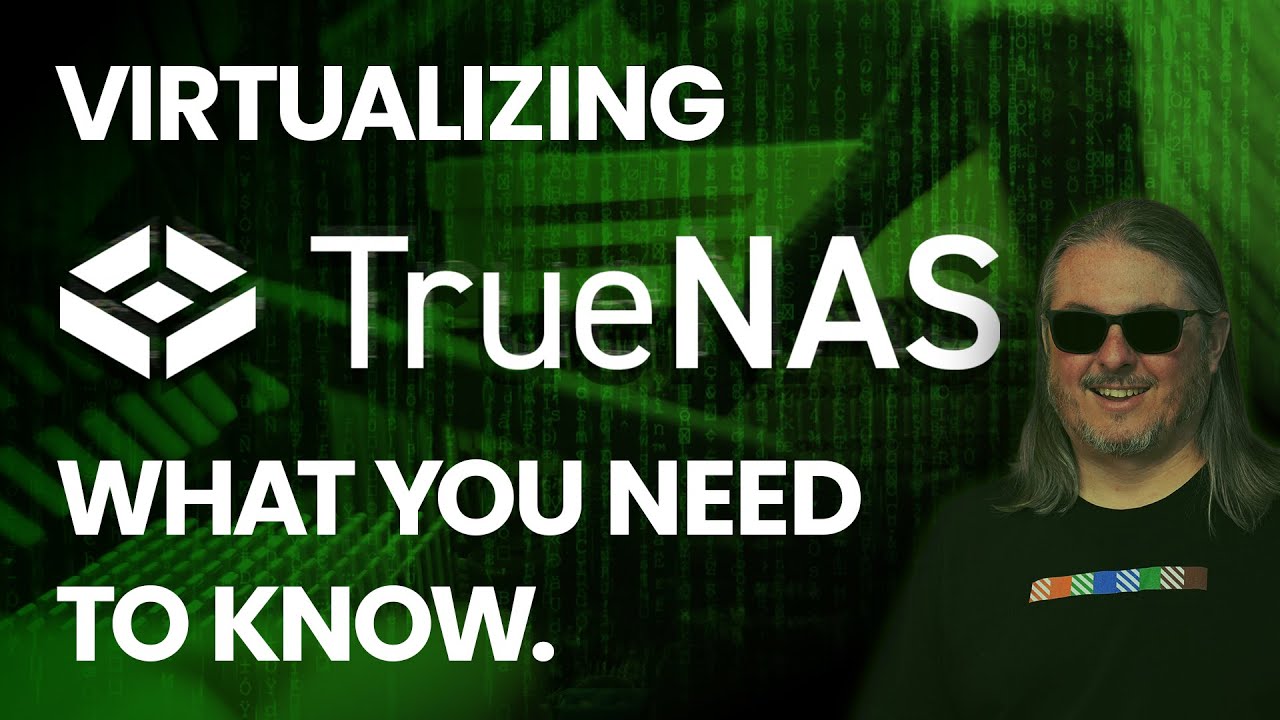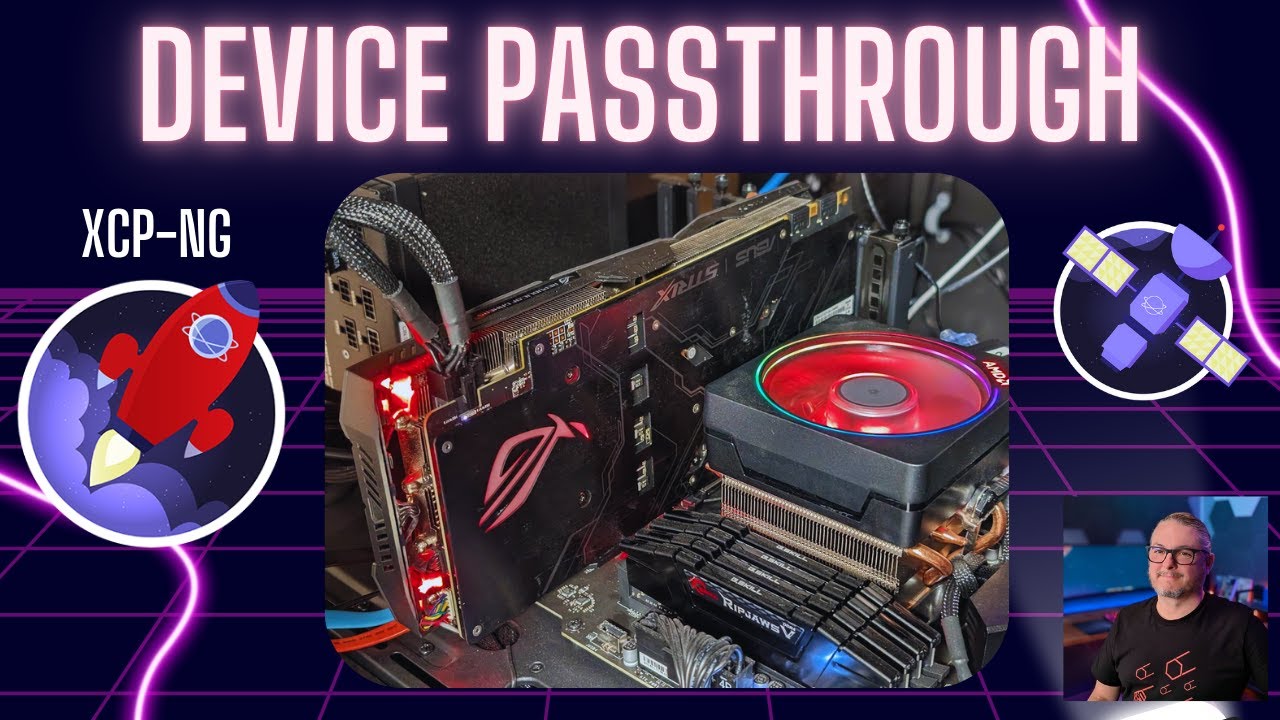Additional Resources:
Thinking of virtualizing TrueNAS? Before you do, make sure you’re doing it correctly to avoid performance and stability issues. In this video, I cover best practices, pitfalls, and must-know tips when running TrueNAS as a virtual machine.
![]() Why ZFS needs direct drive access for optimal performance
Why ZFS needs direct drive access for optimal performance
![]() The importance of PCIe passthrough
The importance of PCIe passthrough
![]() Step-by-step setup in XCP-ng (with key configurations)
Step-by-step setup in XCP-ng (with key configurations)
![]() Common mistakes to avoid when virtualizing TrueNAS
Common mistakes to avoid when virtualizing TrueNAS
XCP-ng PCIE Pass through
Mini PC as a NAS
Connect With Us
- Hire Us for a project: Hire Us – Lawrence Systems
- Toms’ Twitter
 https://twitter.com/TomLawrenceTech
https://twitter.com/TomLawrenceTech - Our Website https://www.lawrencesystems.com/
- Our Forums https://forums.lawrencesystems.com/
- Instagram https://www.instagram.com/lawrencesystems/
- Facebook Lawrence Systems | Southgate MI
- GitHub lawrencesystems (Lawrence Systems) · GitHub
- Discord Lawrence Systems
Lawrence Systems Shirts and Swag
AFFILIATES & REFERRAL LINKS
Amazon Affiliate Store
![]() Lawrence Systems's Amazon Page
Lawrence Systems's Amazon Page
UniFi Affiliate Link
![]() Ubiquiti Store
Ubiquiti Store
All Of Our Affiliates help us out and can get you discounts!
![]() Partners We Love – Lawrence Systems
Partners We Love – Lawrence Systems
Gear we use on Kit
![]() Kit
Kit
Use OfferCode LTSERVICES to get 10% off your order at
![]() Tech Supply Direct - Premium Refurbished Servers & Workstations at Unbeatable Prices
Tech Supply Direct - Premium Refurbished Servers & Workstations at Unbeatable Prices
Digital Ocean Offer Code
![]() DigitalOcean | Cloud Infrastructure for Developers
DigitalOcean | Cloud Infrastructure for Developers
HostiFi UniFi Cloud Hosting Service
![]() HostiFi - Launch UniFi, UISP and Omada in the Cloud
HostiFi - Launch UniFi, UISP and Omada in the Cloud
Protect your privacy with a VPN from Private Internet Access
![]() https://www.privateinternetaccess.com/pages/buy-vpn/LRNSYS
https://www.privateinternetaccess.com/pages/buy-vpn/LRNSYS
Patreon
![]() https://www.patreon.com/lawrencesystems
https://www.patreon.com/lawrencesystems
Chapters
00:00 How to Virtualize TrueNAS
01:00 Passing Through The Controller
02:32 Creating the TrueNAS VM
04:04 Hypervisor Guest Tools