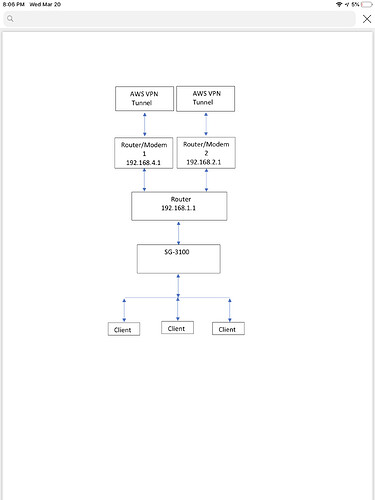Your videos are excellent but I have not found one that covers setting up a bridge on PFSense. There are a variety of step by step instructions but some key aspects of the setup are not covered.
I have found no information on what the final bridge looks like when setup and how it functions (internal routing on layer 2). In other words how do you know you have been successful.
It would seem that doing bridging is discouraged. I have a use case for doing it as my router runs Wan bonding using an AWS VPN service and my preference is to place the firewall appliance between my router and my Lan.
Thanks
I am not clear on your ask or use case. Are you looking to have pfsense work in transparent bridge mode?
I need to be able to run PFSense between my Lan Clients and my router to provide intrusion detection,etc. My router is a Peplink Balance 210 that runs a VPN AWS Dual WAN bonding service that adds the 2 WANs together to increase speed and provide fail over. Unfortunately PFSense cannot do Dual WAN bonding.
I have scanned the internet and tried many different step by step guides, each with slightly different instructions.
How should DHCP be configured?
What NAT rule should be used?
What Firewall rules?
Should the WAN be included in the Bridge?
What IP’s and Gateways are used on which ports when keeping the router on 192.168.1.1 ?
Just double NAT, that would be the easiest way to do it.[ So put pfsense after the peplink but before the LAN.
Do not run it in bridge mode.
1 Like
So I configured the PepLink Balance 210 Router to IP 192.168.5.1 to make room for the PFSense appliance.
Because my 6 PepLink AP’s were using the Balance 210 AP Control module I removed them from the router AP Manager as they are on the LAN and the DHCP from the PFSense was causing conflicts so I added them into the PepLink In Control 2 Cloud management software where they remain accessible but on 195.168.1.x
My PepLink SoloFusion Hub Dual Wan VPN bonding service hosted by AWS reconnected.
I can access all 4 routers on the LAN via the LAN and so far the multiple NAT does not seem to be an issue.
I have been running in this configuration for over 12 hours now and it all seems to be holding together.
Now I need to remove the Any Any rules and setup PFSense.
Note: I also bridged OPT1 / OPT2 on the PFSense appliance with the LAN port strictly so I can directly access the appliance when needed.