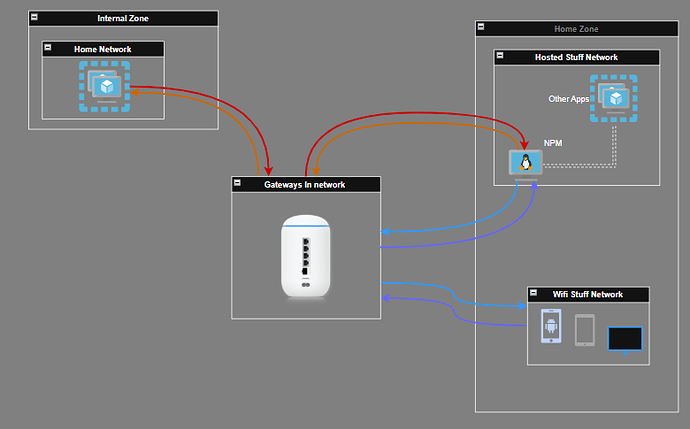I recently switched to a UDR7 from a bareboned pFsense box and I noticed issues with connecting to internally hosted apps through my Nginx Proxy Manager instance since the switch.
Network Breakdown:
- Some devices sit in the “Internal” zone and would access apps in a custom zone called “Home”.
- Within the “Home” zone there are two networks “Hosted stuff” (where apps and services are) and “Wifi Stuff” which has most of my home devices.
- The “Wifi Stuff” network devices also access apps in the “Hosted stuff” through NPM.
- Unifi is my DNS server and points for the NPM server for FQDN.
Diagram of how I think it looks right now:
Issue breakdown:
- At times I am unable to maintain a connection to apps in the Hosted Stuff network via their custom FQDN but I am able to connect via “ip:port”.
- The NPM instance sits in the “Hosted Stuff” network and my assumption is that due to the fact NPM exposes port 80 & 443 for external connections and Unifi is listening on those ports for the management console, it gets confused as most connection passes through the network’s gateway.
Note:
- Also, I initially followed Tom’s video and blocked access to the unifi webUI but had to pause it in order to even get access to my apps through the custom FQDNs.
- I dump my logs to Graylog and I found no block rules being triggered after pausing that rule, however then issue still persists.
Is there any way to change the default webUI port for the UDR7? Or is there any suggestion that could be recommended to get around this?