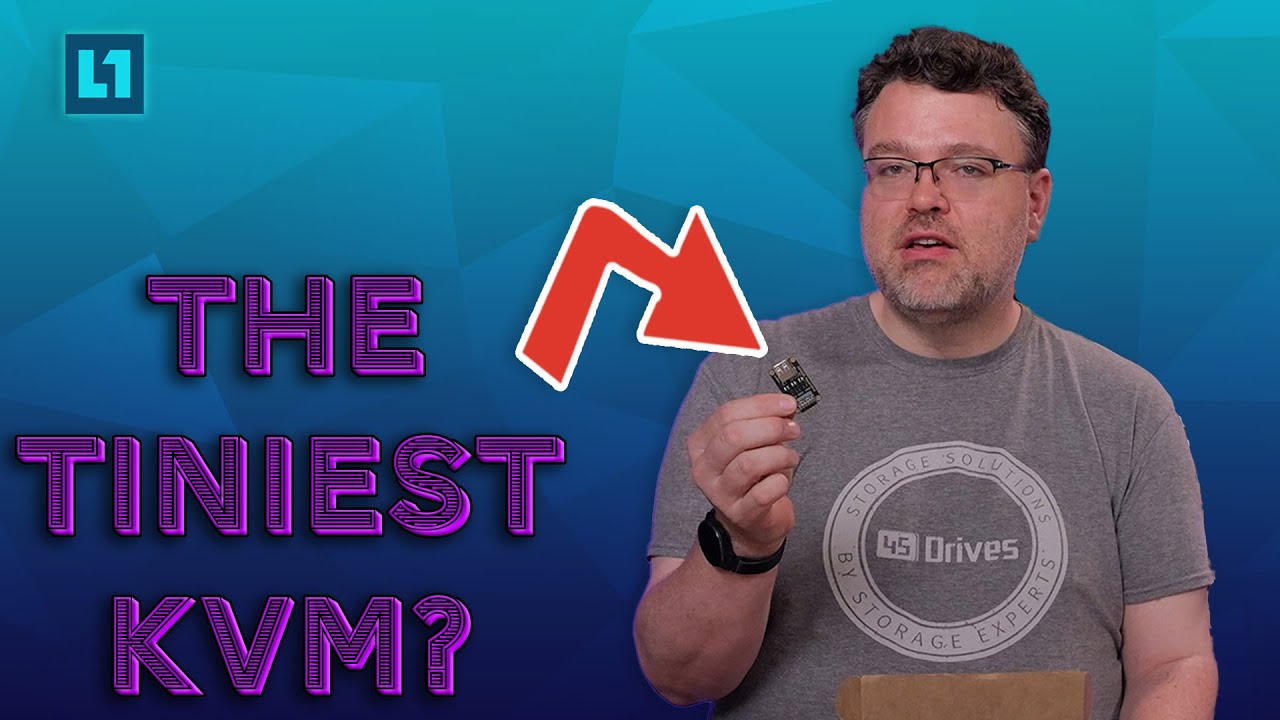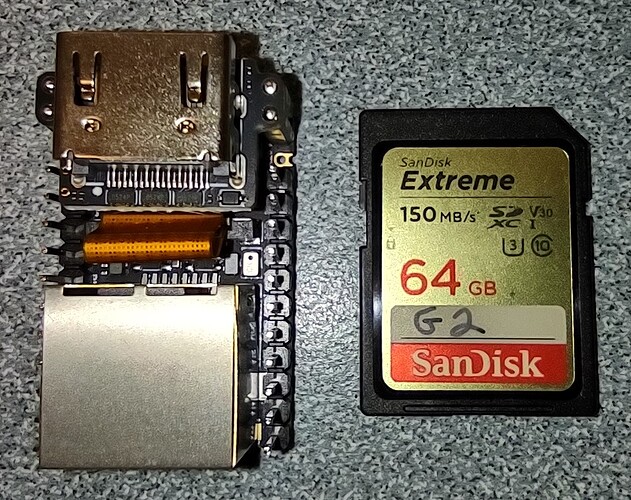I’ve seen a few IP KVM reviews on Tom’s videos, curious if anyone in the community has used a USB KVM and their experiences, might be a good idea for a video?
Examples:
https://openterface.com/ - Looks appealing and open source, but not available till Jan.
https://www.cytrence.com/ - Immediately available, cheap, and looks like it would cover all the bases but no reviews or community information on this guy.
This form factor seems like it would be huge for mobile service techs working on headless systems where they already have a laptop in hand and just need to get into the bios or install an OS on equipment that doesn’t have ILO, iDRAC, etc. Preventing having to lug around a crash cart, monitor, keyboard or mouse, or buy a stupid expensive IP KVM then have to deal with connecting to the local network. Also seems like it would be good for setting up raspberry pi or other embedded computers on a work bench.