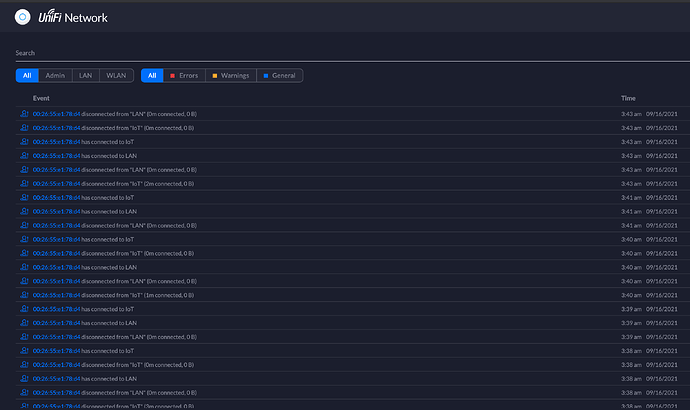I have a Ubiquity U6 Lite behind a pfsense firewall for my house and it has been working out great!
I decided to check the logs in the event view and am seeing a device connect and disconect seemingly over and over, the event logs is just full of it going back as far as the log will go (3000 records which takes me back only 2 days, I would say 99% of the events are what the screenshot below captures).
I am not really sure how to figure out what this is or what is happening. I don’t see this MAC in my pfsense list of DHCP leases that have been handed out via looking at Status > DHCP leases. I am not entirely sure how to diagnose this or track down what it is. Any ideas?
EDIT it is a hardwire connection connected to my flex mini… I am extremely confused seeing as I know all the devices connected to the Flex mini. A receiver, smart TV, nvidia shield tv, and an empty slot. I have 2 vlans set up, LAN and IoT. I am pretty confused.
EDIT 2 so its the MAC address of the first port on the Flex Mini which is what I am using for my uplink port. Why would that port continually be connecting and disconnecting like that? I don’t seem to have any performance issues, all my devices work as expected without interruption.