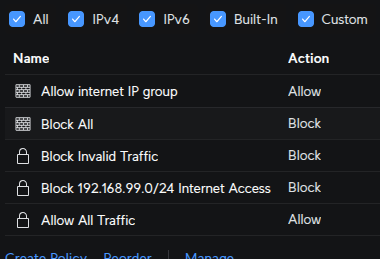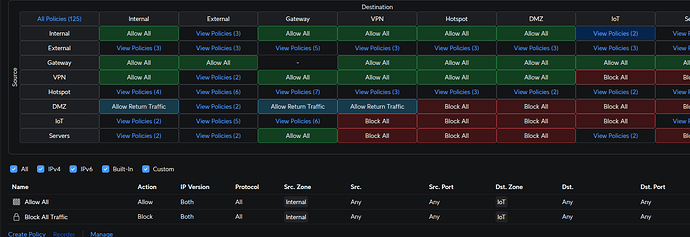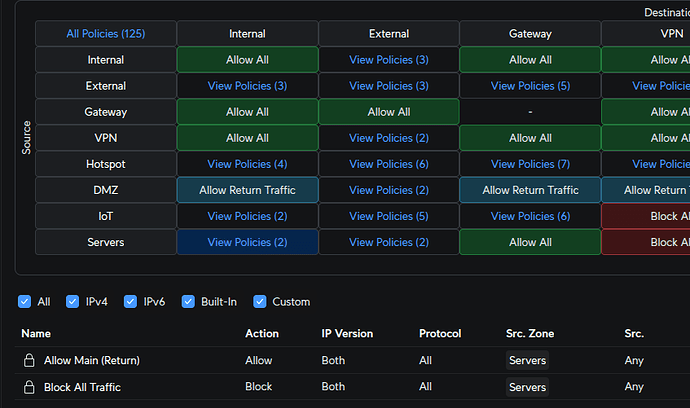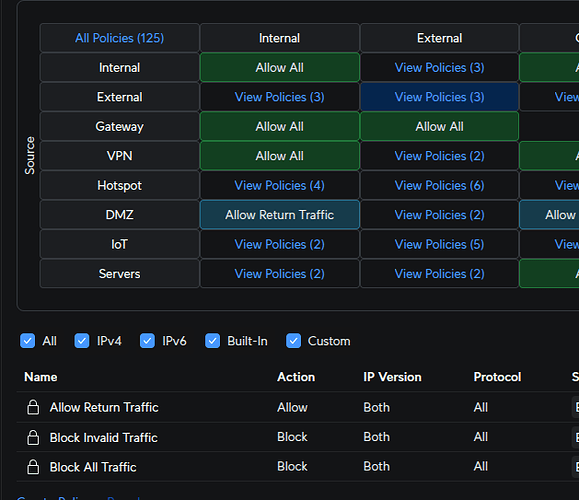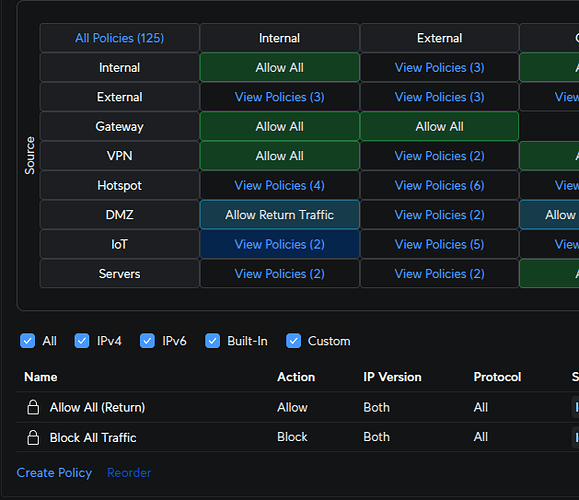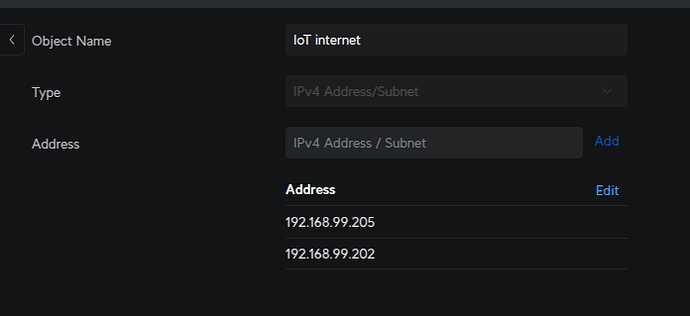Many years ago i had a unifi gateway and switched it out for pfsense, and then i used opnsense, probably for over 5 years now. most of what i did and learnt was based on videos from Tom. Following Toms video about zone based firewalls and seeing that some other issues around DNS are now resolved I have made the switch back to unifi. But it keeps me up at night …
Im curious if these pet peeves are shared …
-
i still much prefer a system where no rules means nothing is happening. implicit block, if you like, It should all be red. if I want to allow all I should have to add that rule.
-
if there must be a default rule, i should at least be allowed to change this to block all. I mean this just upsets me :
what should be one rule is now 5. I’ll grant you 2 if you include the default block rule.
- i have a default rule to block (not my choice) but I want to allow all. instead of being a nice obvious green it says, 2 policies. same is true the other way round when i expect it to be red.
- similarly for this where I have default block but allow return traffic. it shows 2 polciies instead of that nice blue color …
- I dont understand this , block should mean that, so why do i need a block invalid. what function is this rule having? Otherwise this would be a nice blue “allow return traffic”
- if there is a default block all rule and I add a “allow return traffic” rule. the UI doesn’t recognise this, it says 2 policies instead of being blue. this seems to be an issue whether it is a custom or system rule in some cases.
- please please make profiles easier to manage. why not use the info already in unifi, or at least let me add a custom name. I cant remember what IPs are when i come back to these things.
None of these are major issues, they just take the shine off for me. i would be so much happier replacing pfsense with unifi, and knowing that the UI is all nice and its blocked unless I say so would help me sleep at night ![]()
that said, i do feel it has come a very long way since I first used it. VPNs, DNS, etc. just work for me now.