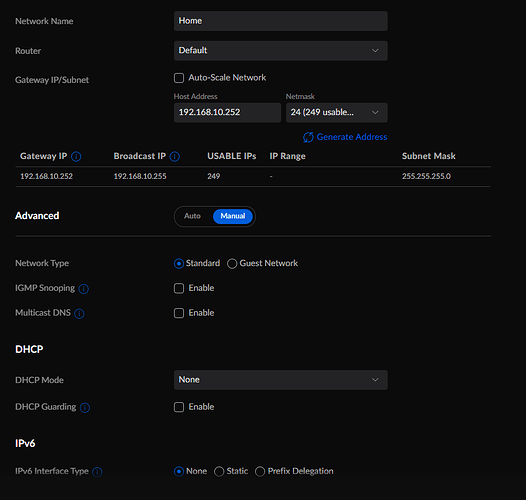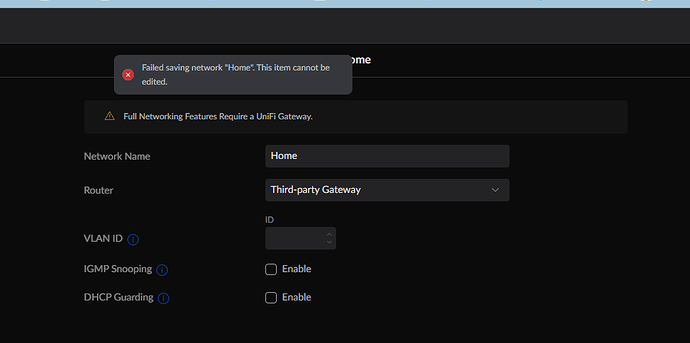Last week we got updated on the Cloud Key to 3.x of OS and Network application. I thought it would be a good time to “clean up” some old configuration settings with this major update. Originally I had a USG when getting started with Unify and the default network settings were all configured in the Cloud Key:
I have since moved on to Untangled about 3 years ago and want to change the router entry as shown above to the new “3rd Party Gateway” option that used to be called “VLAN only” The default network is “untagged” and every time I set the option I get this message:
I know it’s just housekeeping but has anyone else seen this? Is it something deeper that is tied to the untagged default network?