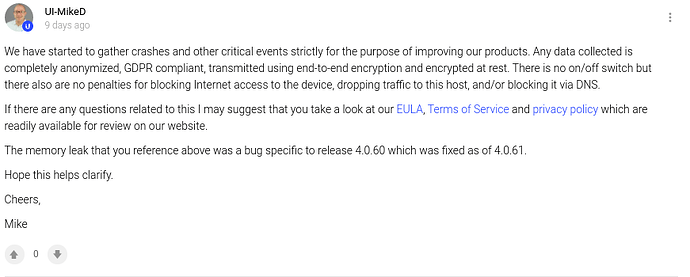Not sure what to think about this.
While I don’t like phone home systems with no opt out options, I am not surprised by the move. On that note, you can block the reporting feature by sink holing the site it connects to.
Yes, but that would then require to set up extra things, just to do that. And the fact they put it in without mentioning it anywhere makes something tickle inside me.
Thank you for taking a look at it. I hope they will add an opt-in/out option, not because I don’t mind sharing info about why the ap restarted, but it just feels right when you got the option.
Tom, when you setup your floating rule in Pfsense the alias was comprised of the 4 IP addresses that come from DNS lookups of trace.svc.ui.com. Why didn’t you just setup the alias to be the hostname of trace.svc.ui.com? Wouldn’t the hostname be more efficient in case Ubiquiti changes the ip addresses associated with trace.svc.ui.com??
Probably, but I was first doing dig on my computer and using wireshark to search before the video, so then I just pasted in the alias.
Tom, you had a video showing how to add a floating rule to block trace.svc.ui.com. Can you post a link to the video…I can’t find it.
If it is gone, I assume this is a floating rule, a block rule. Source is All and destination is the alias with the 4 IP addresses?
Scroll up, it’s the video in this thread.