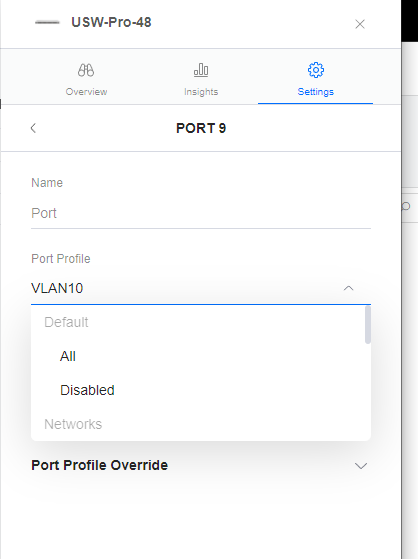Trying my hardest to use the new interface but always finding myself going back. I want to be “ready” for when they disable the old interface.
Today’s woes: Unable to change the VLAN ID for a port on a switch… I click the drop down and only given two choices: Default and All. I go to manage profiles - surprise all my port profiles are there, so I assume I should create a new one with the new UI. Nope, no dice.
Thanks, unifi/ubiquiti.
A “VLAN only” network in the old interface is a “Network Isolation” in the new interface. It is in a different section, I believe under an “Advanced” selection.
Edit: I see your issue - port profiles are still the same, your dropdown has a scroll bar within it.
2 Likes
I was confused when I first looked as well, but there is a scroll bar that is easy to overlook and that is where you will find the rest of the networks.
2 Likes
Ah, I never expected them to have such a small context menu + scroll lol, I was wondering why nothing populated under Networks. Good grief. Guess that would be a nice UI improvement for goofs like myself.
Danke!
@LTS_Tom Yup, overlooked it instantly - guess I expected it to at least show 1 or 2 to clue me in lol.