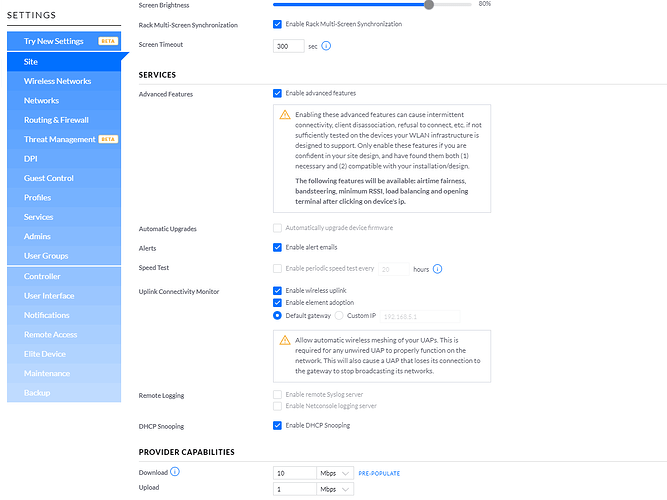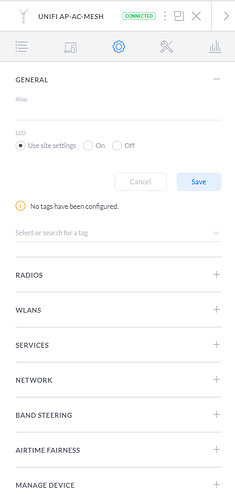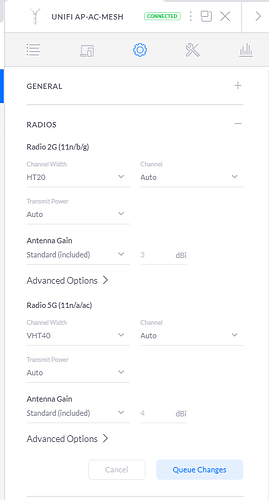The “Wireless Uplink” tab under AP config is not there. It’s not there on any AP or any site that I have.
“Enable wireless uplink” in Site settings is checked.
I have also rebuilt the VM and imported backup settings.
I have turned off wireless uplink, rebooted, turned it back on, rebooted.
I have reset chrome.
I have forgotten AP and re added it.
Still, The “Wireless Uplink” tab under AP config is not there. I have sites that are currently using Mesh. They are working, however, the option is still not there for those AP’s as well. Something is wrong with the controller and I was just hoping others have seen this problem.
Thanks!
Ryan
Ubuntu 16.04.6
Unifi Controller 5.12.66
Make sure you have “Uplink Connectivity Monitor:Enable wireless uplink” checked under the site settings.
Yes. I have set this up on different sites before. What is odd, is even with sites that have meshing access points the option to turn on the wireless uplink under the config tab on the AP is not there, yet it still keeps working. But because it doesn’t show up I can’t setup a new site to allow Meshing. But yes, Uplink Connectivity Monitor is Enabled.
Is the controller version the same between the sites where you see the option, and the sites where you don’t? How about AP firmware version? (And please tell us what versions these are, and if there is any reason you can’t upgrade to the stable version for each)
Just to be clear, you are talking about “Wireless Uplinks” in the settings for an AP, with the options “Allow meshing to another access point” and “manually configure the uplink priorities”? And this section is normally right above “Manage Device”?
In the site that is missing the Wireless Uplinks settings, under “Radios” on your APs do you have the option “Allow meshing from other access points”?
The controller I am running is 5.12.66. All the sites are on this controller. The AP firmware is up to date (4.0.80.10875). I even have an Mesh AP in another site that is running firmware 4.0.54.10625, same problem.
Yes I am talking about the Wireless Uplink that is in normally right above Manage Device. There is also no Allow Meshing from other access points under the radios tab either.
And to clarify. I do not see the option on any of my sites anymore. I did at one time and those sites have AP’s that are meshed and are working but I no longer see the option to turn it on or off anymore, even on the sites that mesh is, and was setup before.
This is a case for Unifi Support I think… that being said, I think what they’re going to say is disable “enable wireless uplink” then re-enable it, because basically the UI is acting like you don’t have it enabled… however I would fear that would cause your devices which have a mesh uplink right now to become disconnected and need in-person correction.
Hi Tom,
I’ve searched high and low and can’t seem to confirm if a dream machine can be used as a mesh with the AC-LR? I spent hours yesterday trying to get them to work without being wired to the dream machine. I setup the AC-LR wired to the dream machine. Once I unplug the network from the Dream Machine the device says isolated.
My conclusion is with the AC-LR’s I would need to have one AC-LR wired to the network to perform the multi hop. Can you confirm this for me?
I think I just saw the answer in the link you posted. The Dream Machine can’t be used as a “Base AP”
Thank you
Billy