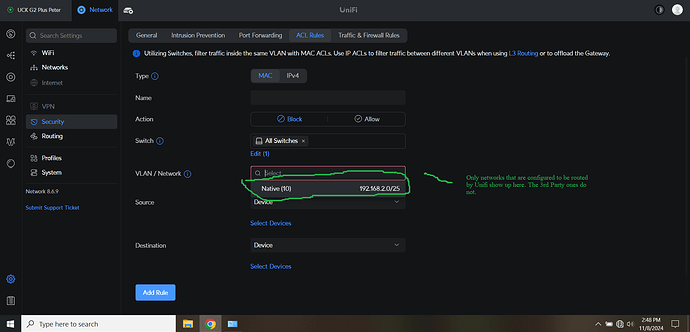Hi Tom & Lawrence System team,
I am new to this forum and appreciate you guys for providing me access to post and conversate here. I would also like to note I have been following your youtube channel for several years now. As a fellow IT person I really appreciate your efforts and time you guys take with posting your knowledge and experience up for others to learn from. It has been a great resource for a lot of the topics you speak on. I can personally attest to the countless hours I have saved from my own testing on my end. By just watching your videos. This is very much appreciated and thanks again for that.
So what has finally pushed me to request access to post here after so long. Is a situation I have been tracking for a couple months now. On the unifi forums along with the unifi support channel that I have engaged in. Have been fully exhausted currently on the subject from my end. I have figured since you guys seem to be heavily invested in pfsense and unifi stuff. This might have some interest for you as well. I guess I would like to possibly get input on how you guys may manage this issue or work around it. Cons and pluses per say. The link below is what was asked on the community forums of unifi and provide a background. I then attempted to open a ticket with support and have worked through that route. It ended where they would consider it a possible feature I think passing to the dev team in the future ( I have to look back at that dialogue again for accuracy), but only provided working solutions outside the scope of the original subject. Again, I would like to see if I can get some input from Tom or Lawrence team on this if possible. Because I do believe it has some importance for unifi equipment users and possible security issue implications as well.
Best Regards,
“PS” Thanks again for all you do for the community.