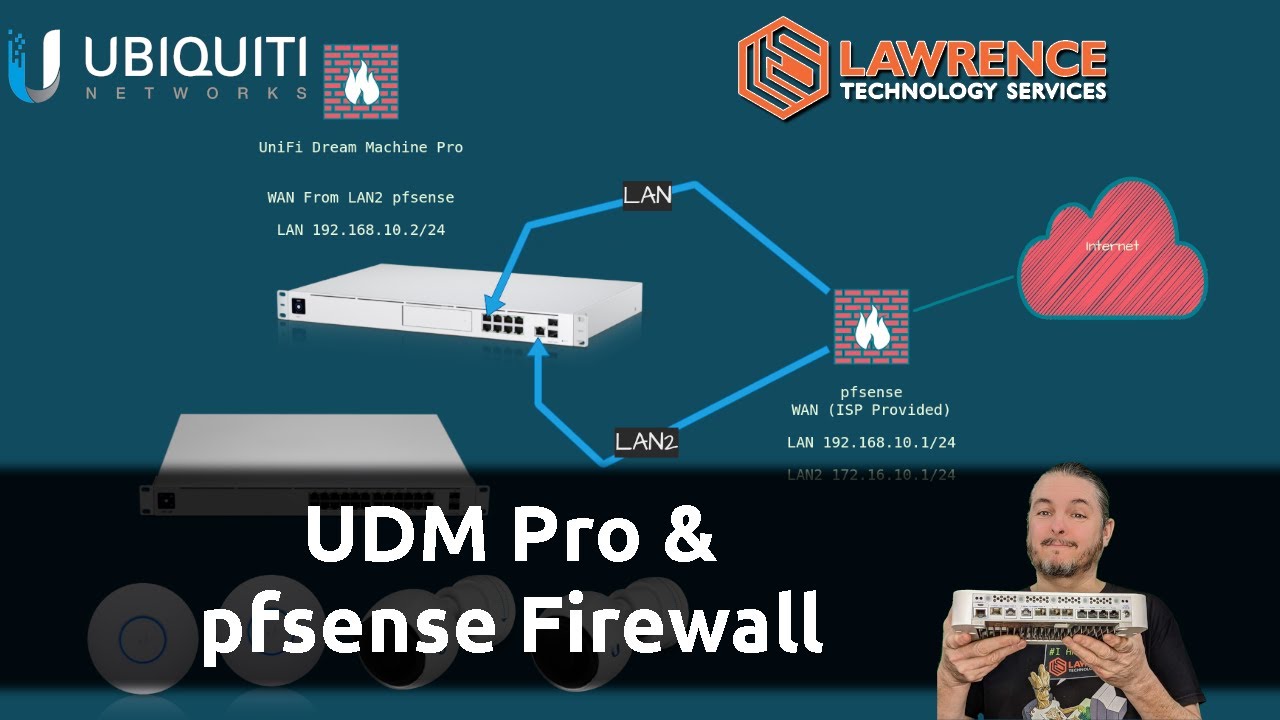I know there have been videos on doing this kind of setup primarily with the UDM and I have watched all of them. I realize now I probably should have gotten the UDM and another AP instead of the UDR. My question is the setup of the interface that goes from the UDR LAN port to the pfsense LAN2 (in my case). I have setup all the vlans on that LAN2 interface, but does the interface itself have an IP address on it? Do I just give it an address in the native UDR network? Just trying to finish up my config. Thanks.
I am not completely clear on your goal, but I do have a video for setting up pfsense with a Dream Machine.
Hi Tom,
Thanks for answering. I have watched this video so let me see if I can explain my confusion. And maybe a little high level back ground configuration information will help as well. I have pfsense with WAN port connected to my ISP, sitting in front of an older EdgeMax switch connected via the LAN port of the pfsense. My UDR is connected to that switch via the WAN port. THe UDR WAN port has a static IP in the 192.168.100.0/24 network which is the same network that the LAN interface of my pfsense is on. I have a U6Lite connected to the UDR Port1 and have defined 4 networks/WifI networks and originaly assigned IP address and turned on DHCP for devices that connect. As in your video I want to move the management of the vlan and IP DHCP to pfsense.
SO here is my confusion. In your setuop in that video, d
Sorry I hit reply by accident…
In your setup in that video, does the LAN port on the pfsense have an assigned IP address and if so in which network? Do I just assign the vlans to that port on the pfsense and connect it directly to one of the UDR ports and then make sure that the UDR port has the right switch profile that contains all the vlans? I can put together a diagram if needed. I hope this makes my question clearer. If not I will just try somethings out and see what happens,
Thanks.
Yes, I have the IP addresses on the diagram at the 1 minute mark showing what IP’s to set for each device. LAN on pfsense 192.169.10.1/24 LAN on UDM 192.168.10.2/24
Thanks Tom. As a side note, I get a lot out of your videos, so thanks for that as well.
I think my problem revolves around not having a separate “default” network defined. I used the .10.x/24 network as one of my standard vlans and networks in the UDR when I first set it up. I probably need to change that.
So I have rewatched that video and another one and determined that the best way for me to proceed is to do a factory reset on the UDR and start from scratch. In order to get the vlans and the trunk setup correctly it will just be easier. Will update with results once done.
It has been a while since I updated this post. The factory reset and re-configuration of the UDR and the pfsense solved my problem and is working as advertised. My network is humming along now. Thanks.
Hi! Im trying to do the exact same thing and there seems tobe not a lot of info on doing it with the UDR. Could you share your setup please? Thanks!
William,
My setup is just as it is described, in the video that Tom has linked. My misstakes was that when I originally setup my UDR, I used the default network, 192.168.10.x/24, as on of my active networks instead of just using it as a management network, so I was having issues on figuring out how to assign IP’s to the trunk link between LAN2 and the UDR. Once I reset and re-configured my UDR to have the management lan separate from all others my set up workd. Basically I have the WAN port connected to the network that is on LAN1 in my pfsense (this network serves all my internal and lab devices. I have port 2 on my UDR connected to LAN2 on my pfsense which acts as the trunk for all the vlan networks. All my networks on the UDR are set up as vlan only and the pfsense handles all the dhcp, routing, and FW rules for those networks. Again it is pertty much like what Tom explaines in the video.
I hope that helps.
Hello,
I’m doing a similar setup with a Netgate 6100 with UDMP and and a USW Pro switch behind pfsense. My question is can the networks created in the 6100 (with 4 dedicated 2.5g ports going into the USW Pro) be managed (assign ports on the switches to be exclusive to each fed network) in unify as would be done if they were vlans on one interface out of the 6100?
Or should I use LAGG and vlans on the 6100 to maintain bandwidth?
Each port on the 6100 is a distinct port and you could limit each port on the UniFi to be fed by that port.
Hi,
I’m trying to set up a UDR behind an Opnsense to act as a Wireless AP.
I’ve tried setting up as shown in the video, after some time (1 - 3 hours) I seem to lose access to the Unifi Management Console.
My setup
Opnsense - 192.168.1.0/24
UDR WAN connected to OpnSense Lan and gets an ip 192.168.1.145
Port 2 on UDR is connected to another Opnsense Lan port for trunk
UDR default network gateway ip is set to 192.168.1.50/24
After initial setup, the Unifi management console is available from other systems on the network at this IP.
UDR has other vlans setup through which internet works perfectly.
My main issue seems to be losing access to the management console.
Any ideas ? Thanks.
Have you tried connecting your AP directly into your switch ?
I guess I should have clarified more - all connections to Opnsense mentioned are via a switch.
So, Opnsense → Switch → UDR
The wan of UDR is connected to port on switch which is tagged for LAN traffic
The port 2 of UDR is connected to switch which is tagged for vlan traffic
A picture tells a thousand words, but it sounds like you have a double NAT situation. You might need static routes to correctly route the traffic.
I want to do this with the new firewall zones and a UDMP Max. Has anything significantly changed to implement this? Is the video still valid?
<If you want to know why I want to do this, here are some reasons>
I have two different VLANs, and they each have a VPN that “lands” in other countries. I want different DHCP settings for various VLANs, and I also like pfBlocker over “Ad Blocking.” I’m afraid that using some of the scripts/workarounds/kluges may disappear during a significant update.
Edit: Also, I’m not yet fully confident in the new Unifi Firewalls. pfSense may eventually go away if I can do everything I need in the UDMP Max.
The video is still valid, but the UniFi firewalls have also improved a lot. Overall using both does not make much sense to me, but I made the video due to people frequently requesting it.
Thanks for the confirmation! As I ramp up my knowledge of my UDMP Max, I’m discovering that it does much more than when I left Unifi’s USG for pfSense. I hope to run them in series as I “move” the features I want over to Unifi from pfSense.
Every new firewall seems to bring a new concept to wrap your head around. As I did with pfSense, I’ll watch all your videos to educate myself.
Hey Tom,
I’ve had this setup running for the past 6months and it’s been running perfectly.
Only recently in the past month or so all of my traffic on my LAN has started to route out of the UDM’s WAN port causing my network to be double NAT’d.
I’ve only figured this out due to my HAProxy setup suddenly not being able to work.
I’ve tried to drop the firmware of the UDM SE back to 4.1.13 from 4.2.12 thinking it might have been one of the recent updates but still having the same issue. I upgraded pfsense to the latest version 2.8.0 but still no change.
My setup looks like pfsense → UDM SE → USW-Pro-48
pfsense runs all services (haproxy, pfblocker, dhcp, vlans etc). UDM SE is also running protect which is working fine but even that traffic is routing out of the WAN port.