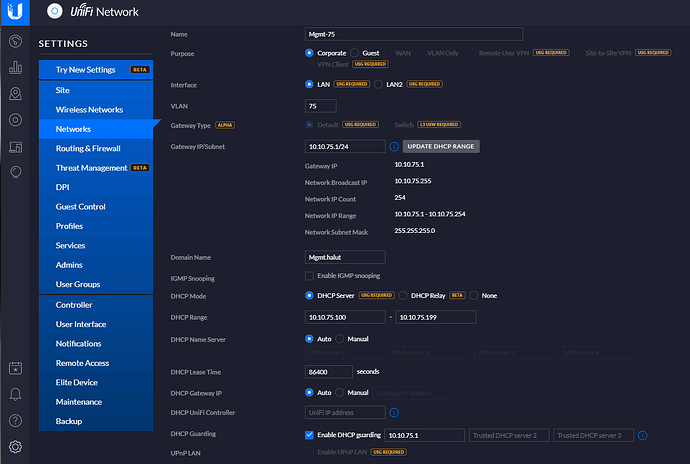Hi,
I’m new to this forum and the UniFi-Controller. I used/tried Mikrotik at my home but saw the videos (youtube-channel) with all the UniFi devices and thought that it is a good idea to switch to UniFi.
But… Implementing a Management-VLAN is something that I cannot get to work and I kindly ask for your help/advice.
I’m running the UniFi-Controller 5.4.23 at a ubuntu-server (proxmox-VM). The VM has two network ports. The first one is configured to use a VLAN to have Internet access and the second one is configured as 192.168.1.10 (Linux bridge being vlan-aware).
This is the VLAN I created.
What happened:
#1 I changed the Management VLAN to Mgmt-75 for the first switch to find out if this is going to work… and it doesn’t. The switch disconnected. → reset
#2 I also changed the port profile to Mgmt-75 and the switch disconnected.
#3 I switched the port with the ethernet connection to another one (proflle = all) and the switch connected again. I checked that the Management VLAN was Mgmt-75 and that the other (first used) port had the profile ‘Mgmt-75’.
#4 I reconnected the ethernet-cable to the first used port at the switch and the switch connected!?
But the IP of the switch is still 192.168.1.20 → not part of Mgmt-75!
I expected the IP to change to the dhcp-range of VLAN 75 (192.168.75.100 etc.).
Something is going wrong but I don’t know the reason…
My best wishes from Germany!
Tom