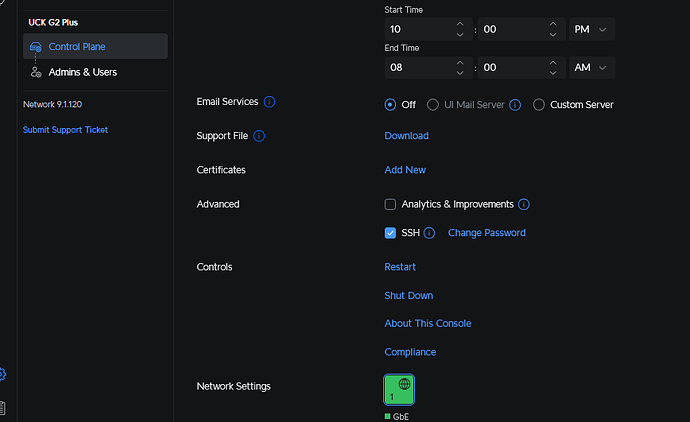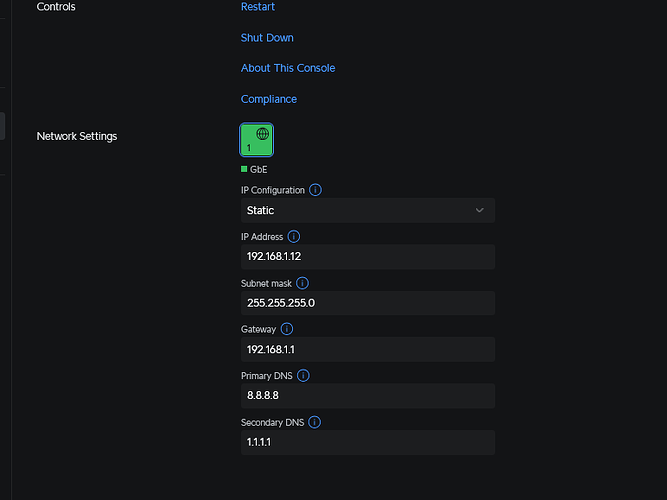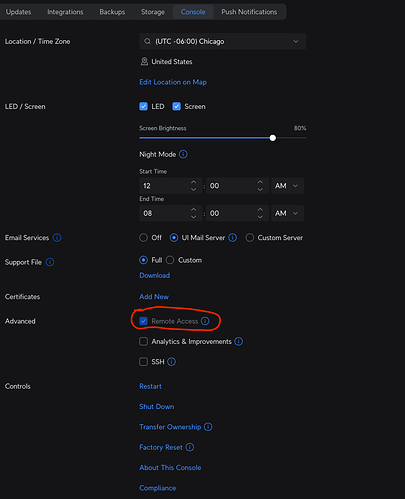Hi Guys,
During a security review it has been flagged that our Unifi environment does not have 2FA enabled. We use an on site Cloud Key Gen 2 Plus, with the current version being 9.1.120. Apparently in order to enable 2FA through Unifi you need to set up remote access and link to a Unifi account. From what I’ve read, to set up remote access, you need to have a Unifi account and you also need to enable the setting in … /Control Plane / Console and under Advanced / Enable remote access. However, I do not see that option. Had a look around but couldn’t see it anywhere. Anyone came across this before?
Any suggestions appreciated !
Thanks
What options do you have in the “Controls” section below that?
Devices need to fist be associated with an Owner unifi account, then Remote Access becomes available (and is on by default)
Nothing related to Remote access.
I even had a look on the old interface to see if there was anything I could enable. Again, settings seemed to have disappeared.
Their help says is “Settings > Control Plane > Console” but I don’t have a CoudKey to test.
https://help.ui.com/hc/en-us/articles/115012240067-Enabling-UniFi-Remote-Management
But I did look at our self hosted controller which is not attached to their Site Manager and if you go to System then “Remote Management” is a checkbox that when check prompts for your Site Manager log in.
None of these options are available. Think I might have to look in to some sort of OIDC solution to manage the 2FA. Very strange why the settings aren’t there.
Or backup the CloudKey, setup it up and choose the connect to cloud option, import the backup file.
Tom is correct. Settings, Control Plane, Console BUT you have to be logged in as the device OWNER to see the setting. Being logged in as just the admin is not enough.
1 Like
@jeff3820 … thanks !! That was the issue.