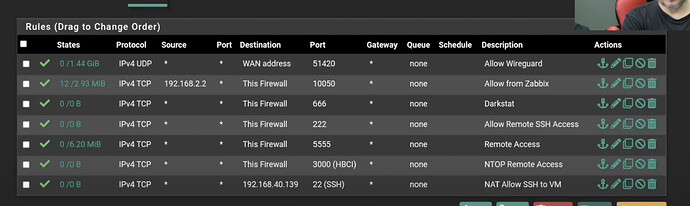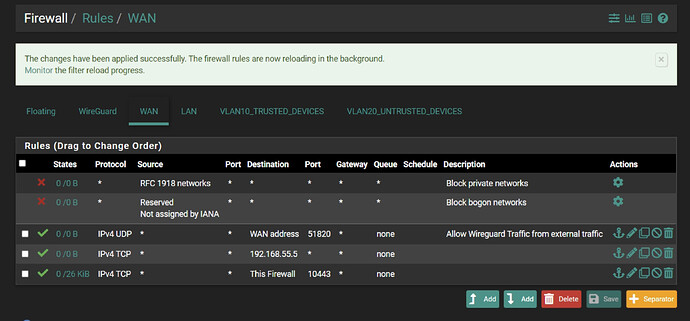brtan
May 25, 2022, 9:04am
1
Hi, I am on pfSense 2.6 and I followed the Tutorial: pfsense Wireguard For Remote Access - YouTube to the letter but I am unable to ping the internal devices:
I am on a Mac and am using the WG app:
[Interface]
PrivateKey = Private_KEY
Address = 17.18.18.2/24
[Peer]
PublicKey= PUBLIC KEY FROM WG Server
AllowedIPs = 17.18.18.0/24, 192.168.55.0/24, 192.168.10.0/24, 10.1.20.0/24
Endpoint= WAN:51420
Any ideas ?
brtan
May 26, 2022, 2:50am
2
Could it be due to FW rules:
Lawrence:
Mine:
Does it handshake? Is your WAN a public IP?
brtan
May 27, 2022, 2:24pm
5
It’s ok now … the tutorial was perfect
wedge
February 21, 2023, 5:10pm
6
Hello,
Just curious how you resolved this issue?
In Allowed IP’s I used 0.0.0.0/0 as noted by the wireguard configurator.
All though I can see the network, I find I cannot ping computers on the network other than my AD server for some odd reason.
My question is, do I need the IP of the server that could be pinged, in the list of Allowed IP’s or should the 0.0.0.0 network setting allow all traffic?
Paul
February 21, 2023, 5:19pm
7
allowed IP of 0.0.0.0 is a full tunnel vpn, where all traffic is send down the vpn tunnel and any internet will go out of the pfsense router.
Access to local devices is down on the wireguard filewall rules, do you have allow allow rules
(rule is disabled, as I have other rules allowing internal access, yours should be enabled)
If you change the allowed IP to your network range x.x.x.x/24 are you able to ping devices
wedge
February 21, 2023, 5:29pm
8
Well, I’m a dumbass. I just happened to be pinging computers that didn’t respond
Ping works. Carry on