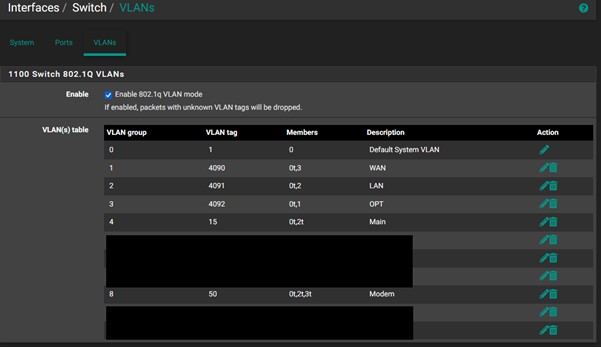I am trying to access my modem’s GUI. I have followed the set up instructions in the Netgate Docs also the instructions on Linuxserver.io, both with no luck.
I think the problem lies in the configuration of the Interface / Switch / VLANs options, which is different for the SG-1100.
Any help would be greatly appreciated.
Cheers
Context:
Version: 23.05.1
The modem has as static IP address of 192.168.50.2.
My computer has an IP address of 192.168.15.20, and is on VLAN 15 (VLAN named ‘Main’).
I have set up it up as follows:
In Interfaces/Interface Assignments:
Interfaces/ModemviaWAN (mvneta0.50)
IPv4 Configuration Type - Static IPv4
IPv4 addresses - 192.168.50.10
IPv4 Upstream gateway - None
Everything else as default.
In Interfaces/VLANs
VLAN Interfaces table:
Interface, VLAN tag, Description
mvneta0, 4090, WAN
mvneta0, 4091, LAN
mvneta0, 4090, LAN2
mvneta0, 15, Main
mvneta0, 50, Access modem GUI
(I have other VLANs set up for other purposes, and they all work fine)
In Interfaces / Switch / VLANs
VLAN(s) table:
VLAN group, VLAN tag, Members, Description
0, 1, 0, Default System VLAN
1, 4090, 0t,3, WAN
2, 4091, 0t2, LAN
3, 4092. 0t,1 OPT
4, 15, 0t,2t, Main
…
8, 50, 0t2t3t, Modem
In Firewall / NAT / Outbound
Interface – MODEMVIAWAN
Address Family – IPv4
Source – Network - 192.168.15.0/24
Destination – Network - 192.168.50.0/24
Everything else as default.
In Firewall / Rules / MAIN
Action – Pass
Interface – MAIN
Address Family - IPv4
Protocol – Any
Source – Main net
Destination – MODEMVIAWAN net