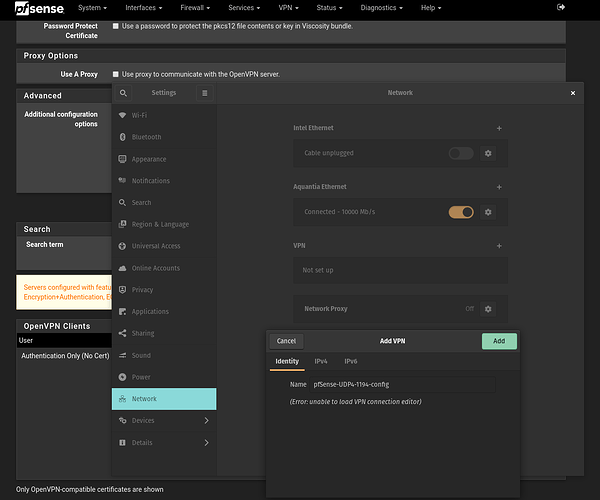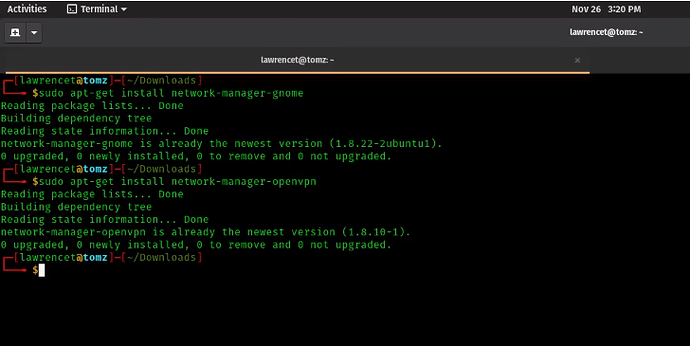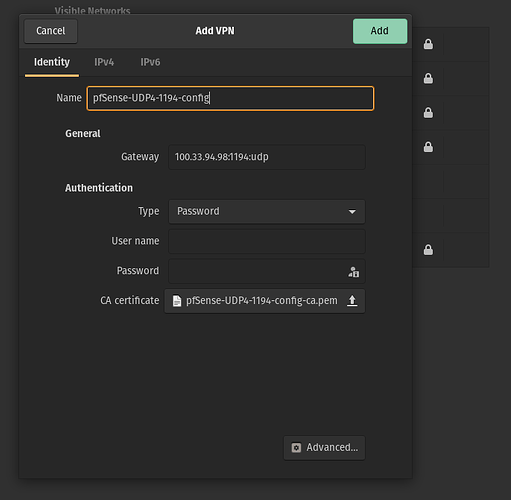I have an issue setting up my openVPN on popOS. when go to vpn settings after importing the ovpn file i can not enter my credentials. I have a message “unable to load VPN connection editor” i reinstalled the popOS and still no luck.
You need to install that part:
sudo apt-get install network-manager-openvpn-gnome network-manager-openvpn
More details in this video ->
Thanks for your response Tom. I watched your video previously and I did exactly what is in your video. however it did not work for me. I followed the command you posted in this topic and it works ! There is a slight difference
video shows: “sudo apt-get install network-manager-gnome” and “sudo apt-get install network-manager-openvpn”
post: “sudo apt-get install network-manager-openvpn-gnome” - This command did the trick.
Thanks for your help!