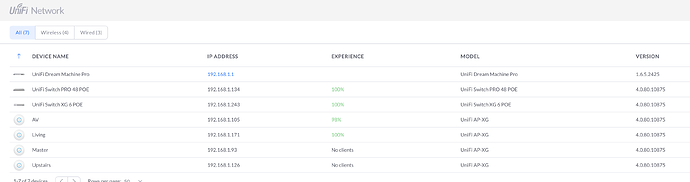Hello All,
Have a UDM Pro connected to a XG 6 port switch via 10Gb SFP+. Each of the four RJ45 ports are connected to a UAP-XG via cat6 also at 10Gb. When I connect my laptop via wire to any of the 4 ports I get around 900Mbps on a Gigabit internet line. Unfortunately on the WAPs I’m not seeing anything greater than 100-200Mbps. All my settings match Ubiquiti best practices so really need your help with this one. Thanks.
Any ideas @LTS_Tom? Happy to provide more information if needed.
Could the issue be with the XG 6 POE? When plugged in there speed tests are 93 down and 39 up. If I plug WAPs into the 48 port switch I’m getting 588 down and 38 up. Both switches are configured the same. Any thoughts?
I don’t think it is an issue with the switches if you can plug your laptop into the same cable the AP uses and get the 900Mbps results. It tells me everything behind that link (all your switches, etc) are working properly.
Take a look at this article: https://help.ubnt.com/hc/en-us/articles/360012947634-UniFi-Troubleshooting-Slow-Wi-Fi-Speeds-.
One of the things it mentions is how many antennas that a client can communicate with concurrently. Since wifi is a half duplex technology, it is important a device can run multiple connections to an AP for better throughput. Also, during your testing, make sure only one client is connected to the AP you are testing.
Hey Fred. Thanks for your reply. I’ve seen and understand that article but why would I get 600Mb connected to the 48 port switch and only 100Mb connected to the 10Gb switch. Its VERY odd.
This is likely a difference in buffer space available to the port on each respective switch.
What can I do to increase performance on the 10Gb XG switch? I ran some iPerf tests and its incredibly slower on the 10Gb switch which doesn’t seem right.
Buffer space is a restriction on the hardware design, however it doesn’t seem like this should be the bottleneck. I would isolate the 6 port switch and put two hosts on it to run an iPerf test. I would be interested to see if performance is good with nothing else plugged in but your test systems. If that is good, next plug your 6 port back into your 48 port switch and put a host on each switch and run the test again.