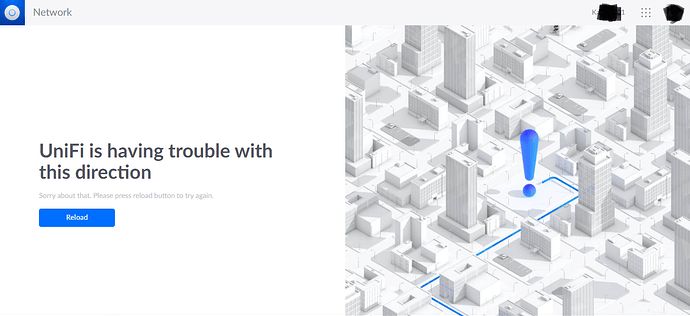Contains Ubiquiti vs. rant, read only if you want. Thank you people at lawrencesystems.com who helped me, I appreciate you.
Hi,
My name is Ioan Koka, from Romania. I own an Ubiquiti UDM-Pro and this is my story.
I cannot say that I am any kind of IT god with special skills. What I am, an honest, passionate IT Tech, that appreciates good hardware an software. I love to learn from anyone, I enjoy best practices, so you can guess where this goes.
Since i bought this UDM-Pro machine I had nothing but troubles with it.
At setup I had booting issues and I could not login to the box right after setup completion. Ubiquiti had my account locked from some reasons (maybe too many failed logins) so I could not use the machine. I have opened a ticket with their support, somebody unlocked my account but they never said they did unlock it. What they did as I see this is a practice at Ubiquiti lately, they waited for me to figure it out by myself. Anyway, after a few days they suggested to upgrade the firmware on UDM-Pro to 1.9.2 and also change my password on unifi.ui.com. I did all that.
Now I have opened another ticket with Ubiquiti support, because with the 1.9.2. firmware this machine became a nightmare. GUI is not working properly, is becoming unresponsive even twice per day. This is unacceptable. I have started researching this issue by myself because Ubiquiti support answers did not satisfy my expectance. They escalated this thicket to Tier 2 Team at the 3-rd email and every one the support team member asked me the same basic stuff, including Tier 2 Team. What firmware I use, if I have restarted the machine, if I con login locally, you know…
What the machine does, it freezes when is used normally, visiting 1-2 times per day the GUI interface, using normally the Protect app on phone. The machine starts the isues by showing offline in ubiquiti.ui.com but never reporting it. Because the machine is not totally offline, it is working, We can login via SSH, forwarded ports are working, we can use OpenVPN to get to an inside network based machine. So I can assume that the router is working, only GUI is dead. We have tried to switch to Classic view, turn off and on dark theme, not helping any of those. The freezing is random but happens.
As an IT Tech I do have something to say about it, as I already did on Ubiquiti community.
This UDM-Pro came with a “release” version of frmware as I understand any piece of hardware should be when released to the market. That firmware was full of bug as I understand and they fixed things in firmware 1.9.2 that also is a “release” version.
Well, firmware version is full of Beta things and the NEW GUI is Alpha! Yes, Alpha!
This is not acceptable. I am OK with tinkering in a lab at your own risk. But this machine is bought by clients to use in real life, for business as well. There’s no way I can accept Alpha and Beta stuff mixed in a “release” version of firmware that goes into production.
At our company we also updated 5 of Cloud Key Gen2 firmware controllers to the latest firmware 2.0.27
Guess what? 2 controllers went offline in the first 2 days and another one went offline yesterday. This is not random. We had these controllers working for months and years. We never-ever had to restart a controller.
I hope you can understand why I wrote this, if it is too much, fell free to take if offline and please notice me about. I do take full responsibility for my text. But i would very much ask you to let everyone know that best practices is a thing in networking and general computing.
And mixing alpha and beta stuff, or general pre-release stuff into a firmware that is marked as “release”, should not happen and should not be accepted. Again, real life and production is not a lab.
Here is my post at Ubiquiti community site:
https://community.ui.com/questions/UMD-Pro-it-is-not-so-Pro-anymore-after-1-9-2-Update/17d3757f-4de8-4e14-9704-b30e31a0a9b2