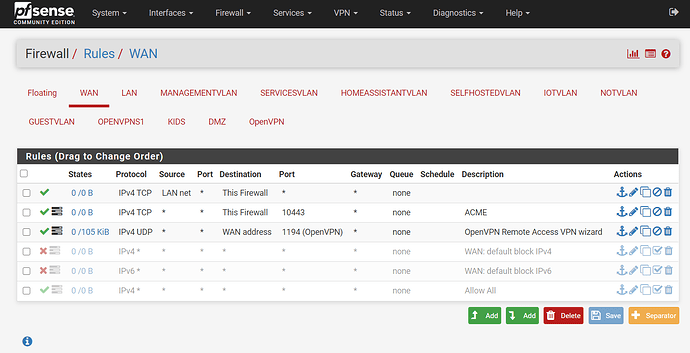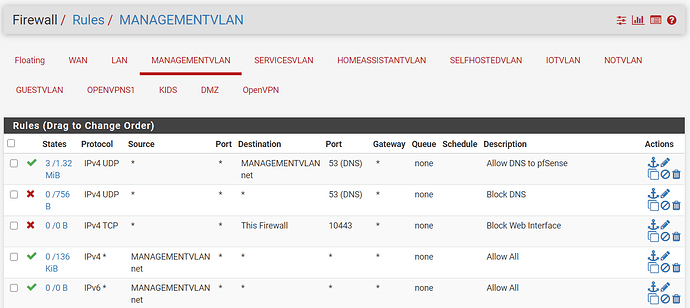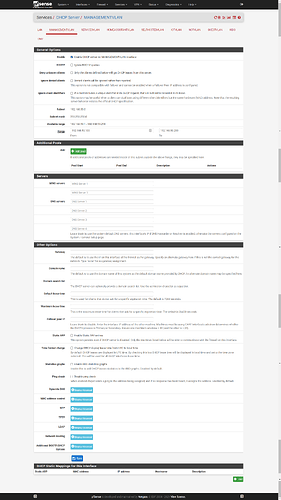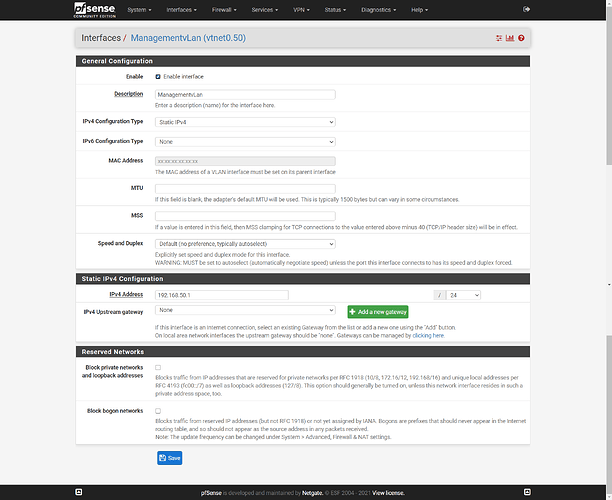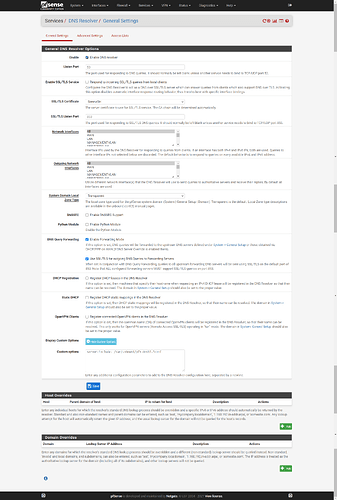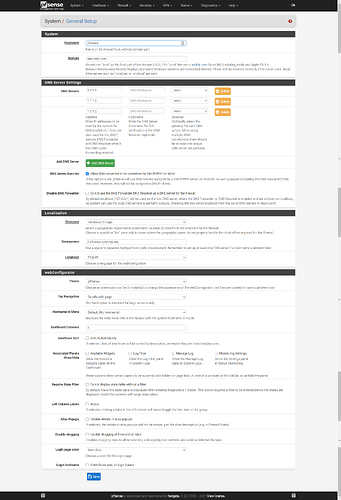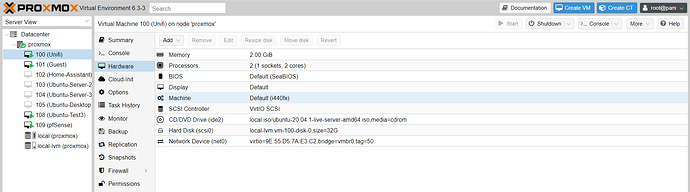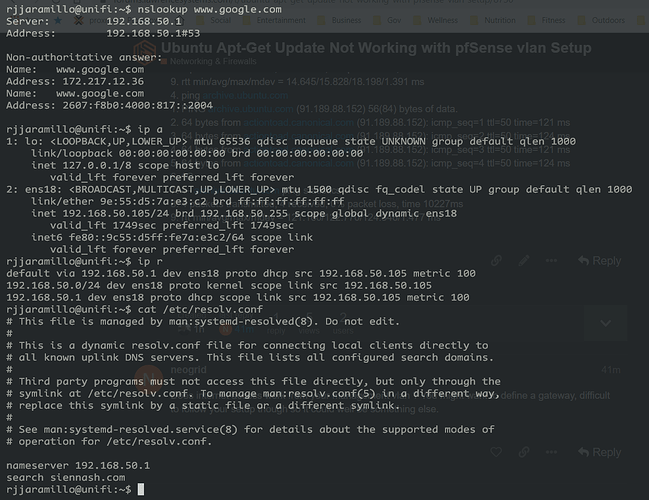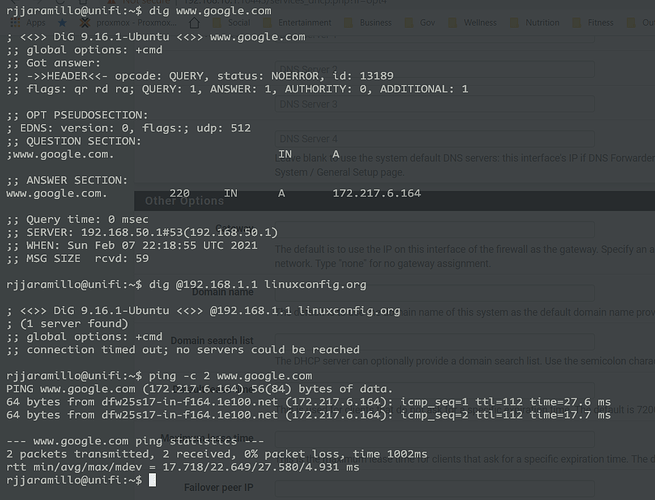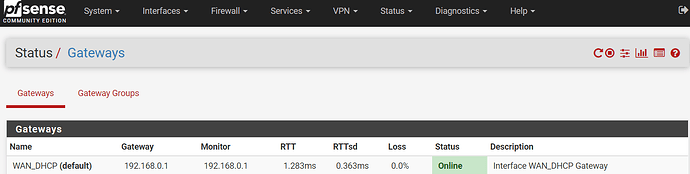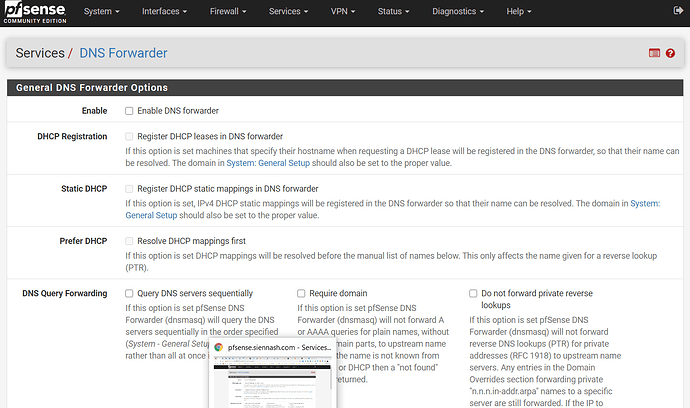I am setting up a VM for the Unifi controller for my first Unifi AP, but I am unable to update my Ubuntu server VM, and therefore, I have not installed the Unifi controller software yet. I am running Proxmox with a pfSense VM and created a Unifi VM with VLAN to access it all from.
If I add the vmbr0 bridge as a network device and then add a second network device with the VLAN tag, it works. However, if I only use the network device with the VLAN tag by itself I am not able to update the VM. My guess is that it is a DNS and/or firewall rules problem related to how I have things currently setup.
I have added the related information below, however, please let me know if I didn’t include something needed to fix this problem. Thanks in advance for any help with this issue.
Current pfSense Setup:
$ sudo apt-get update
Err:1 Index of /ubuntu focal InRelease
Cannot initiate the connection to archive.ubuntu.com:80 (2001:67c:1360:8001::23). - connect (101: Network is unreachable) Cannot initiate the connection to archive.ubuntu.com:80 (2001:67c:1360:8001::24). - connect (101: Network is unreachable) Could not connect to archive.ubuntu.com:80 (91.189.88.142), connection timed out Could not connect to archive.ubuntu.com:80 (91.189.88.152), connection timed out
Err:2 Index of /ubuntu focal-updates InRelease
Cannot initiate the connection to archive.ubuntu.com:80 (2001:67c:1360:8001::23). - connect (101: Network is unreachable) Cannot initiate the connection to archive.ubuntu.com:80 (2001:67c:1360:8001::24). - connect (101: Network is unreachable)
Err:3 Index of /ubuntu focal-backports InRelease
Cannot initiate the connection to archive.ubuntu.com:80 (2001:67c:1360:8001::23). - connect (101: Network is unreachable) Cannot initiate the connection to archive.ubuntu.com:80 (2001:67c:1360:8001::24). - connect (101: Network is unreachable)
Err:4 Index of /ubuntu focal-security InRelease
Cannot initiate the connection to archive.ubuntu.com:80 (2001:67c:1360:8001::23). - connect (101: Network is unreachable) Cannot initiate the connection to archive.ubuntu.com:80 (2001:67c:1360:8001::24). - connect (101: Network is unreachable)
Reading package lists… Done
W: Failed to fetch http://archive.ubuntu.com/ubuntu/dists/focal/InRelease Cannot initiate the connection to archive.ubuntu.com:80 (2001:67c:1360:8001::23). - connect (101: Network is unreachable) Cannot initiate the connection to archive.ubuntu.com:80 (2001:67c:1360:8001::24). - connect (101: Network is unreachable) Could not connect to archive.ubuntu.com:80 (91.189.88.142), connection timed out Could not connect to archive.ubuntu.com:80 (91.189.88.152), connection timed out
W: Failed to fetch http://archive.ubuntu.com/ubuntu/dists/focal-updates/InRelease Cannot initiate the connection to archive.ubuntu.com:80 (2001:67c:1360:8001::23). - connect (101: Network is unreachable) Cannot initiate the connection to archive.ubuntu.com:80 (2001:67c:1360:8001::24). - connect (101: Network is unreachable)
W: Failed to fetch http://archive.ubuntu.com/ubuntu/dists/focal-backports/InRelease Cannot initiate the connection to archive.ubuntu.com:80 (2001:67c:1360:8001::23). - connect (101: Network is unreachable) Cannot initiate the connection to archive.ubuntu.com:80 (2001:67c:1360:8001::24). - connect (101: Network is unreachable)
W: Failed to fetch http://archive.ubuntu.com/ubuntu/dists/focal-security/InRelease Cannot initiate the connection to archive.ubuntu.com:80 (2001:67c:1360:8001::23). - connect (101: Network is unreachable) Cannot initiate the connection to archive.ubuntu.com:80 (2001:67c:1360:8001::24). - connect (101: Network is unreachable)
W: Some index files failed to download. They have been ignored, or old ones used instead.
Some Thing’s I’ve Tried:
1. sudo -E apt-get -o Acquire::ForceIPv4=true update
2. sudo apt-get -o Acquire::option=value update
1. same results
1. Could not connect & Failed to fetch errors
3. ping -n 8.8.8.8
1. PING 8.8.8.8 (8.8.8.8) 56(84) bytes of data.
2. 64 bytes from 8.8.8.8: icmp_seq=1 ttl=112 time=18.2 ms
3. 64 bytes from 8.8.8.8: icmp_seq=2 ttl=112 time=15.1 ms
4. 64 bytes from 8.8.8.8: icmp_seq=3 ttl=112 time=14.6 ms
5. 64 bytes from 8.8.8.8: icmp_seq=4 ttl=112 time=15.4 ms
6. ^C
7. — 8.8.8.8 ping statistics —
8. 4 packets transmitted, 4 received, 0% packet loss, time 3004ms
9. rtt min/avg/max/mdev = 14.645/15.828/18.198/1.391 ms
4. ping archive.ubuntu.com
1. PING archive.ubuntu.com (91.189.88.152) 56(84) bytes of data.
2. 64 bytes from actiontoad.canonical.com (91.189.88.152): icmp_seq=1 ttl=50 time=121 ms
3. 64 bytes from actiontoad.canonical.com (91.189.88.152): icmp_seq=2 ttl=50 time=124 ms
4. 64 bytes from actiontoad.canonical.com (91.189.88.152): icmp_seq=3 ttl=50 time=121 ms
5. 64 bytes from actiontoad.canonical.com (91.189.88.152): icmp_seq=4 ttl=50 time=124 ms
6. ^C
7. — archive.ubuntu.com ping statistics —
8. 4 packets transmitted, 4 received, 0% packet loss, time 10227ms
9. rtt min/avg/max/mdev = 121.160/122.770/124.346/1.477 ms