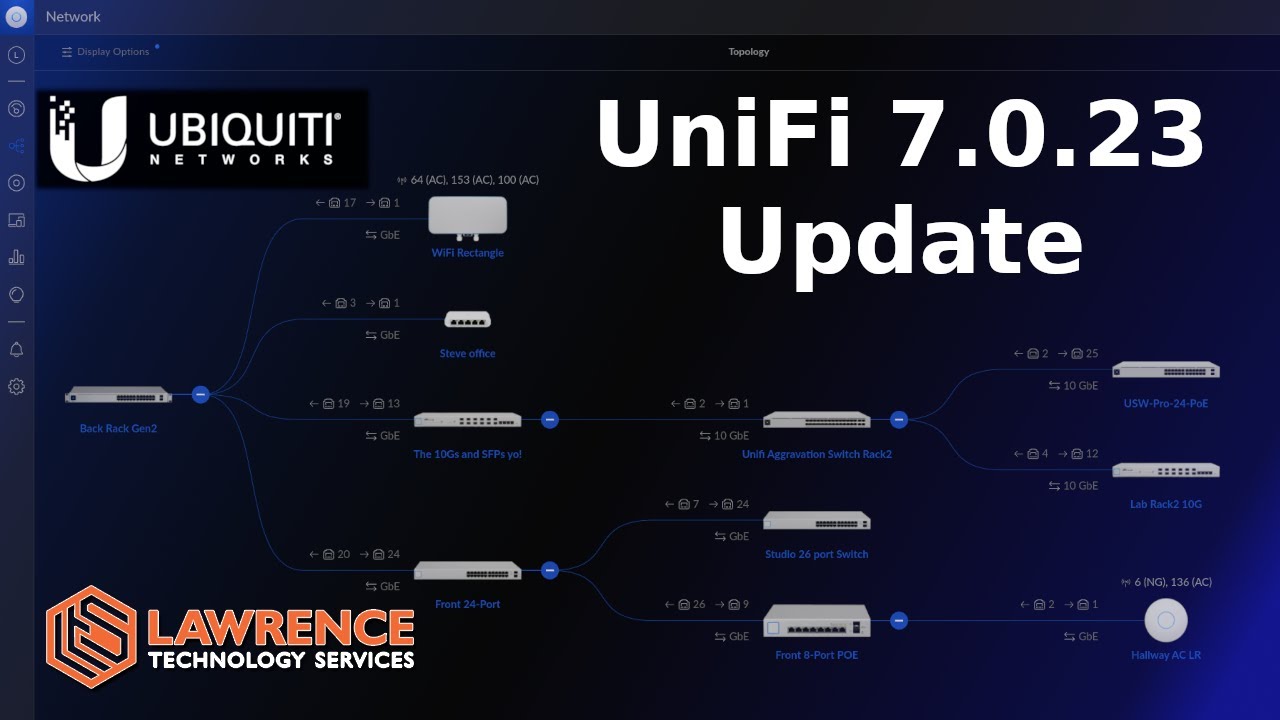Additional Resources:
UniFi 7.0.23 Relase Notes
https://community.ui.com/releases/UniFi-Network-Application-7-0-23/f1b404b4-f595-4346-aaa1-df6941e35525?page=1
My Reddit Post
https://www.reddit.com/r/unifi_versions/comments/sxqqdw/unifi_network_application_7023/
Pause Button Request
https://community.ui.com/questions/Add-in-confirmation-prompt-for-the-pause-network-and-pause-ssid-buttons/a6edc585-59d5-4103-85cf-6d51874ef6bc
Connecting With Us
- Hire Us For A Project: Hire Us – Lawrence Systems
- Tom Twitter
 https://twitter.com/TomLawrenceTech
https://twitter.com/TomLawrenceTech - Our Web Site https://www.lawrencesystems.com/
- Our Forums https://staging-forum.lawrencesystems.com/
- Instagram https://www.instagram.com/lawrencesystems/
- Facebook Lawrence Systems | Southgate MI
- GitHub lawrencesystems (Lawrence Systems) · GitHub
- Discord lawrencesystems
Lawrence Systems Shirts and Swag
►👕 https://teespring.com/stores/lawrence-technology-services
AFFILIATES & REFERRAL LINKS
Amazon Affiliate Store
![]() Lawrence Systems's Amazon Page
Lawrence Systems's Amazon Page
All Of Our Affiliates that help us out and can get you discounts!
![]() https://www.lawrencesystems.com/partners-and-affiliates/
https://www.lawrencesystems.com/partners-and-affiliates/
Gear we use on Kit
![]() Kit
Kit
Try ITProTV free of charge and get 30% off!
![]() Learn technology and pass IT certifications with ITProTV
Learn technology and pass IT certifications with ITProTV
Use OfferCode LTSERVICES to get 10% off your order at
![]() https://www.techsupplydirect.com/
https://www.techsupplydirect.com/
Digital Ocean Offer Code
![]() DigitalOcean | Cloud Hosting for Builders
DigitalOcean | Cloud Hosting for Builders
HostiFi UniFi Cloud Hosting Service
![]() HostiFi - UniFi Cloud Hosting
HostiFi - UniFi Cloud Hosting
Protect you privacy with a VPN from Private Internet Access
![]() Buy VPN with Credit Card or PayPal | Private Internet Access
Buy VPN with Credit Card or PayPal | Private Internet Access
Patreon
![]() lawrencesystems | creating Tech Tutorials & Reviews | Patreon
lawrencesystems | creating Tech Tutorials & Reviews | Patreon
![]() Timestamps
Timestamps ![]()
00:00 UniFi Controller 7.0.23
02:31 UniFi 7.0.23 Changelog
04:26 Multi-factor Authentication
06:21 Switch Layer 3 Routing
07:22 UDM Pro 7 Interface
08:02 UDM Pro VPN
09:06 UDM Pro Traffic Management and Blocking
11:24 UDM Pro Traffic Stats
12:36 UniFi 7.0.23 Interface Updates
15:12 UniFi Network Pause Button
18:29 WiFi Man Heat Mapping
19:30 Final Thoughts