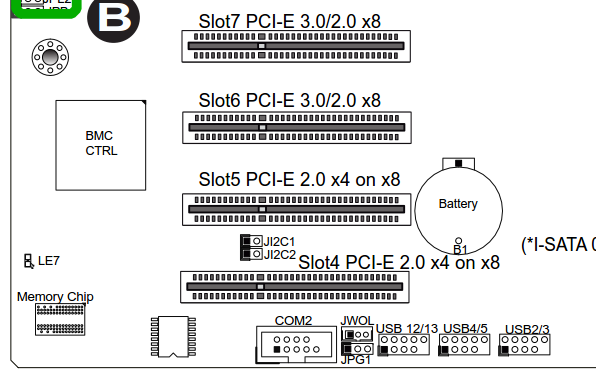I purchased an intel X540-T1 nic for my TrueNas home server. The motherboard is a supermicro X9SCM-F. The nic did not work on any of the PCIe slots. The server would not boot with the card in. The server always boots without an issue without the nic. I also try the hack of masking pins B5 (SMCLK, SMBus clock) an B6 (SMDAT, SMBus data) to blocking the SMBus signals so they cannot interrupt the boot process. That did not work either.
Anybody in the forum with this motherboard and a compatible 10GBe card currently working? Would love a recommendation. Have a good weekend. Thank you!
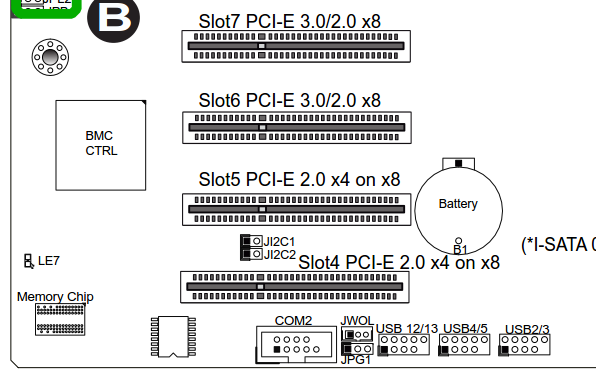
Does the server POST? Do you have another PC that you can test the card on?
Hi Moseph. Thanks for your reply. The server goes through some processes and then hangs and I can’t access the GUI. I will try the card on another server I have. I will keep you posted.
Hi Moseph. I installed the X540 NIC on another TN system and the system booted up normally and it recognized the X540 NIC no problem. I also installed an ASUS Xg-C100C 10g NIC on the supermicro X9SCM-F and the system booted up normally as well recognizing the ASUS NIC no problem. Not sure why the X540 NIC did not work on the X9SCM-F, but I am not going to worry about it. I will just keep each card where they are currently installed and working.
TN documentation says that multiple interfaces connected to a single TrueNAS system cannot be members of the same subnet. Below is how I plan on setting up the routes…let me know if I you see any issues with this configuration.
ISP modem
pfSense
switch USW-Flex-XG
Main network 192.168.100.1
NAS on board NIC = 192.168.100.45
NAS 10GBe NIC = 192.168.110.3
PC on board NIC = DHCP
PC 10GBe NIC = Does this have to be a static IP? 192.168.100.11? or 192.168.110.2? Can it be DHCP? Looking forward to your input.
Have a good week. Thank you!
Hi romulusrodent. In regards to the PC NIC’s, specifically the second one, the only issue you may face with DHCP would be the gateway assignment. Multiple gateways can cause issues. I’ve never tested this with DHCP myself though, so I can’t give anything definitive in that regard.
With static IP’s, it’s easy to leave the gateway out if you don’t need routing on that interface. This is not an uncommon setup by any means.
I’m not sure about Linux, but in Windows, it’s actually rather easy to assign a ‘weighting’ to the gateway in the IPv4 Properties > Advanced options (Windows calls it the Interface Metric. Lower number is higher priority if I remember correctly). This allows for both interfaces to each have a gateway, if that is truly required.
This also leads me back to DHCP. I’m not sure if the same weighting setting is doable with DHCP in Windows, and/or if it’s done automatically when multiple interfaces with DHCP are enabled.
Hope this helps? And have a good weekend!
Hi Moseph, Thanks for your reply. I went down the rabbit hole reading posts and the like on managing interfaces in truenas. Needles to say, I got a bit overwhelmed. The simplest solution I found was to simply disable the onboard NIC on the BIOS and then configuring the 10 gbe NIC via the truenas console. This only worked with the ASUS Xg-C100C NIC. The 10 GBe switch (UniFi The UniFi Flex XG) recognized the NIC, but only at half the speed (5 GBe). Turns out the issue was the ethernet cable. I switched the cable and the ASUS NIC started working at full 10 GBe speed.
I did not have the same luck with the X540 NIC. Even thought Truenas recognized the X540, no traffic was going through the NIC. The UniFi Flex XG did not receive any traffic from the X540 NIC. So I removed the X540 and installed the ASUS Xg-C100C, configured it via the console and it worked. I won’t be spending $$$ on another intel card, but that is just my personal opinion. I am sure people with more technical skills than I have, will have no issues troubleshooting the X540 and making it work just fine. Me on the other hand, the ASUS Xg-C100C will be my preferred NIC moving forward. Thanks for your help with this, much appreciate it. Have a good week!