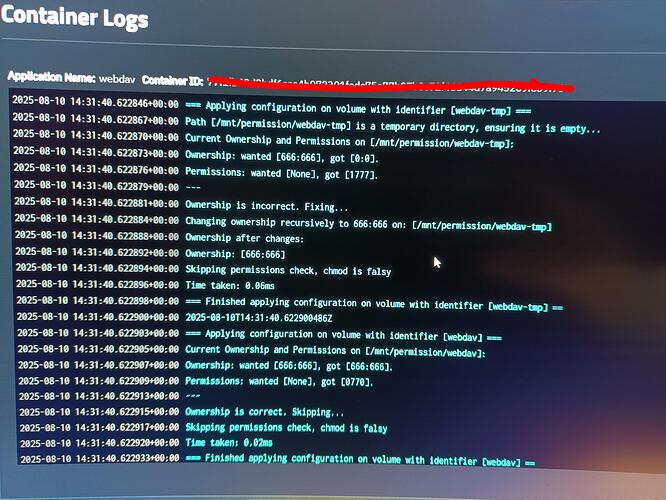still no luck, i cant get it to point to my path , got something to do with permissions forsure but i cant see were! this is container log
=== Applying configuration on volume with identifier [webdav-tmp] ===
2025-08-15 12:22:24.648568+00:00Path [/mnt/permission/webdav-tmp] is a temporary directory, ensuring it is empty…
2025-08-15 12:22:24.648571+00:00Current Ownership and Permissions on [/mnt/permission/webdav-tmp]:
2025-08-15 12:22:24.648573+00:00Ownership: wanted [568:568], got [0:0].
2025-08-15 12:22:24.648578+00:00Permissions: wanted [None], got [1777].
2025-08-15 12:22:24.648580+00:00—
2025-08-15 12:22:24.648582+00:00Ownership is incorrect. Fixing…
2025-08-15 12:22:24.648584+00:00Changing ownership recursively to 568:568 on: [/mnt/permission/webdav-tmp]
2025-08-15 12:22:24.648586+00:00Ownership after changes:
2025-08-15 12:22:24.648590+00:00Ownership: [568:568]
2025-08-15 12:22:24.648592+00:00Skipping permissions check, chmod is falsy
2025-08-15 12:22:24.648594+00:00Time taken: 0.07ms
2025-08-15 12:22:24.648596+00:00=== Finished applying configuration on volume with identifier [webdav-tmp] ==
2025-08-15 12:22:24.648598+00:002025-08-15T12:22:24.648598613Z
2025-08-15 12:22:24.648602+00:00=== Applying configuration on volume with identifier [webdav] ===
2025-08-15 12:22:24.648604+00:00Current Ownership and Permissions on [/mnt/permission/webdav]:
2025-08-15 12:22:24.648606+00:00Ownership: wanted [568:568], got [568:568].
2025-08-15 12:22:24.648608+00:00Permissions: wanted [None], got [0755].
2025-08-15 12:22:24.648612+00:00—
2025-08-15 12:22:24.648614+00:00Ownership is correct. Skipping…
2025-08-15 12:22:24.648616+00:00Skipping permissions check, chmod is falsy
2025-08-15 12:22:24.648618+00:00Time taken: 0.02ms
2025-08-15 12:22:24.648620+00:00=== Finished applying configuration on volume with identifier [webdav] ==
2025-08-15 12:22:24.648623+00:002025-08-15T12:22:24.648623715Z
2025-08-15 12:22:24.648625+00:00Total time taken: 0.09ms