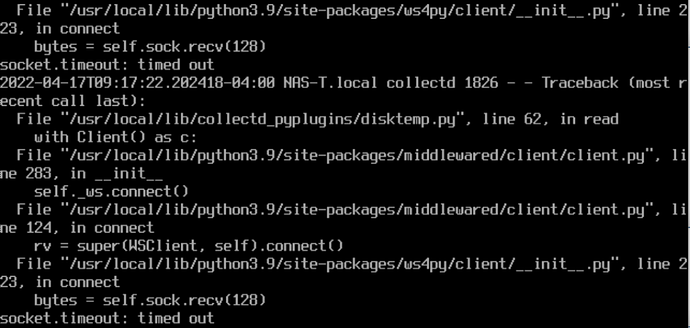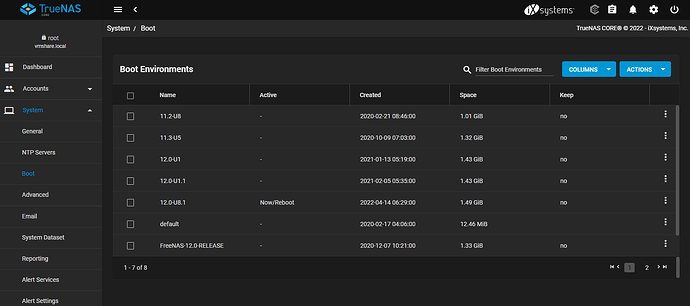Current setup is an HP dl385p G7 with a p410i configured with 6 drives in RAID 5. It’s only purpose is to provide the SMB share for Plex. Every day the shares disconnect from the network, and the web GUI becomes unresponsive. The console spits out a bunch of python and middlewared errors that are a bit beyond me. I also can no longer reach an NTP server or check for updates. I know I probably shouldnt have installed 13, but I’m running 13 b1.
To confirm you are running hardware raid 5?
If so, truenas runs best with the controller in hba mode (some controllers call it IT mode i think).
Truenas does not run well on hardware raid.
Yes I am. As far as I know, (I would love to be wrong here) the 410i can’t be flashed. I did order a dell card to replace it with that CAN be flashed, but I have no idea when that will get here.
It’s been a while since I’ve looked at hpe raid controllers but you shouldn’t need to flash it, you should be able to change the mode in the management software.
Make sure you backup data before making these changes.
From memory you’ll lose youre current array and data after a restart.
I think you need a 420 or 420i card to switch into IT mode, I had to buy one to do something similar on my DL360e server.
I would select the old OS when booting and see if things return to functional. Standard config is to keep at least one old version, and if you can get the gui back, you can select to keep as many as you want.
If a reboot gets you to the GUI, then you can select which OS is used on boot, then do a reboot and be done for now.
This was a fresh install, so unfortunately no old OS to go back to. I just grabbed an external drive so I can back everything up tonight, and try a fresh install of something older once it’s done.
Oh, you might try installing an older version, it will depend on if there were upgrades in ZFS whether it will work or not. Might be worth a try going back to 12-u8 or something to see what happens. Worst case is you waste half an hour to find out you need to wipe it and start from stable.
Of course this is after backing up the data. Don’t forget to backup the configuration too and any passwords used to encrypt the data.
If anyone comes across this in the future, the fix is firmware on the 410i. I THOUGHT I was up to date with 6.62, but 6.64 seems to fix the issue. I ended up finding a ciss0 heartbeat error that put me down that track. Currently running on 13 RC1 after a manual update. With that and the 410i firmware, I have an up time of 48 hours, which is far longer than I had gotten before.
Is that the onboard controller or a card? I’m trying to remember what was in my dl360e g8 when I first started messing with it, but I do remember that it didn’t support IT mode so I had to buy a card and wanted an HP card so that the little lights on the drives would still spin in a circle ('cause it’s neat).
Firmware was difficult to find, as was the application needed to update the card, they have a lot of this generation locked down behind a paywall and why I won’t buy another unless it is the exact same thing that I have (since I tracked down the files).
The files were available on their website. It’s the on board controller, which does NOT support IT mode. I got a Dell card in the mail yesterday. Went to install it and realized I don’t have a riser.
OK, I thought I had that controller onboard too and try as I might I could not find a way to get it into IT mode. The riser may not be a generic form factor, you’ll probably need to track down the specific thing for your server. I’m guessing it has a large area on one side, and a smaller half height area on the other. Probably PCIe16x on one and PCIe4x in an 8x slot on the other if it is anything like mine.